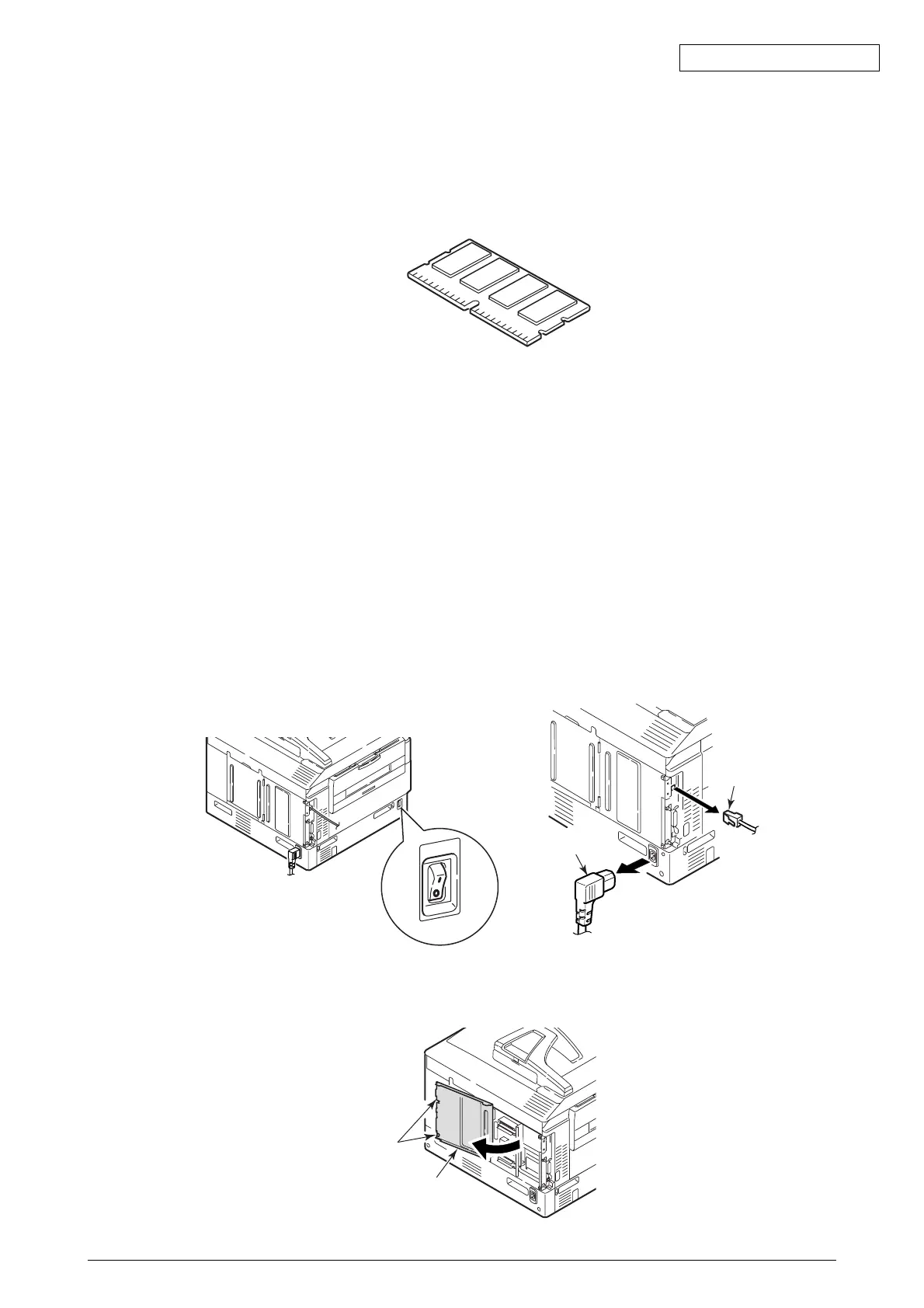Oki Data CONFIDENTIAL
42930511TH Rev. 2 69 /
3.5.3 Installation of Optional Components
(1) Extension Memory Installation
Install the extension memory to increase the memory space though the memory size of 256MB has
loaded on the printer. Three kinds of extension memory are 128, 256 and 512MB.
One memory slot is provided.
Note!
• Recommend the extension memory of more than 128MB to be added for both sides
printing.
• Recommend adding the extension memory of 256MB or more to print banner-sheet
paper.
• Reduce the degree of errors with adding extension memory when “memory over-flow”
or “ collate error” appears on.
• The limitcheck and VM errors when using a PS printer driver are thought to be the lack
of memory space. Adding the extension memory may reduce the frequency of errors.
• Normal operation is not guaranteed if using extension memory other than OKI Data
genuine.
• Printing speed does not change after adding the extension memory.
1. Power off printer and remove power supply cord and printer cable.
Note!
Installing options to printers while the printers are powered on may cause a problem with
the printers.
2. Loose 2 screws on the upper and lower area and open the gate side of printer.
OFF
Power supply cord
Printer cable
Screws
(2 places)
Gate