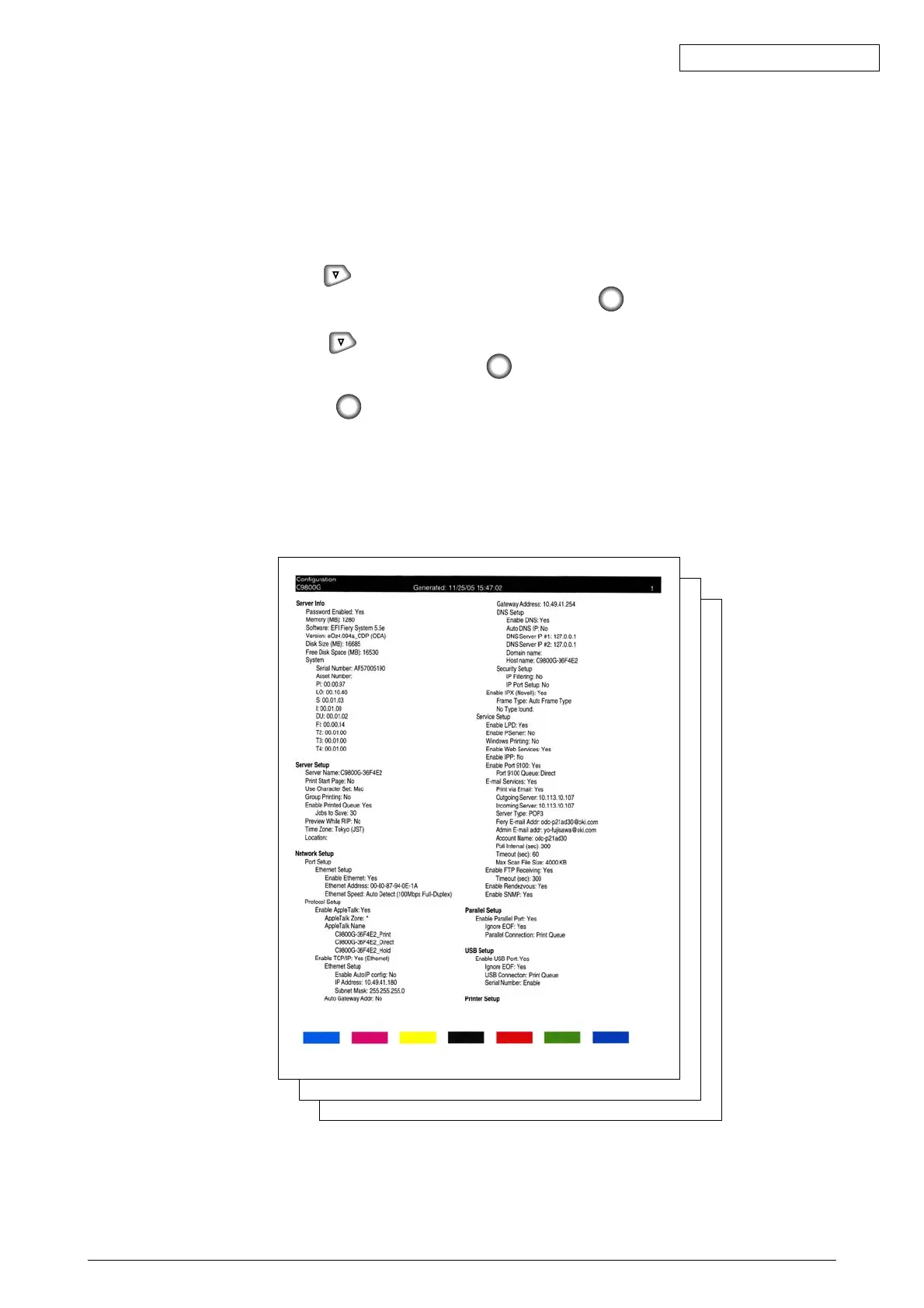Oki Data CONFIDENTIAL
42930511TH Rev. 2 81 /
3.6 MenuMap Printing
Make sure that the printer operates normally.
(1) Place A4 sized papers on the tray.
(2) Check if [READY TO PRINT] appears on the map.
(3) Press the button several times and select [PRINT PAGE] for C9800 and [PRINT
PRINTER INFORMATION] for C9600, then press ENTER .
(4) Press the button and select [Network Information] for C9800 and [Contents of
Information] for C9600 and press ENTER .
(5) Press the "ENTER" switch.
Menu map printing is started. (3 pages for C9800 and 2 pages for C9600)
(Sample) In case of C9800