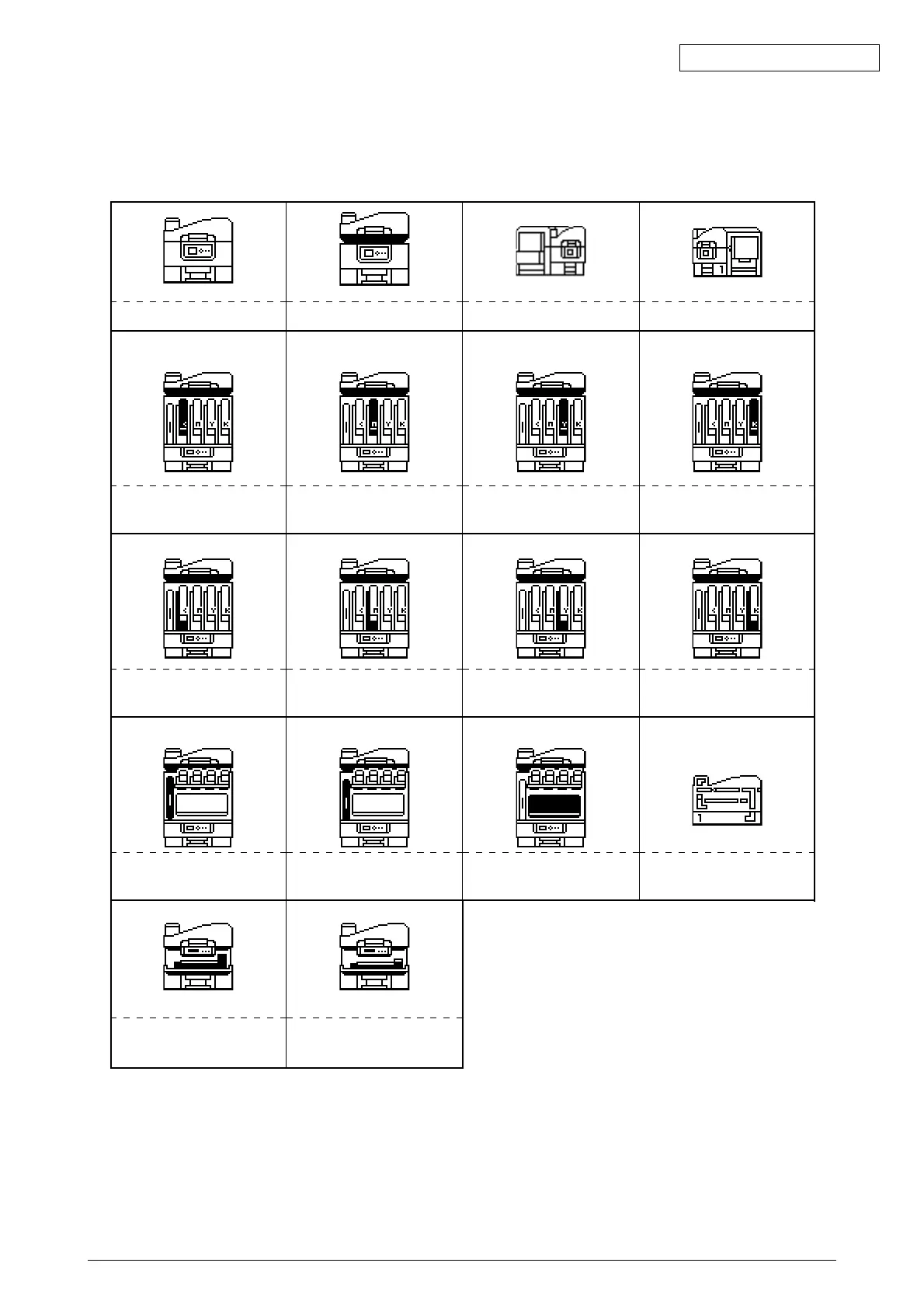Oki Data CONFIDENTIAL
42930511TH Rev. 2 276 /
9.3 Illustration appears on the operating panel
When troubles occur, an illustration and message may appear on the operating panel.
See the following table for detail instruction.
Indicates a fixation unit. Indicates a fixation unit. Indicates a belt unit. Indicates paper route
inside printer
Indicates a cyan image
drum.
Indicates a magenta
image drum.
Indicates a yellow image
drum.
Indicates a black image
drum.
Indicates a cyan toner
cartridge.
Indicates a magenta toner
cartridge.
Indicates a yellow toner
cartridge.
Indicates a black toner
cartridge.
Front view of printer Opening the top cover Side view (left) of printer Side view (right) of printer
Indicates a disposal toner
unit.
Indicates a disposal toner
unit.