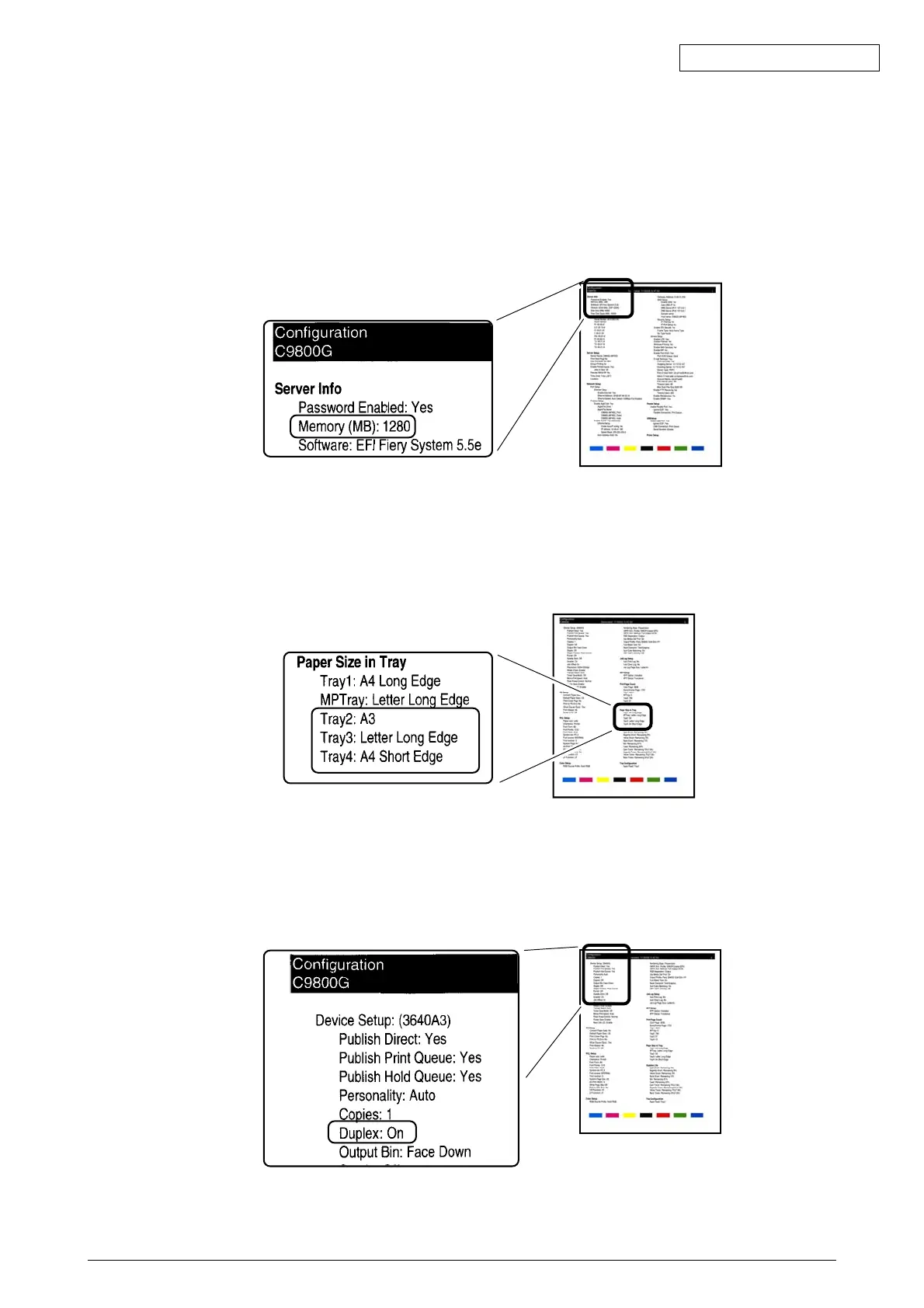Oki Data CONFIDENTIAL
42930511TH Rev. 2 80 /
3.5.4 Checking of Optional-Component Recognition
Please refer to “3.6 Menu Map Printing” to print MenuMap to confirm that options are correctly
installed.
(1) Checking for Proper Extension Memory Recognition
Check Information Contained in MenuMap
Check the total memory size appearing at Total Memory Size on system information.
(2) Checking for Proper Second Tray Recognition
<Checking for Proper Second Tray Recognition>
Check Information Contained in MenuMap
Check Tray 2 is in the header part.
(3) Checking for Proper Duplex Unit Recognition
<Checking for Proper Duplex Unit Recognition>
Check Information Contained in MenuMap
Check [Duplex printing : installed] is in the header of MenuMap.