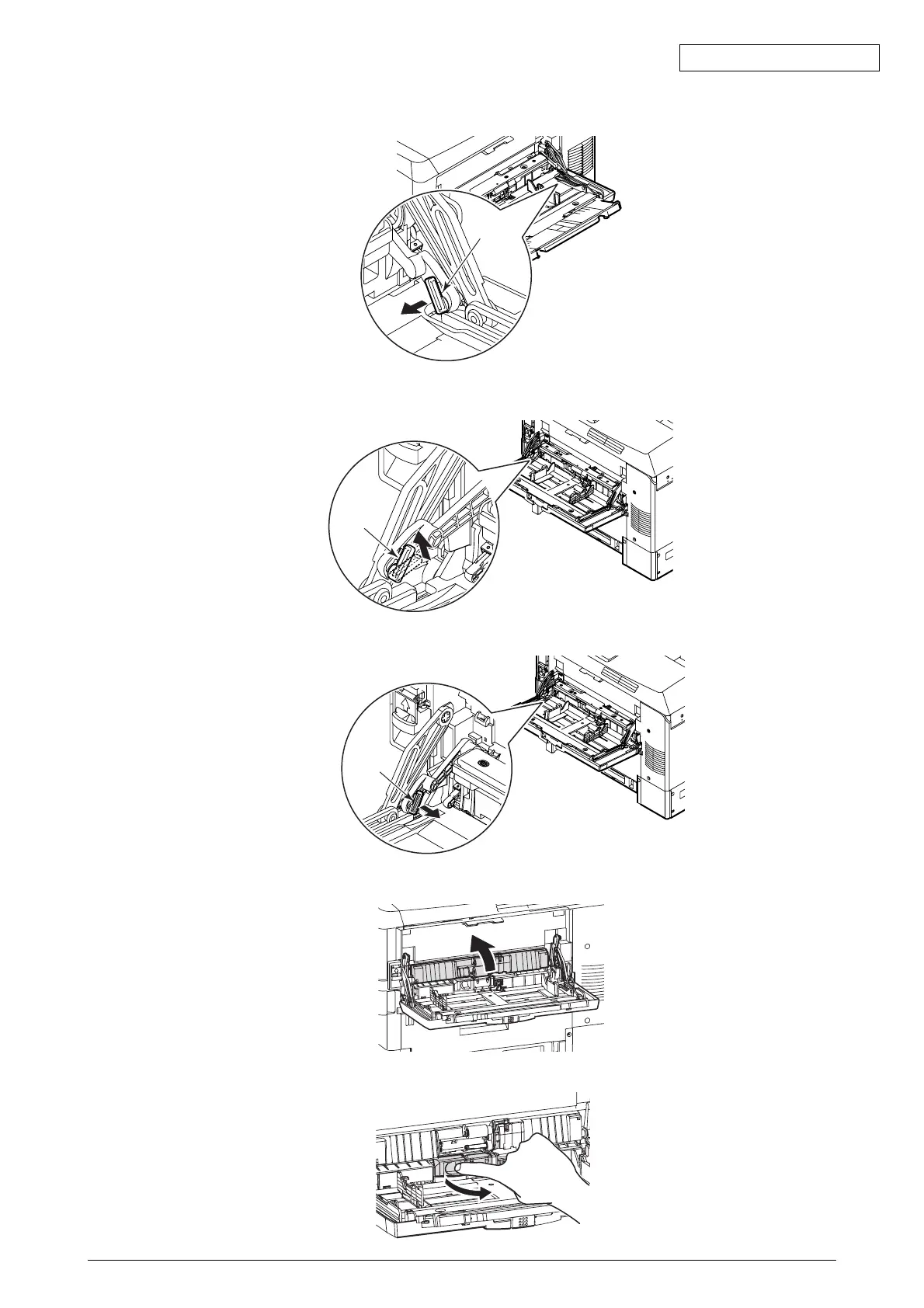Oki Data CONFIDENTIAL
42930511TH Rev. 2 171 /
(4) While lifting the Multipurpose Tray slightly with your right hand, push the lever inward with your
left hand and loosen it.
(5) Just as in (3) above, move the lever on the left of the Multipurpose Tray at the joint of the tray
and the printer into the position as shown below.
(6) While lifting the Multipurpose Tray slightly with your left hand, push the lever inward with your
right hand and loosen it.
(7) Move the loosened portions towards the printer. The cover will rise and the Feed Rollers will
be revealed.
(8) Put your finger into the hole under the rollers and open the cover in the arrow direction.
Lever
Lever
Lever