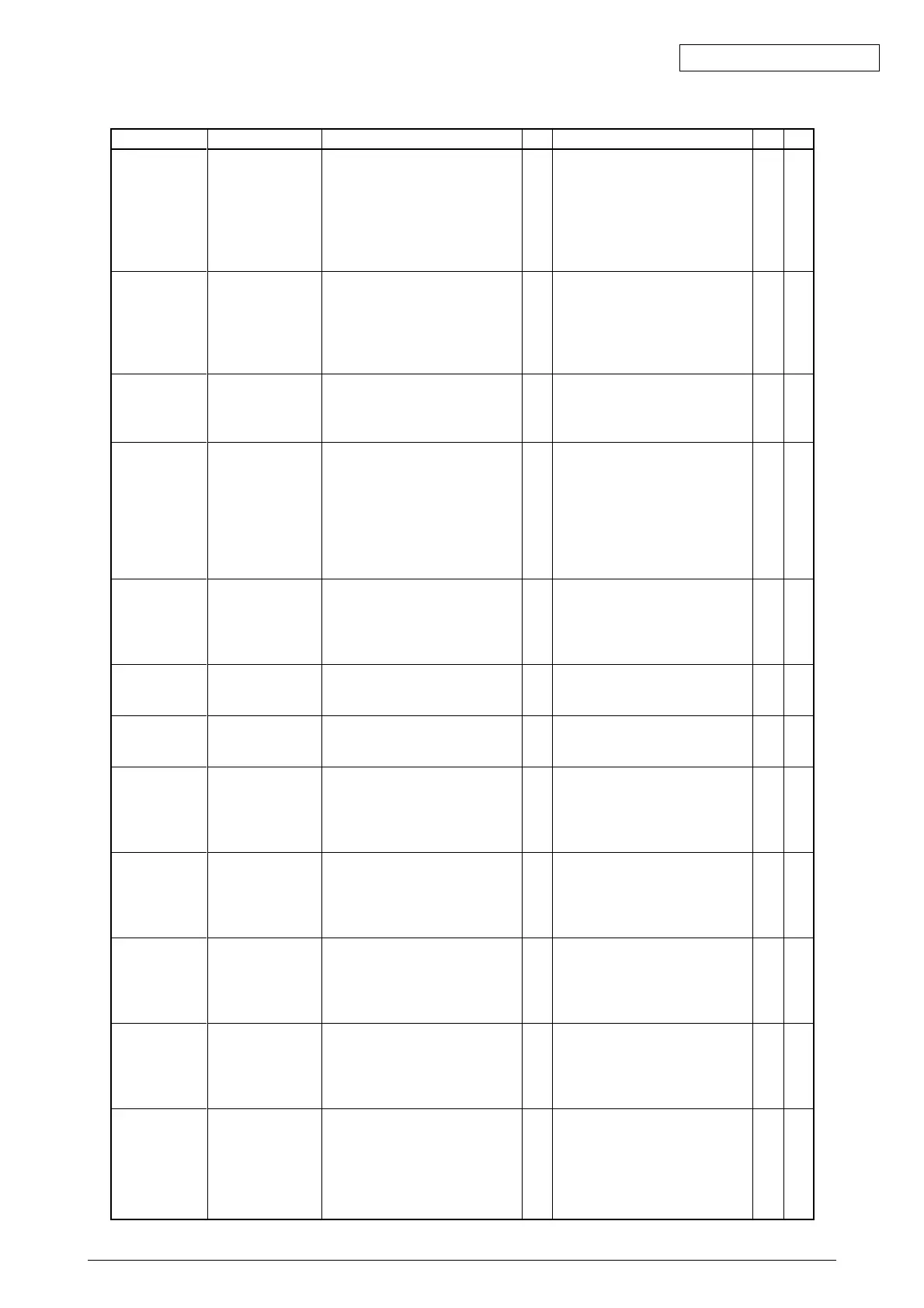Oki Data CONFIDENTIAL
42930511TH Rev. 2 178 /
Table 7-1-1 Operator Alarm (4/10)
judgment
Yes
No
Yes
Yes
Yes
Yes
Yes
No
Yes
Yes
Yes
Yes
Yes
Yes
Yes
Yes
Yes
Yes
Yes
Yes
Yes
Cause
Engine FAN
Motor Error
After turning ON
the power or
when cover is
closed, the sensor
detects that the
unit is missing.
Color ID up/down
error is detected.
This is indicated
when the toner
feed switch error
or the toner lock-
lever-open error
occurs repeatedly
when new toner is
used.
When ID unit fuse
cannot be cut.
When belt unit
fuse cannot be
cut.
When fuser unit
fuse cannot be
cut.
Toner sensor
detected error.
Thermistor Slope
Error
Compensation
Thermistor Error
Upper Side
Thermistor Error
Fuser Thermistor
short-circuit or Open
is detected (High
Temperature (HOT)
or Low Temperature
(COLD))
Error Description and Analysis
Error was detected in each fan.
01: Fuser FAN Error
02: Power FAN Error
03: PU Motor FAN Error
04: Belt FAN Error
05: IDFAN Error
06: Top Cover FAN Error
1) Is an Error message dis-
played?
2) Is the LED head properly
mounted?
3) Does the Error take place
again?
1) Is an Error message dis-
played?
2) Does the Error take place
again?
1) Is the toner lock-lever-open
error indicated?
2) Does the problem persist
even if the ID units are
replaced?
Check if the ID Unit is normally
mounted.
Is the belt unit mounted nor-
mally?
Is the fuser unit mounted
normally?
1) Is an Error message dis-
played?
2) Does the Error take place
again?
1) Is an Error message dis-
played?
2) Does the Error take place
again?
1) Is an Error message dis-
played?
2) Does the Error take place
again?
1) Is an Error message dis-
played?
2) Does the Error take place
again?
1) Is an Error message dis-
played?
2) Does the Error take place
again?
Remedy
Is the applicable location of the
fan connection normal?
If the condition does not change
Replace fan.
ICheck the OED head unit.
Turn ON power again.
Replace the LED head Assy.
Turn ON power again.
Confirm that the Y, M, and C ID
units are in position, and reboot.
Confirm that the lever is in
position.
Replace the toner feed unit.
Replace the ID units.
Check cable connection, then
replace engine PCB.
Check cable connection, then
replace engine PCB.
Check cable connection, then
replace engine PCB.
Replace toner sensor or Assy
(SGG-PWB).
Replace toner sensor or Assy
(SGG-PWB).
Turn ON power again.
Leave in that state for 30
minutes then turn ON power
again.
Turn ON power again.
Leave in that state for 30
minutes then turn ON power
again.
Turn ON power again.
Leave in that state for 30
minutes then turn ON power
again.
Turn ON power again.
Leave in that state for 30
minutes then turn ON power
again.
Display
Service Call
128: Error
Service Call
131: Y Head
132: M Head
133: C Head
134: K Head
Service Call
140: Y
141: M
142: Error
Service Call
144: Y ID
145: M ID
146: C ID
147: K ID
Service Call
150: Y
151: M
152: C
153: K
Service Call
154: Error
Service Call
155: Error
Service Call
160: Y Toner
161: M Toner
162: C Toner
163: K Toner
Service Call
167: Error
Service Call
168: Error
Service Call
169: Error
Service Call
170: Error
171: Error
174: Error
175: Error
600
✓
✓
✓
✓
✓
✓
✓
✓
✓
✓
✓
✓
1200
✓
✓
✓
✓
✓
✓
✓
✓
✓
✓
✓
✓