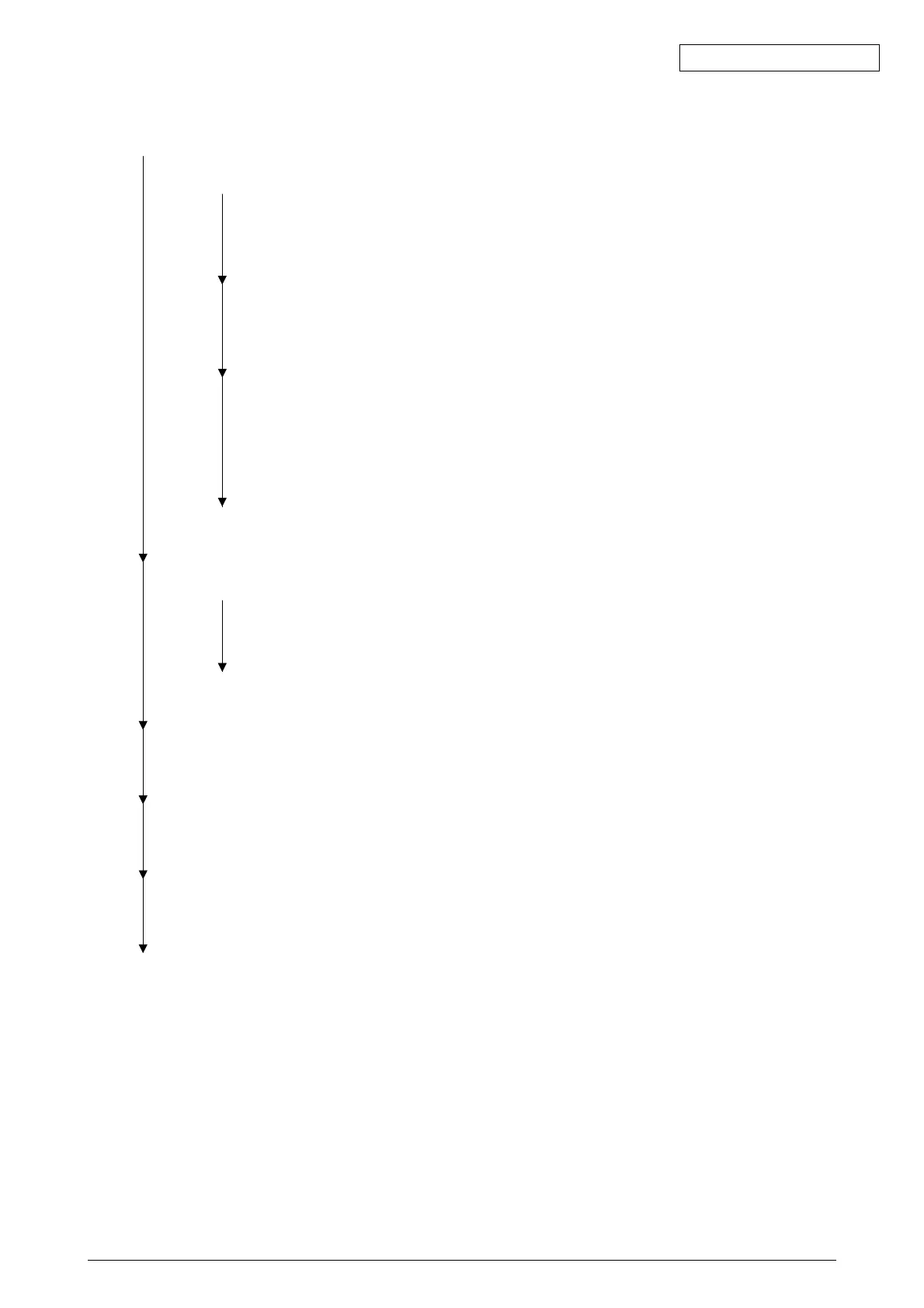Oki Data CONFIDENTIAL
42930511TH Rev. 2 191 /
2-1 Paper Supply Jam (1st Tray)
• Immediately after turning ON the power, does the paper jam occur?
• YES Is there a jam in the IN1 Sensor or 1st Hopping Sensor?
YES Remove the paper jam.
(A)
• NO Does the sensor lever Sensor (IN1 Sensor, 1st Hopping Sensor) operate
normally?
NO Replace the defective sensor lever.
• YES Does the sensor (IN1 Sensor, 1st Hopping Sensor) operate normally?
(Check the sensor output using the switch scan test in the self-diagnosis
mode.)
NO Check the signal cable connection, then replace the Sensor PCB
(S2C PWB).
• YES After checking the signal cable connection, replace the Motor Driver PCB
(S2M PWB).
• NO Immediately after intaking the paper, does a paper jam occur?
• YES Did the paper reach the IN1 Sensor or 1st Hopping Sensor?
Yes Go to (A).
• NO Replace the paper separation frame Assy of the Feed Roller or Paper Cas-
sette.
• NO Is the Main Feed Motor operating?
YES Replace the Feed Roller or Retard Roller.
• NO Is the main feed motor resistance the rated value of approx. 3.4Ω?
NO Replace the Main Feed Motor.
• YES Is 20V or more output to the DC0 connector pin of the Motor Driver PCB (S2M PWB)?
NO Replace the low voltage power unit.
• YES After checking the gear engagement and cable connection, replace the Motor Driver
PCB (S2M PWB).