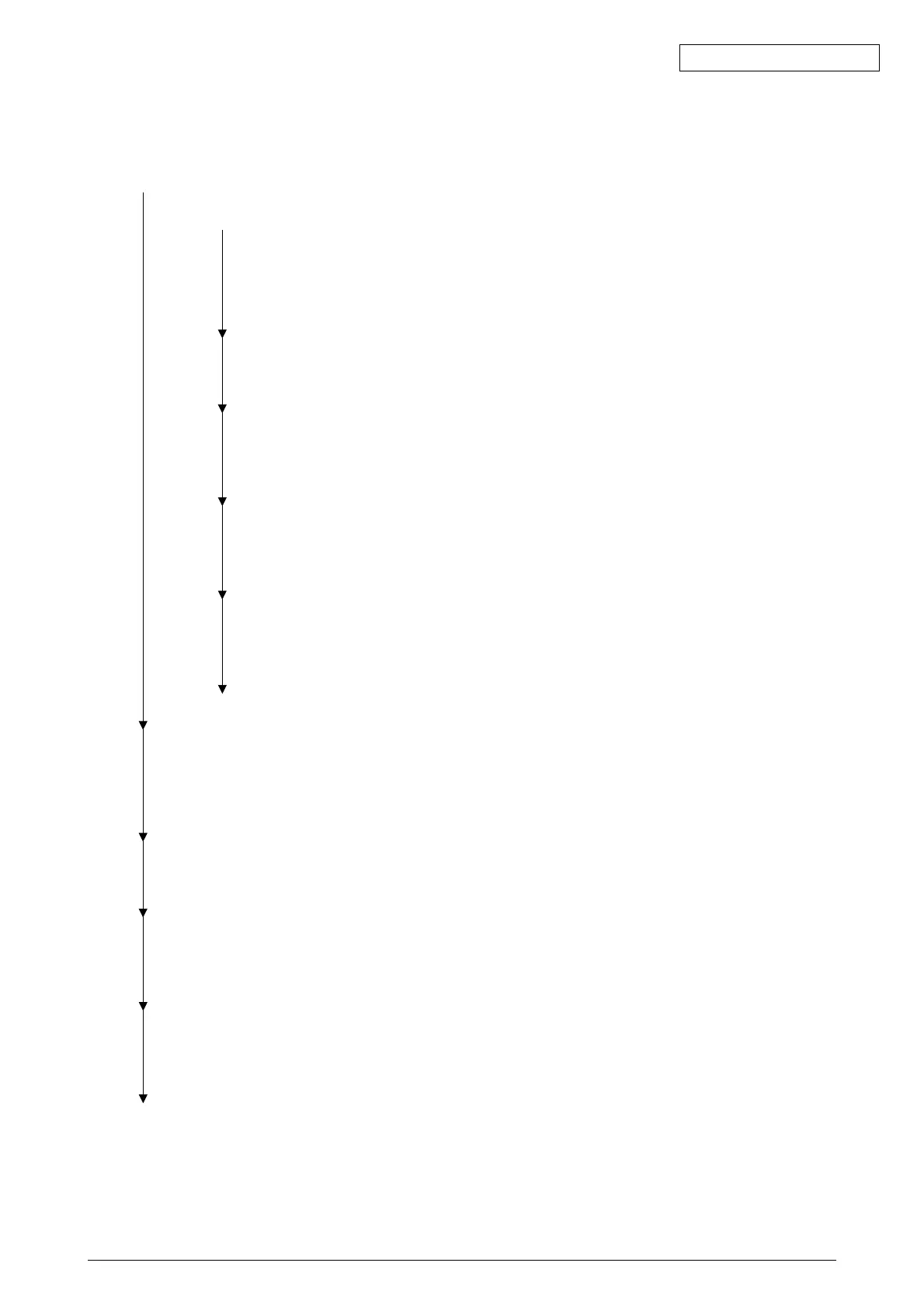Oki Data CONFIDENTIAL
42930511TH Rev. 2 199 /
6 Motor Fan error
• Check the fan in question using the motor & clutch test in the self-diagnosis mode.
• Does the fan rotate?
• NO Are the cables connected properly? (All the cables between the Motor Driver
PCB and the fan are included. If it is the Power Supply Fan, all the cables
between the Engine PCB and the fan are included.)
NO Connect the cables properly.
• YES Is foreign substance or a cable caught?
YES Remove the caught substance or cable.
• NO Is 20V or more output to the Pin 3 of the DC0 connector on the Motor Driver
PCB?
NO Replace the Low-Tension Power Supply PCB.
• YES Replace the fan.
Does the fan rotate properly?
YES End
• NO Replace the Motor Driver PCB (replace the Power Supply PCB if it is the
Power Supply Fan). Does the fan rotate properly?
YES End
• NO Replace the Engine PCB.
• YES Are the cables connected properly? (All the cables between the Motor Driver PCB and
the fan are included. If it is the Power Supply Fan, all the cables between the Engine
PCB and the fan are included.)
NO Connect the cables properly.
• YES Is 20V or more output to the Pin 3 of the DC0 connector on the Motor Driver PCB?
NO Replace the Low-Tension Power Supply PCB.
• YES Replace the fan.
Is the alarm not activated during regular operation after power is turned on?
YES End
• NO Replace the Motor Driver PCB (replace the Power Supply PCB if it is the Power Supply
Fan). Does the fan rotate properly?
YES End
• NO Replace the Engine PCB.