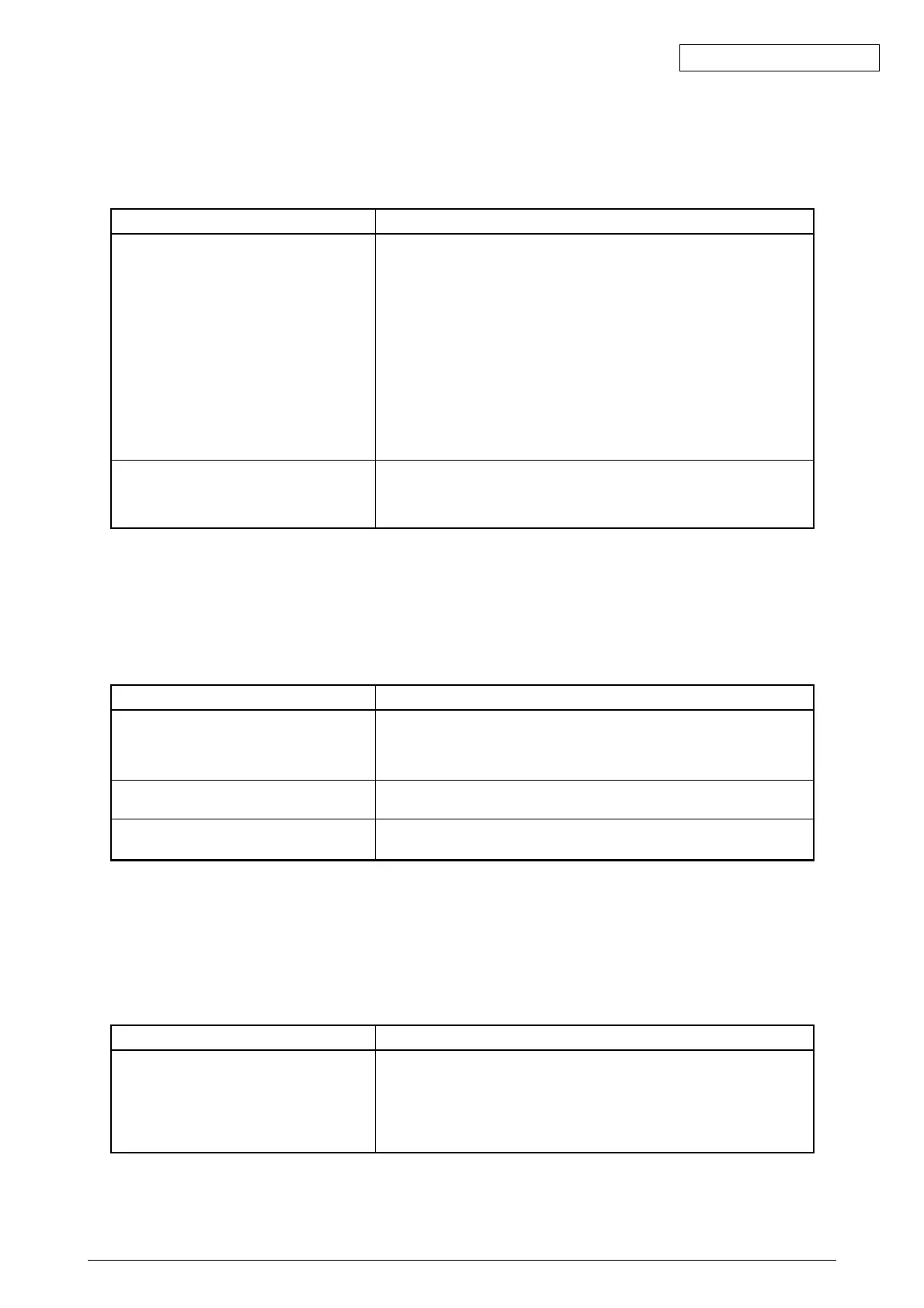Oki Data CONFIDENTIAL
42930511TH Rev. 2 224 /
Failed to connect in Shared Key Mode.
Phenomenon:
Wireless communication has no problem in the Open Mode, but connection fails when the Shared
Key Mode is set.
Possible cause What to do
The settings of the access point/wireless
computer are incorrect.
C9600’s WEP setting is incorrect.
Check the settings of the access point/wireless computer and set them
correctly.
An example of the setting items you should check:
• Authentication setting (should be set to Shared Key or Open Mode)
• Encryption method (should be set to WEP 64(40)bits or WEP128(104)
bits)
• WEP key, key size, key input method and key index
* Some access points have the function that automatically generates WEP
key from the string that has been input. C9600 does not support this
function.
* If you cannot connect to the C9600 when the Authentication has been
set to ‘Open’ and the Encryption method to ‘WEP’ in the access point/
wireless computer, set Authentication to ‘Shard Key’ + Encryption
method ‘WEP’ in the access point/wireless computer.
Check the WEP key and the key index, and set the correct ones in the
C9600.
If you select ‘ASCII’ as the key input method, be careful since it is case-
sensitive.
Failed to connect in WPA-PSK Mode.
Phenomenon:
Wireless communication has no problem in the Open Mode and Shared Key Mode, but connection
fails when the WPA-PSK Mode is set.
Possible cause What to do
The settings of the access point are
incorrect.
Pre-Shared Key setting of the C9600 is
incorrect.
The Encryption method does not match in
the C9600 and the access point.
Check the settings of the access point and set them correctly.
An example of the setting items you should check:
WPA-PSK setting (Pre-Shared Key setting value)
Encryption Method ( should be set to TKIP)
Check Pre-Shared Key and set it correctly in the C9600.
Please note that Pre-Shared Key is case-sensitive.
Set the Encryption method of the access point to ‘TKIP’.
Communication is disrupted occasionally
Phenomenon:
Wireless communication takes place in WPA-PSK Mode, but it is occasionally disrupted.
Communication is never disrupted in Open Mode.
Possible cause What to do
Communication is disrupted by the update
process of the Encryption key.
In WPA-PSK Mode, the security is in-
creased by routinely updating the
Encryption key.
Make the setting for the update interval of the Encryption key of the
access point longer.
Even with this change, a possibility remains for this phenomenon to occur
unless you disable the updating of the encryption key.
If you disable the updating of the encryption key, it may compromise the
security.