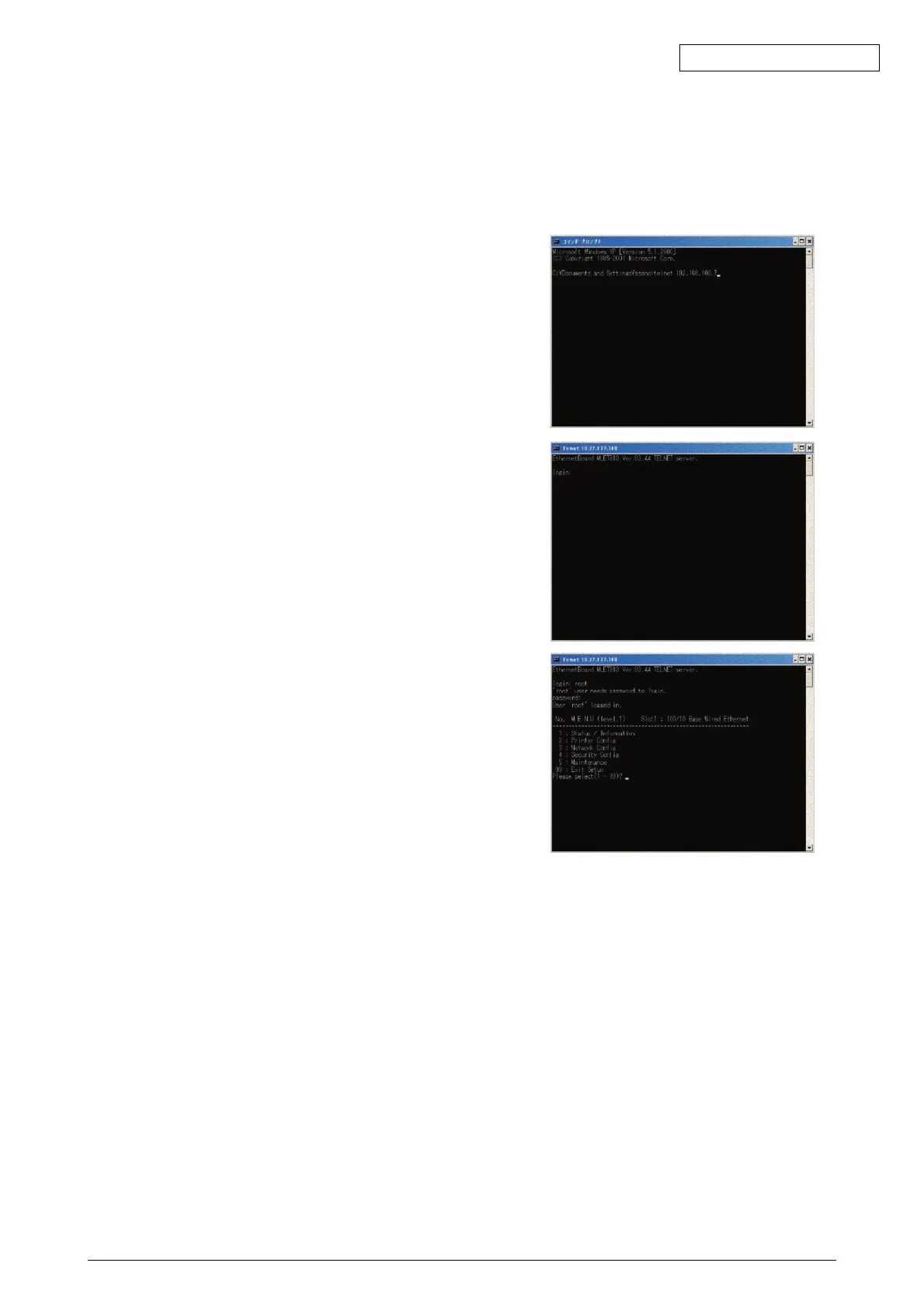Oki Data CONFIDENTIAL
42930511TH Rev. 2 233 /
What to do: Set the printer's encryption strength to "Weak".
Changing the encryption strength setting from Telnet
Caution:
Telnet cannot be used in the initial state. Telenet must be set to Enable to change
the printer's encryption setting.
Type "telnet <printer's IP address>" at the command
prompt (DOS prompt) and hit Return.
Use administrator's user name and password for
connection.