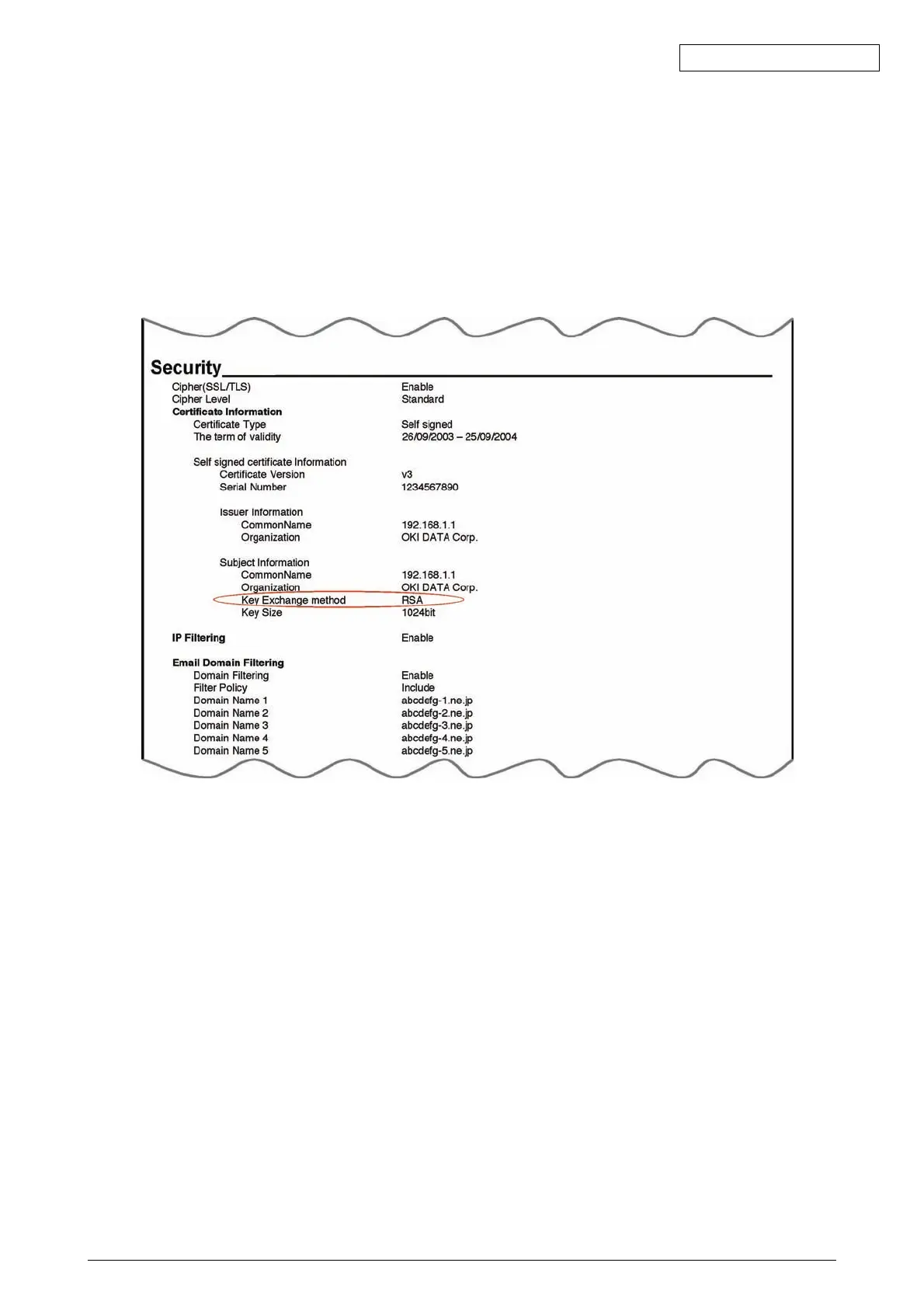Oki Data CONFIDENTIAL
42930511TH Rev. 2 237 /
Confirming the key exchange method by printing Network Information
When a valid certificate is stored in the printer, the user can confirm the certificate information
by printing Network Information.
How to print Network Information from the operator panel is shown below:
Press Menu keys (up and down arrow keys) and execute: "Print Information" (ENTER) →
"Network" (ENTER) → "Slot1: 100/10Base" (ENTER) → "Print Information" (ENTER).
Confirm Key Exchange method under Security on the page 4 of the Network Information that
has been printed.
Figure 2 How to confirm the key exchange method in Network Information