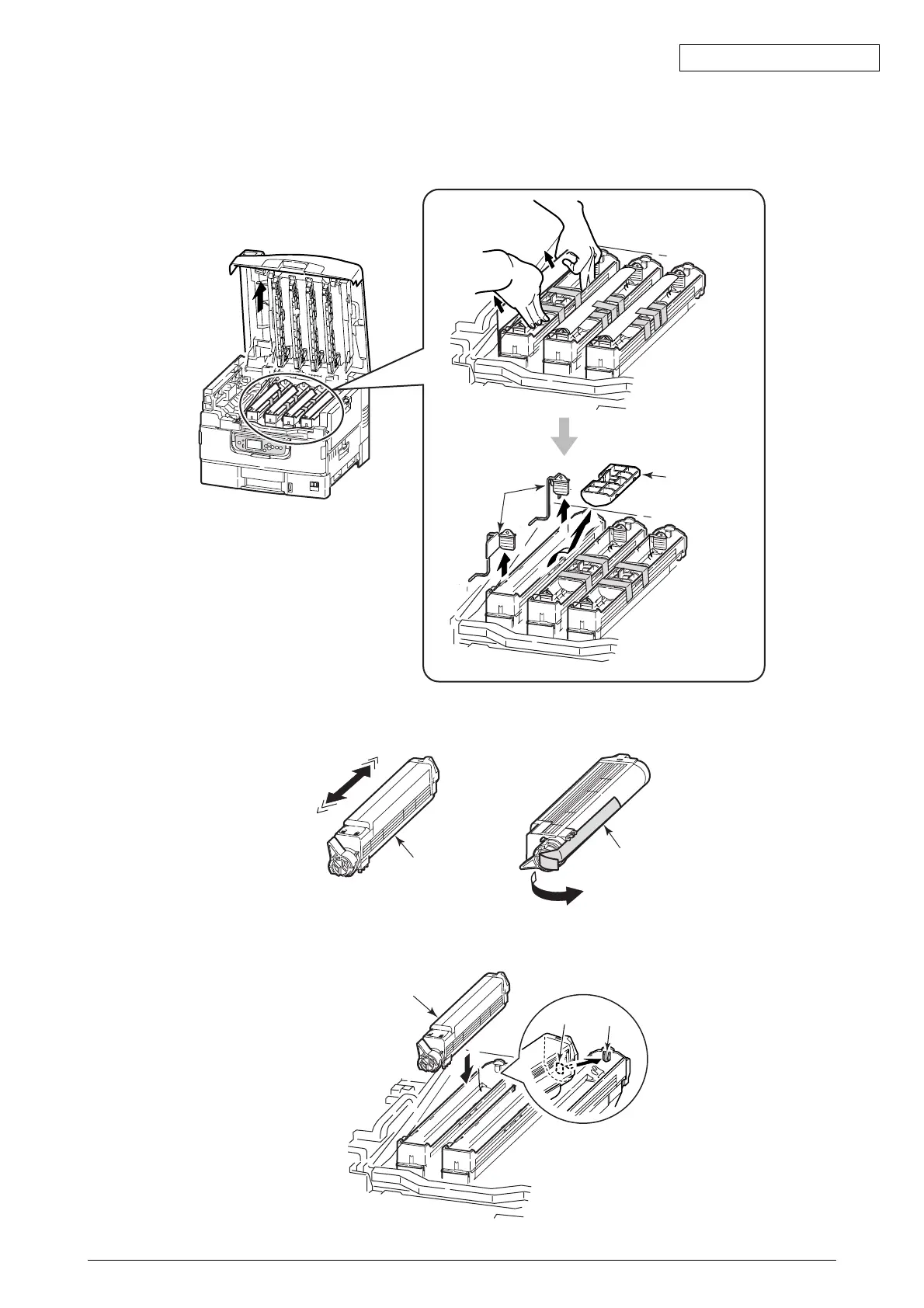Oki Data CONFIDENTIAL
42930511TH Rev. 2 59 /
Install a toner cartridge in the printer
(1) Open the top cover of printer and remove protection tapes; stoppers and toner cover which
are installed in the printer
(2) Shake the toner cartridge well and tear off the tape.
(3) Place the toner cartridge on the image drum cartridge, fitting a post into the hole.
Toner cover
(orange)
Stopper
Tape
Toner cartridge
Toner cartridge
Post
Hole