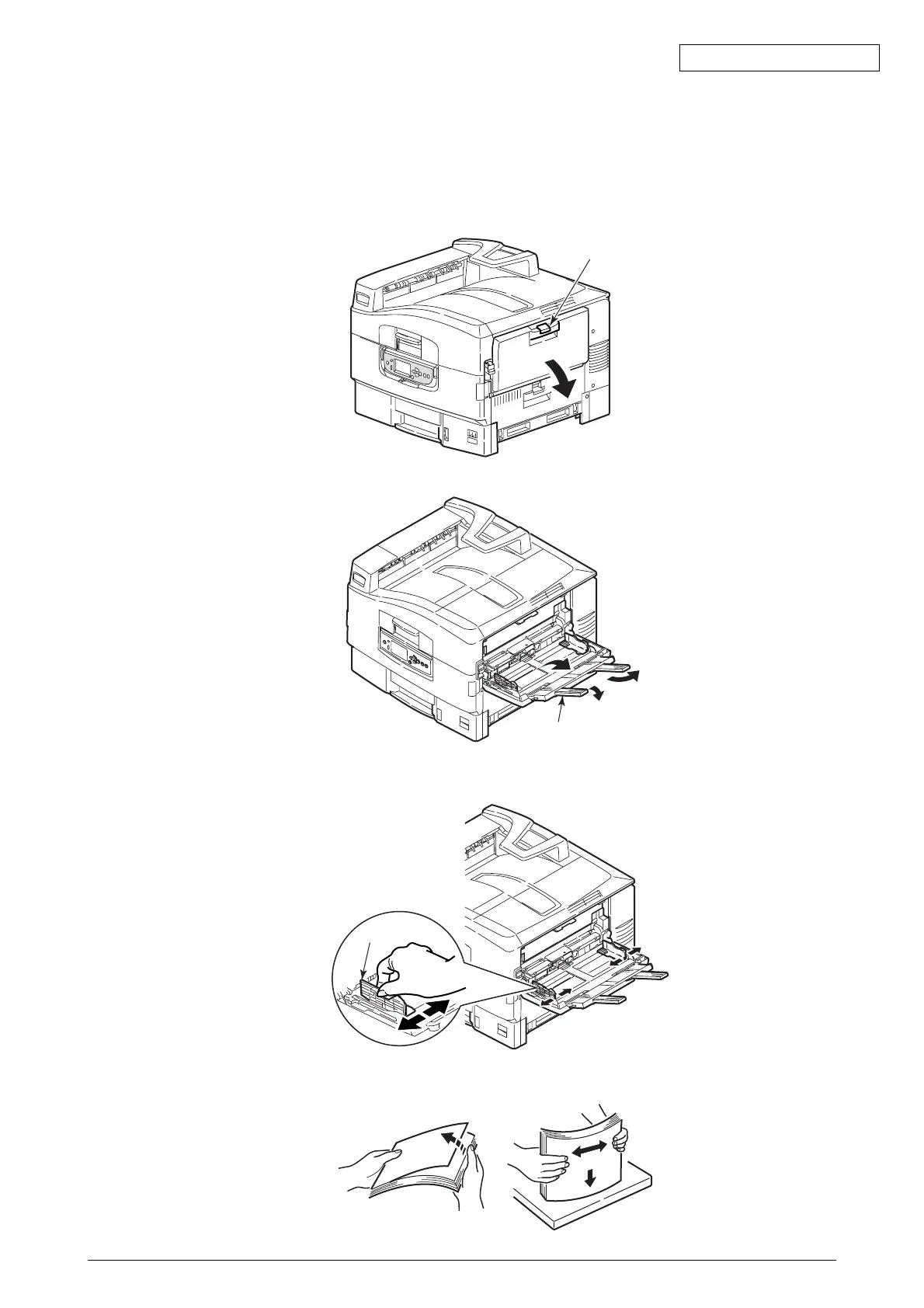Oki Data CONFIDENTIAL
42930511TH Rev. 2 62 /
For Multipurpose Tray
After placing the sheet of papers on the multi-purpose tray, set up the size of paper on the operating
panel. “Horizontal loading for A4” has set up for factory-configured.
(1) Press down the lever on the right side of printer to open the multi-purpose tray.
(2) Open the paper supporter.
(3) Adjust the paper guide to the paper width.
(4) Loosen the papers sufficiently and make sure their edges lined up.
Lever
Paper supporter
Paper guide