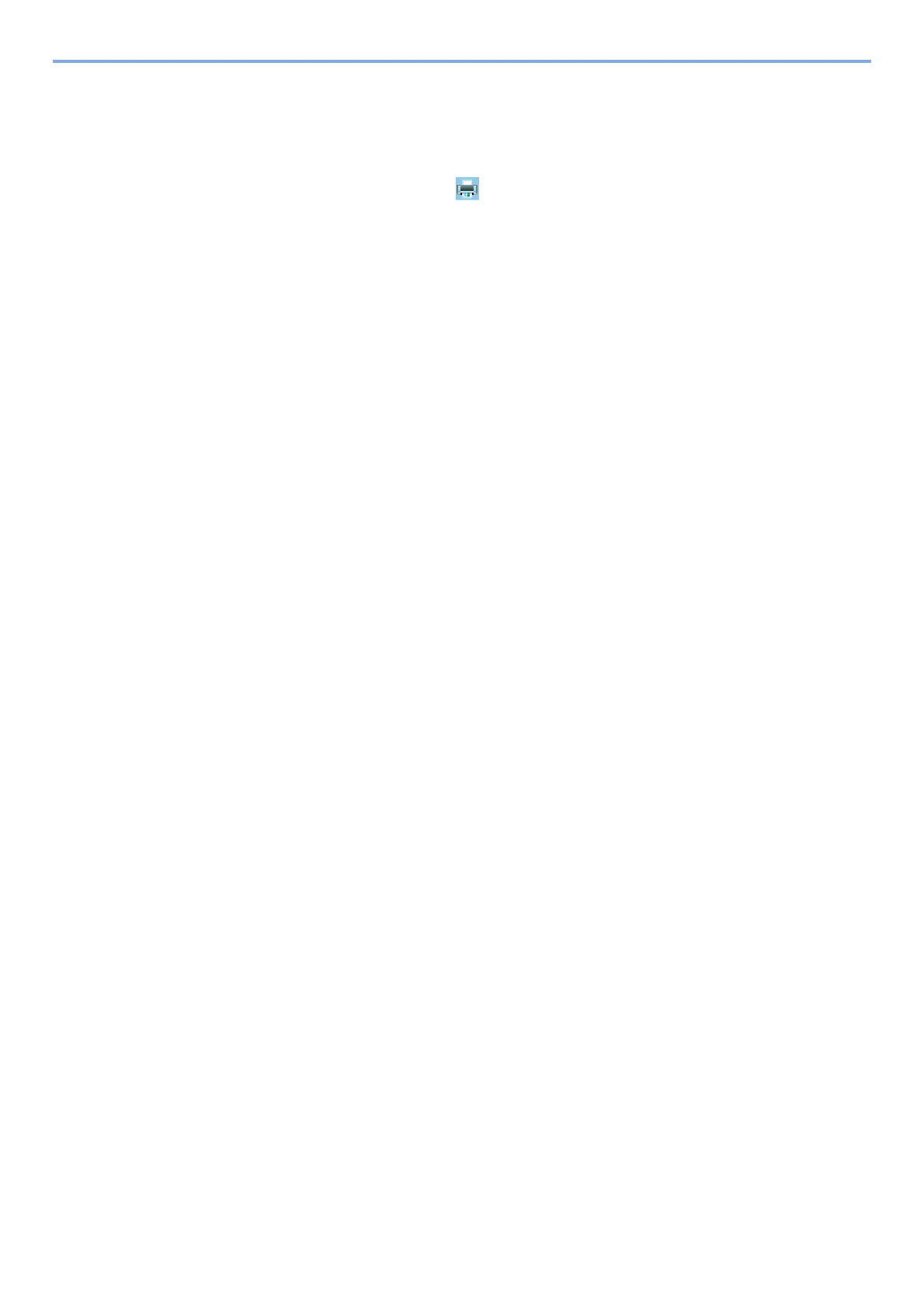6-8
Checking the Status > Canceling the Jobs in Printing/Waiting
Canceling the Jobs in Printing/Waiting
If a print job remains on a PC, you can cancel the job by following the steps below.
1 Double-click the printer icon ( ) displayed on the taskbar at the bottom right of the
Windows desktop to display a dialog box for the printer.
2 Click the file for which you wish to cancel printing and select [Cancel] from the "Document"
menu.
