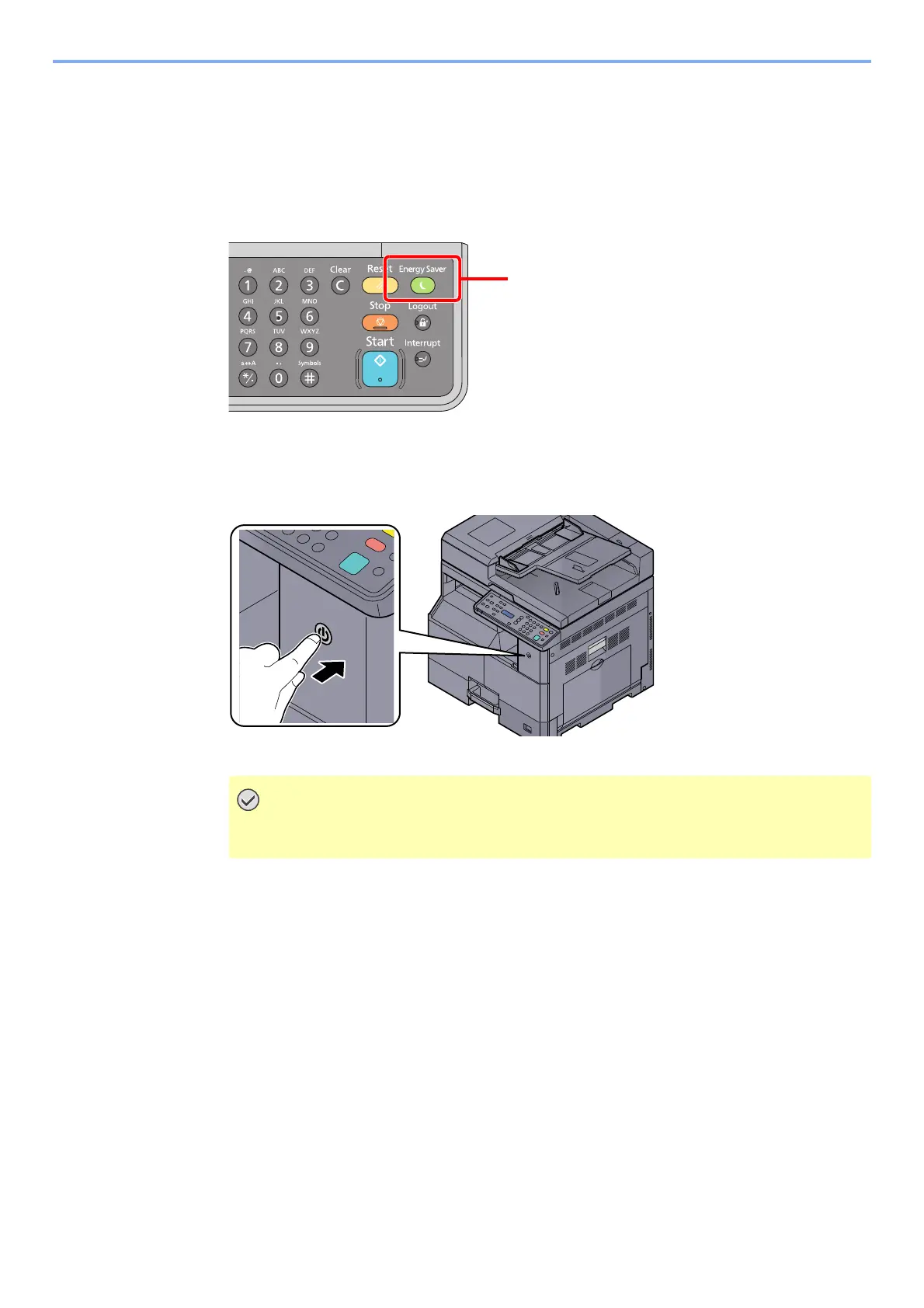2-8
Installing and Setting up the Machine > Power On/Off
Power On/Off
Power On
When the [Energy Saver] indicator is lit... (Recovery from sleep)
Press any key on the operation panel.
When the [Energy Saver] indicator is off...
Turn the power switch on.
When turning off the power switch, do not turn on the power switch again
immediately. Wait more than 5 seconds, and then turn on the power switch.
