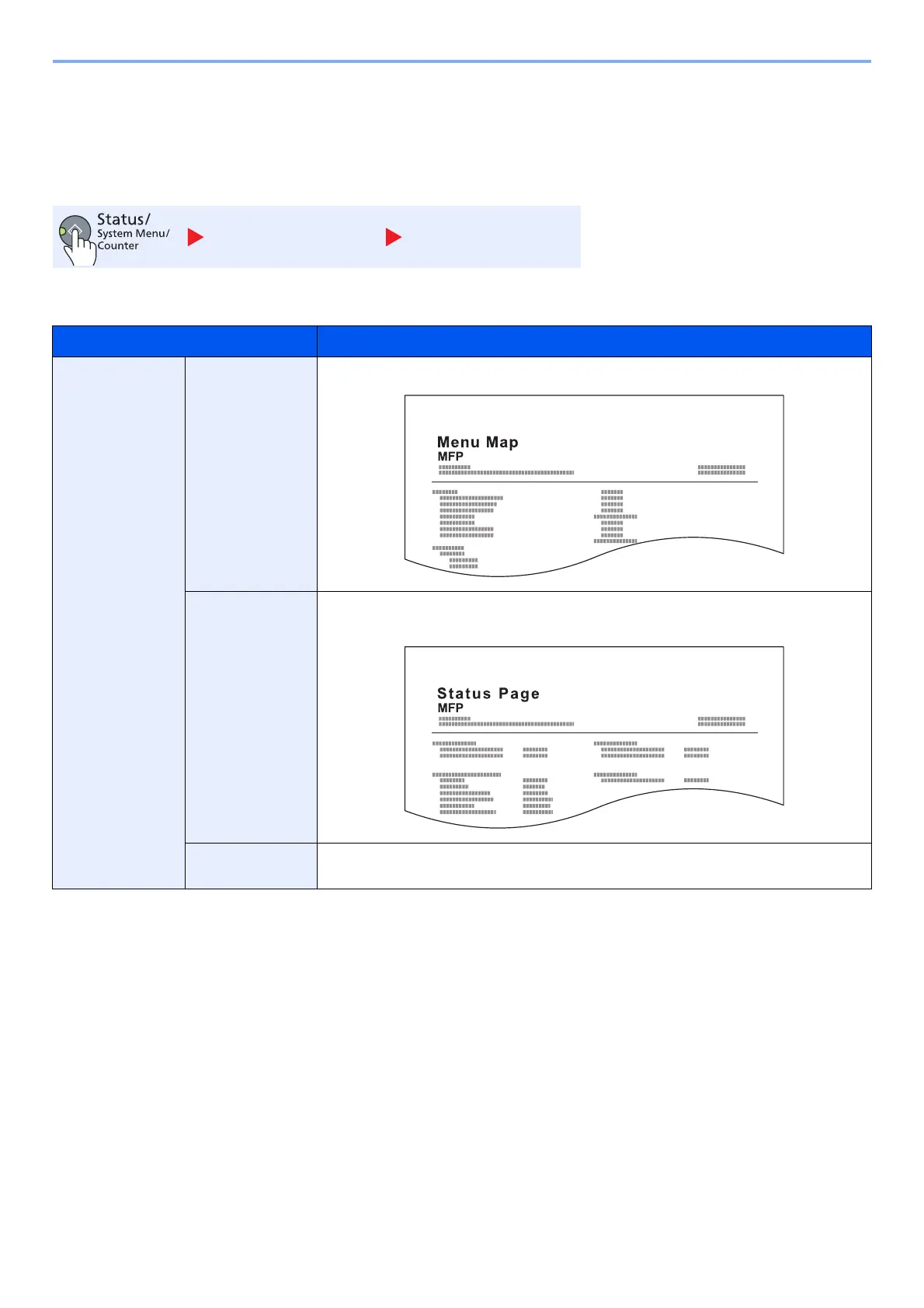7-4
System Menu and Client Tool > Default Settings on the Machine (System Menu)
Report
Print reports to check the machine settings and status.
Report Print
If the system menu is operated without a login (account ID is not entered) while job accounting is enabled, the account
ID must be entered before the report can be printed.
Report Report Print
Item Description
Report Print Menu Map Prints Menu Map to check the settings of the machine.
Status Page Prints the status page, allowing you to check the information including current settings,
available memory space, and optional equipment installed.
Service Status Prints the service status. More detailed information is available than on the Status Page.
Service personnel usually print the service status pages for maintenance purpose.
