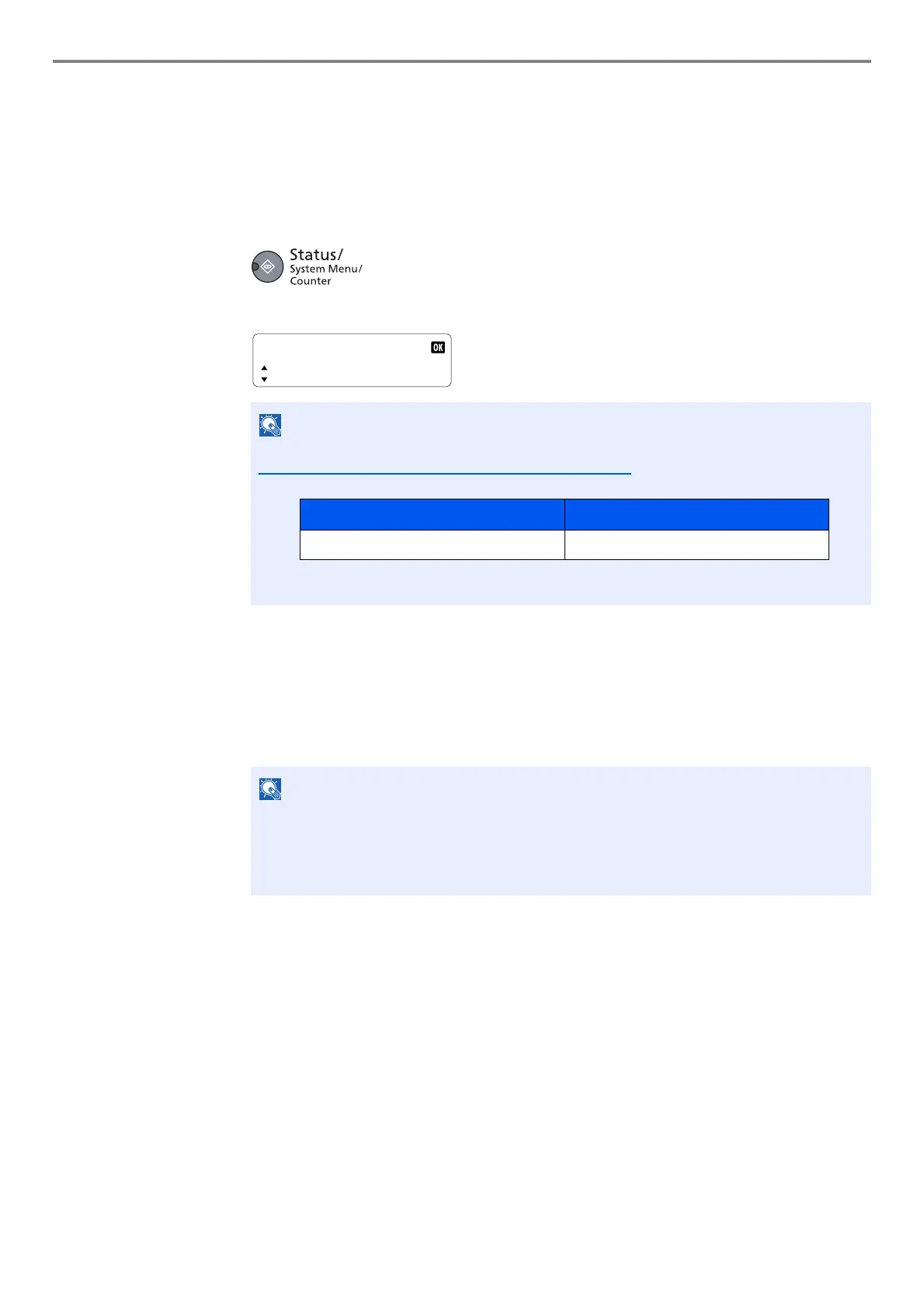8-3
Job Accounting > Enabling Job Accounting
Enabling Job Accounting
Enable job accounting. Use the procedure below.
1
Access job accounting setting.
1 Press the [Status/System Menu/Counter] key.
2 Press the [▲] or [▼] key to select [Admin/Accounting], and press the [OK] key.
3 Press the [▲] or [▼] key to select [Job Account. Set.], and press the [OK] key.
2
Enable job accounting.
1 Press the [▲] or [▼] key to select [Job Accounting], and press the [OK] key.
2 Press the [▲] or [▼] key to select [On], and press the [OK] key.
If the login user name entry screen appears during operations, log in by referring to
Administrator User Name and Password
on page 2-20.
The factory default login user name and login password are set as shown below.
• To disable job accounting, select [Off].
• If job accounting setting is completed by selecting other function keys, such as th
e
[Copy]
key, a logout is automatically executed and the screen to enter the Accoun
t ID
a
ppears. To continue the operation, enter the Account ID.
Status/Sys. Menu
Admin/Accounting
Login User Name Login Password
Admin
*1
*1 Upper case and lower case letters are distinguished (case sensitive).
Admin
*1
