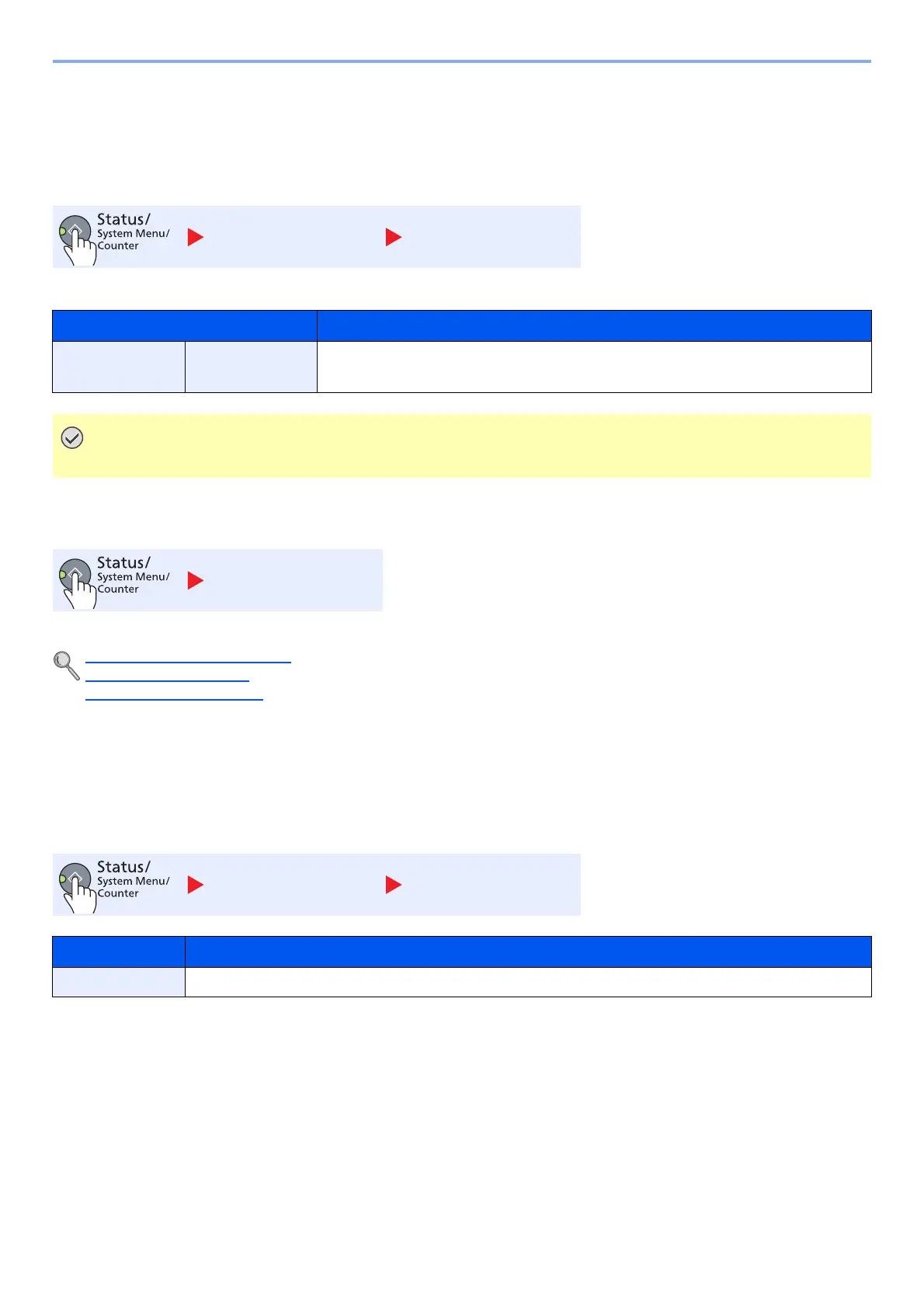7-5
System Menu and Client Tool > Default Settings on the Machine (System Menu)
System
Configure machine system settings.
I/F Block Set. (Interface Block Setting)
Protect the machine by blocking the USB interface.
Admin/Accounting
Configure settings related to machine management.
Administrator Setting (page 2-20)
Job Accounting (page 8-1)
Unknown ID Job (page 8-11)
Common Settings
Configure overall machine operation.
Language
System I/F Block Set.
Item Description
I/F Block Set. USB Device This locks and protects the USB interface connector (USB Device).
Value: Unblock, Block
After changing the setting, turn the machine OFF and then ON.
Admin/Accounting
Common Settings Language
Item Description
Language Select the language displayed on the message display.
