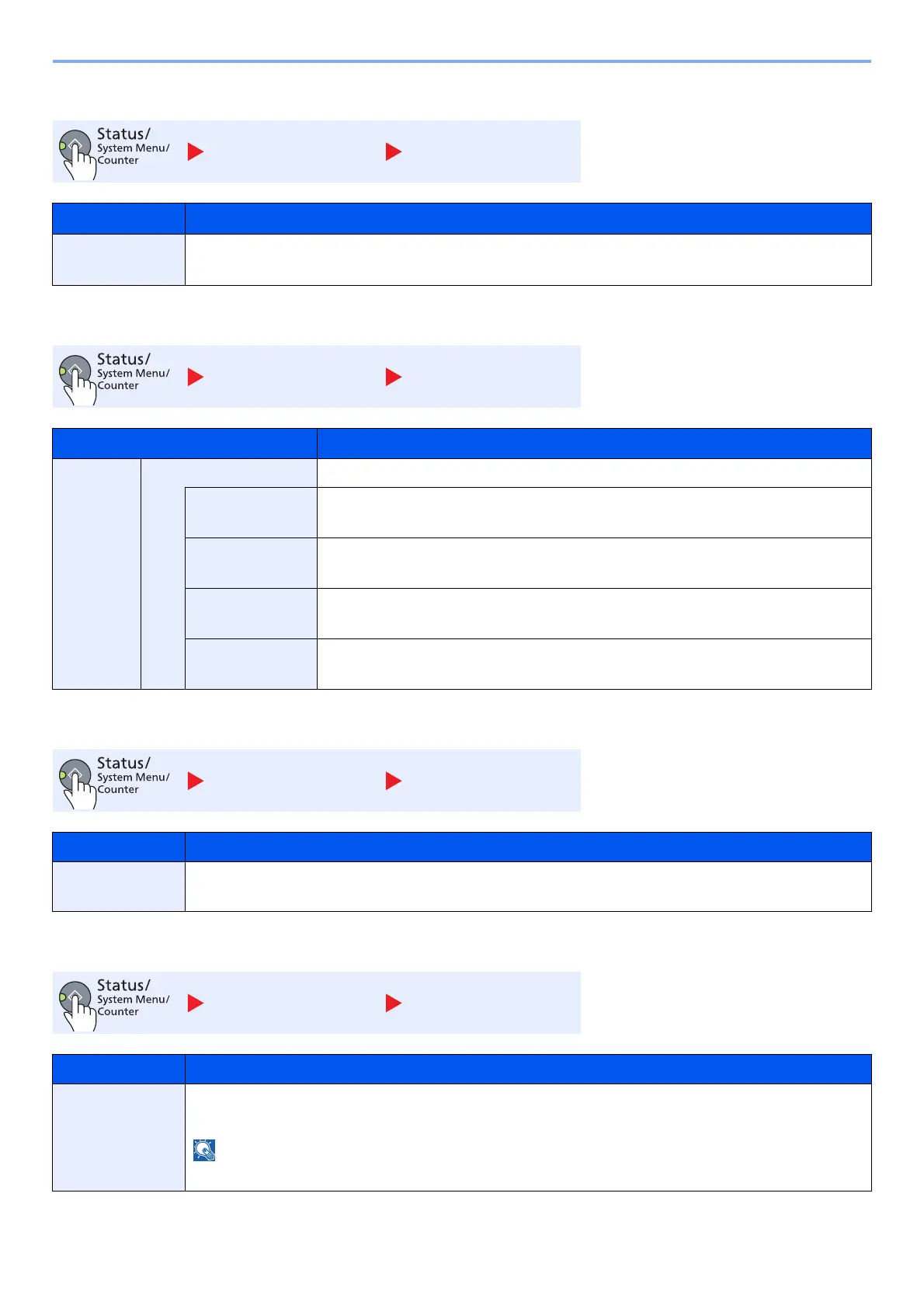7-6
System Menu and Client Tool > Default Settings on the Machine (System Menu)
Default Screen
Sound
Display Bright. (Display Brightness)
Quiet Mode
Common Settings Default Screen
Item Description
Default Screen Select the screen appearing right after start-up (default screen).
Value: Copy, Scan, Print Box, Program
Common Settings Sound
Item Description
Sound Buzzer Set options for buzzer sound during the machine operations.
Key Confirmation Emit a sound when a key is pressed on the operation panel.
Value: Off, On
Job Finish Emit a sound when a print job is normally completed.
Value: Off, On
Ready Emit a sound when the warm-up is completed.
Value: Off, On
Warning Emit a sound when errors occur.
Value: Off, On
Common Settings Display Bright.
Item Description
Display Bright. Set the brightness of the message display.
Value: Lighter +3, Lighter +2, Lighter +1, Normal 0, Darker -1, Darker -2, Darker -3
Common Settings Quiet Mode
Item Description
Quiet Mode Make after-printing process run more quietly. Select this mode when the running noise is uncomfortable.
Value: Off, On
When [On] is selected, preparation for the next printing may take longer.
