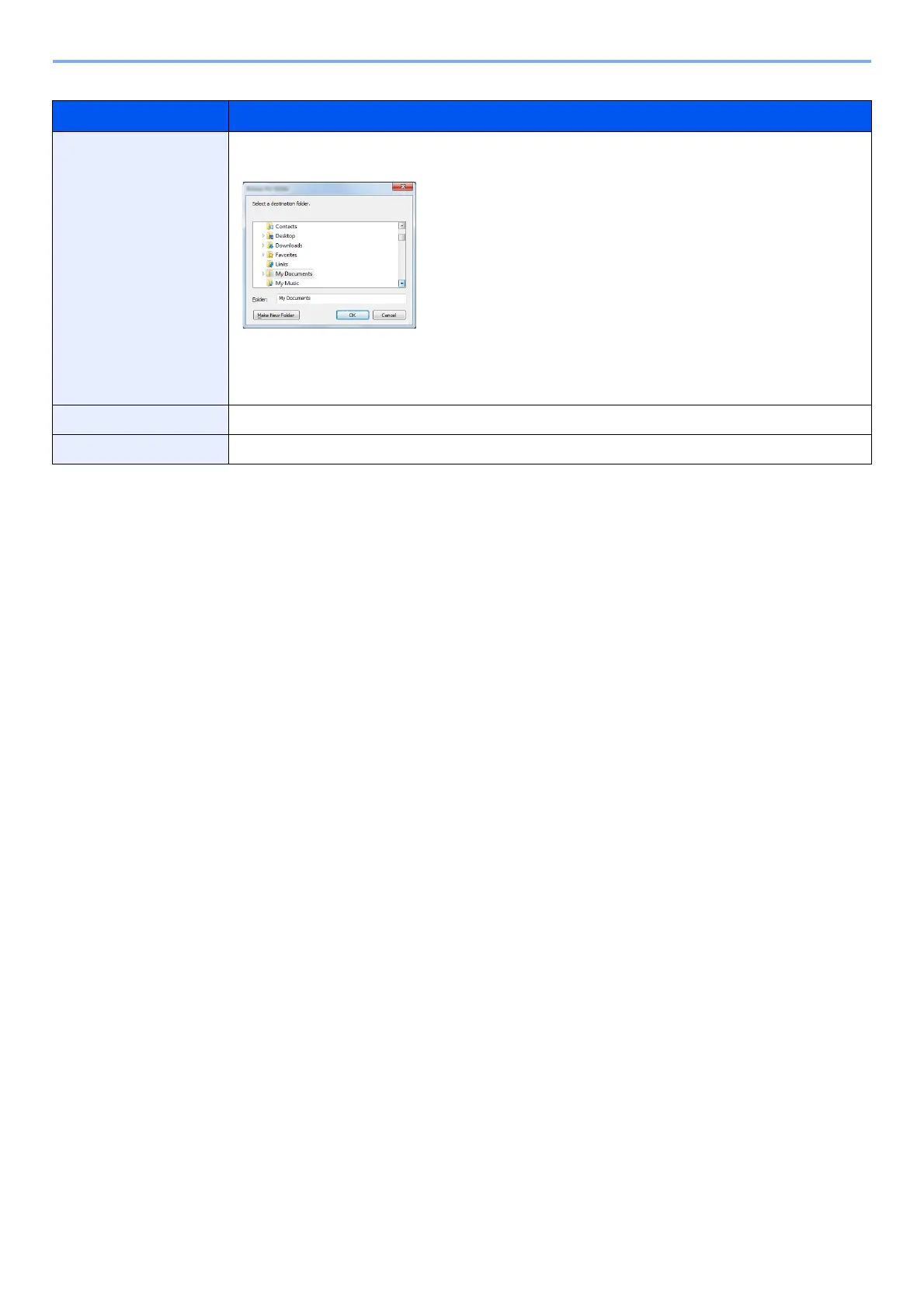7-22
System Menu and Client Tool > Default Settings on the PC (Client Tool)
Item Description
Destination folder Specified folder where the scanned image will be saved. To select the folder, click [Browse] to open
"Browse for Folder".
The default settings are shown below:
C:\Users\<user>\My Documents (on Windows Vista/Windows 7/Windows 8)
C:\Document and Settings\<user>\My Documents (on Windows XP)
Reset Reset the destination to default values.
Save Save your settings.
