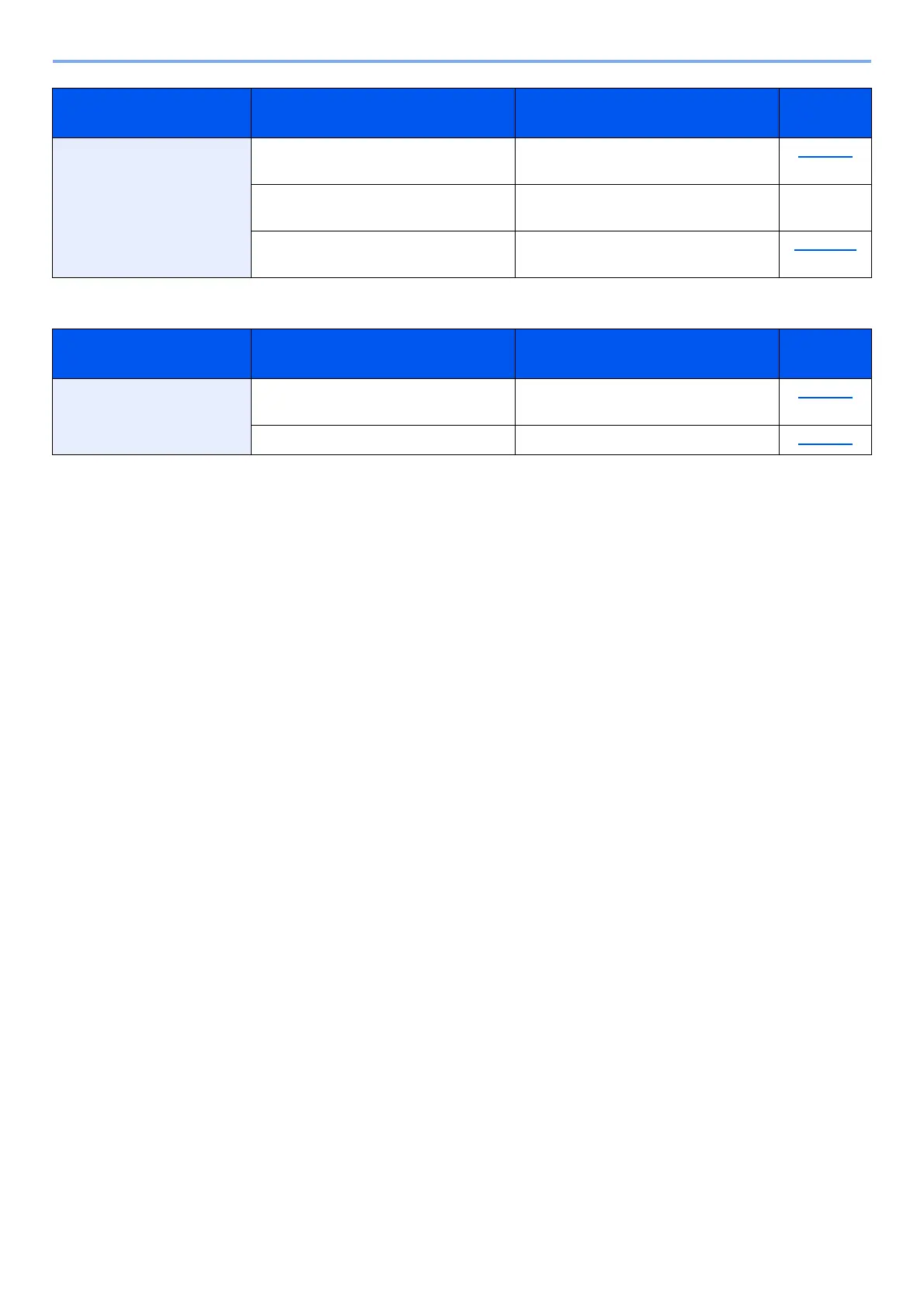9-15
Troubleshooting > Troubleshooting
W
USB cable was
disconnected.
Is the USB cable connected? Press the [OK] key and connect the
USB cable.
page 2-7
Is the PC powered on? Press the [OK] key and turn the PC
power on.
―
Cannot find Client Tool. Press the [OK] key and open
Client Tool.
page 2-18
Message Display Checkpoints Corrective Actions
Reference
Page
WasteTonerBox is full or not
installed.
― The waste toner box is not installed
correctly. Set it correctly.
page 9-6
Is the waste toner box full? Replace the waste toner box. page 9-6
Message Display Checkpoints Corrective Actions
Reference
Page
