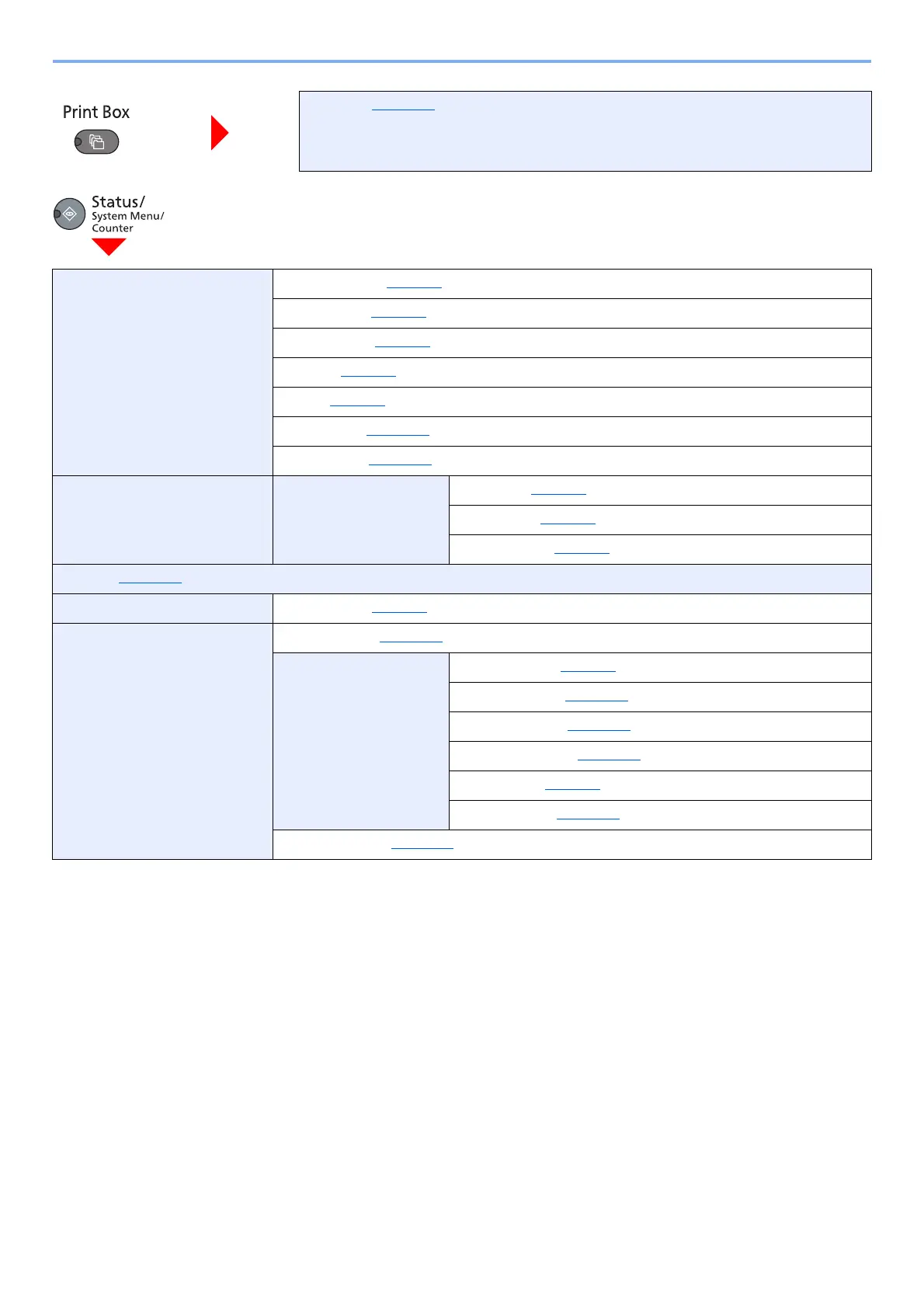xvi
> Menu Map
Print Box (page 4-10)
Status Print Job Status (page 6-2)
Print Job Log (page 6-4
)
Send Job Log (page 6-4
)
Scanner (page 6-9
)
Printer (page 6-9
)
Toner Status (page 6-10
)
Paper Status (page 6-10
)
Report Report Print Menu Map (page 7-4)
Status Page (page 7-4
)
Service Status (page 7-4
)
Counter (page 2-26)
System I/F Block Set. (page 7-5)
Admin/Accounting Admin. Setting (page 2-20)
Job Account. Set. Job Accounting (page 8-3)
Account. Report (page 8-14
)
Total Accounting (page 8-13
)
Each Job Account (page 8-13
)
Account. List (page 8-4
)
Default Setting (page 8-12
)
Unknown ID Job (page 8-11
)
