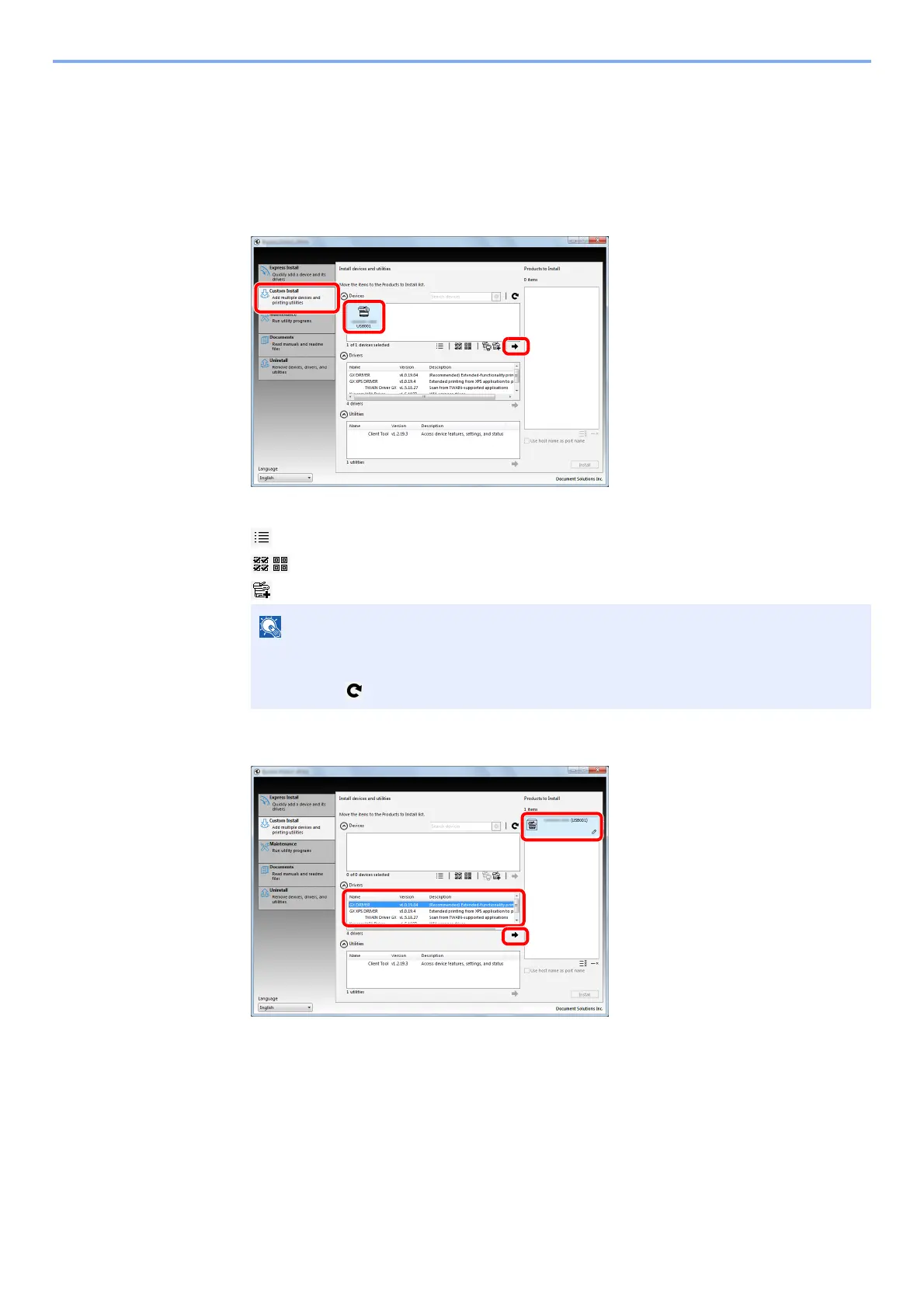2-13
Installing and Setting up the Machine > Installing Software
Custom Install
1
Install using [Custom Install].
1 Select [Custom Install] tab.
Select the device to be installed, and click the arrow button to move it to the "Products to
Install" list.
The following buttons are available.
: This button is used to switch the display between icon and text display.
: This button is used to select multiple items.
: If the target device is not displayed, press this button to directly select the device to be used.
2 Select the device to be installed and driver to be installed, and then click the arrow button
to move it to the "Products to Install" list.
The machine cannot be detected unless it is on. If the computer fails to detect the
machine, verify that it is connected to the computer via a USB cable and that it is turned
on and click (Reload).
