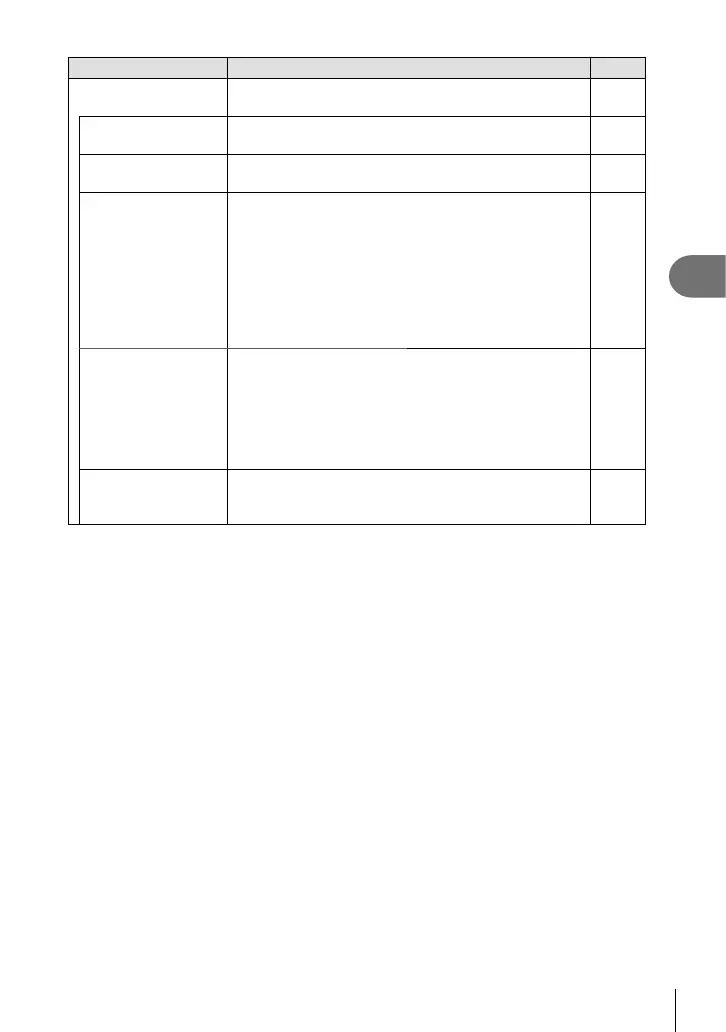163
EN
Menu functions (Video menu)
4
Option Description
g
n Button/Dial/Lever
Choose the roles played by camera buttons, dials, and
levers in movie mode.
—
n Button Function
Choose the roles played by camera buttons in movie
mode.
116
n Dial Function
Choose the roles played by front and rear dials in movie
mode.
168
n Fn Lever
Function
Choose the functions that can be selected using the
Fn lever in movie mode. The Fn lever switches to the
function set with [n Dial Function] when set to [mode1].
To choose the function selected using the Fn lever,
highlight [mode2], press I, and choose from AF mode,
AF target mode, and AF target selection. This setting
has no effect when [mode3] is selected for [K Fn Lever
Function] (P. 185) or when [Power 1] or [Power 2] is
selected for [Fn Lever/Power Lever] (P. 185).
—
n Shutter Function
Choose the role played by shutter button in movie mode.
When set to [w], pressing the shutter button initiates
autofocus. Still image photography is not available.
When set to [R REC], movie recording can be started
or stopped by pressing the shutter button all the way
down. The R button cannot be used for starting or
stopping movie recording with this setting.
—
n Elec. Zoom
Speed
Choose the zoom speed for power zoom lenses. This
can be used for slow zooms on your subject and other
effects. Choose from [Low], [Normal], and [High].
—
