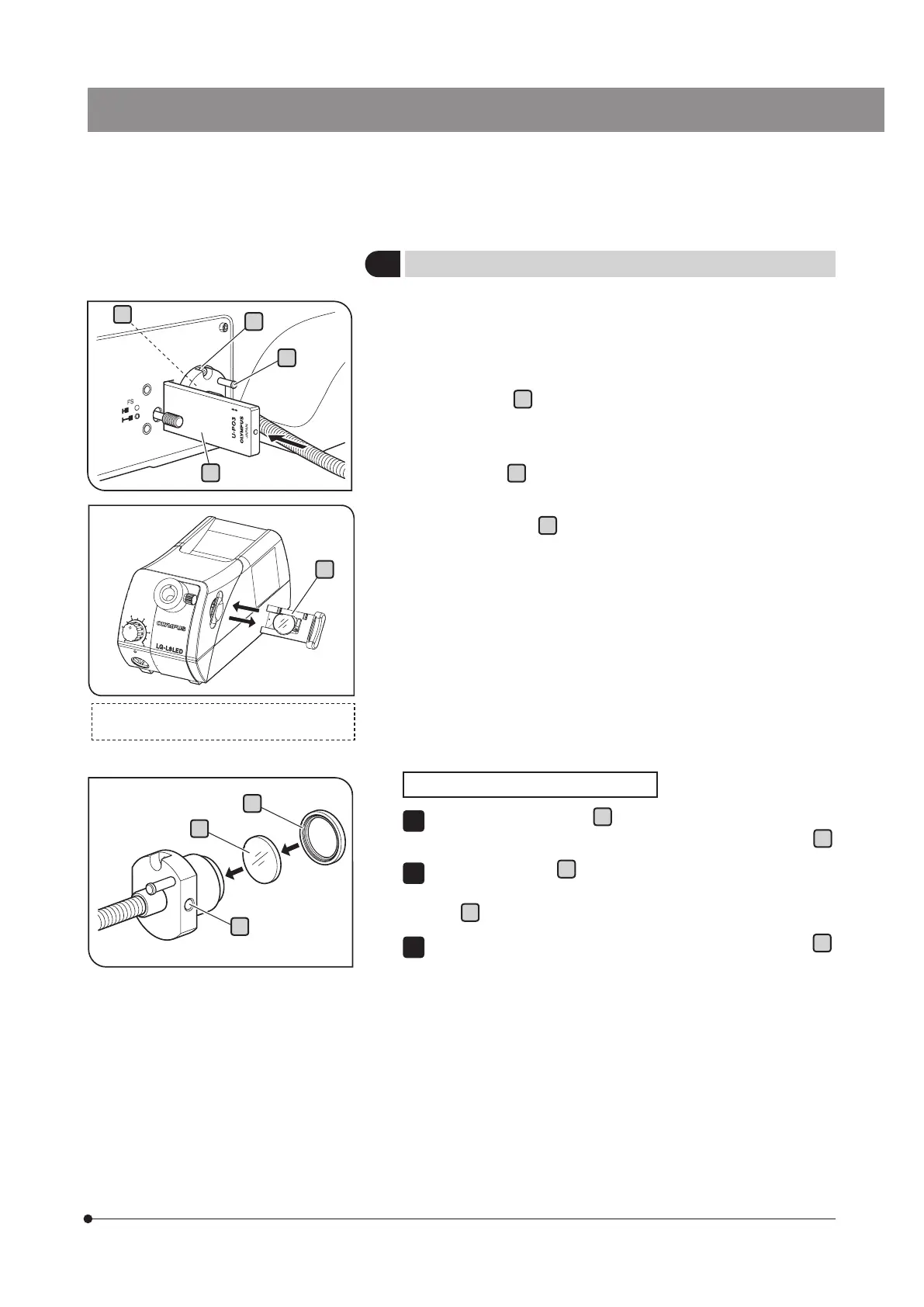49
MX63/MX63L
49
Filters can be inserted to three positions described below.
Note, as the filter at the tip of the light guide is a built-in type, it is
recommended to attach the constantly-used color temperature conversion
filter 25LBD (for converting the illumination light to the daylight color).
Filter insertion slot
a
(one filter):
A filter same as the filter for reflected light illumination and the polarizer
(U-PO3) can be inserted.
Tip of light guide
b
(one filter):
25LBD-IF, 25ND6 or 25ND25 is attachable.
Inside the light source
c
(one filter):
LBA filter is attachable. For details, refer to the instruction manual
provided with the light source (LG-LSLED).
d
e
a
b
f
g
h
5
Using the filters for transmitted light illumination
c
Attaching the filter at the tip of light guide
Loosen the clamping screw
d
of the light guide holder using the Allen
screwdriver, and remove the light guide holder by holding the knob
e
.
Hold the filter holder
f
at the tip of the light guide with fingers and
rotate the filter holder counterclockwise to remove it. Attach the required
filter
g
and rotate the filter holder clockwise to secure it.
If you need to remove the light guide, loosen the clamping screw
h
.
2
3
Name and detail specifications of this product
might differ in Europe, Middle East and Africa.