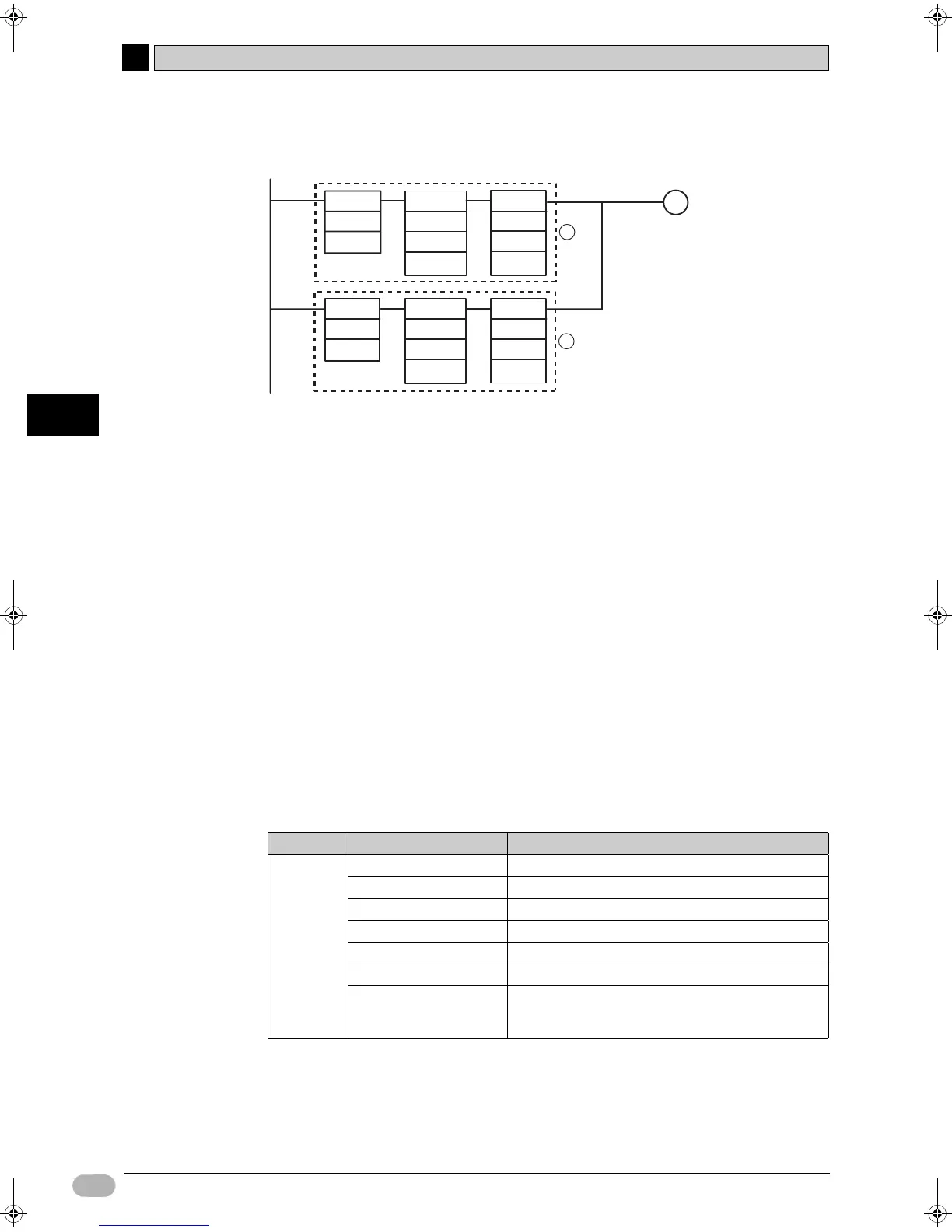A
A-4 CP1L Programming Examples
128 SYSMAC CP1L Getting Started Guide
Appendix
Programming Example
zLadder Program
(A): Turned ON for Monday thru Friday (i.e. when A354 [day] is less than or equal
to [Friday]),
from 17:30 (when A351 [hh:mm:ss] becomes equal to the value set in D0
[17:30:00])
until 20:30 (when A351 [hh:mm:ss] becomes equal to the value set in D10
[20:30:00]).
(B): Turned ON for Saturday and Sunday (i.e. when A354 [day] is greater than or
equal to [Saturday]),
from 10:00 (when A351 [hh:mm:ss] becomes equal to the value set in D20
[10:00:00])
until 21:15 (when A351 [hh:mm:ss] becomes equal to the value set in D30
[21:15:00]).
• >=DT and <DT are time comparison instructions.
INFO
zTime Data on CP1L
The clock’s PV is output to the following auxiliary areas.
<=(315)
A354
#5
D0
>=DT(346)
#38
A351
D10
<DT(343)
#38
A351
>=(325)
A354
#6
D20
>=DT(346)
#38
A351
D30
<DT(343)
#38
A351
100.00
Fountain pump
A
B
Name Address Content
Time data A351.00 to A351.07 Second: 00 to 59 (BCD)
A351.08 to A351.15 Minute: 00 to 59 (BCD)
A352.00 to A352.07 Hour: 00 to 23 (BCD)
A352.08 to A352.15 Day of the month: 01 to 31 (BCD)
A353.00 to A353.07 Month: 01 to 12 (BCD)
A353.08 to A353.15 Year: 00 to 99 (BCD)
A354.00 to A354.07 Day of the week: 00 to 06 (BCD)
00: Sunday, 01: Monday, 02: Tuesday, 03: Wednesday,
04: Thursday, 05: Friday, 06: Saturday
W07E-EN-02+CP1L+GettingStartedGuide.book Seite 128 Montag, 15. September 2008 11:15 11