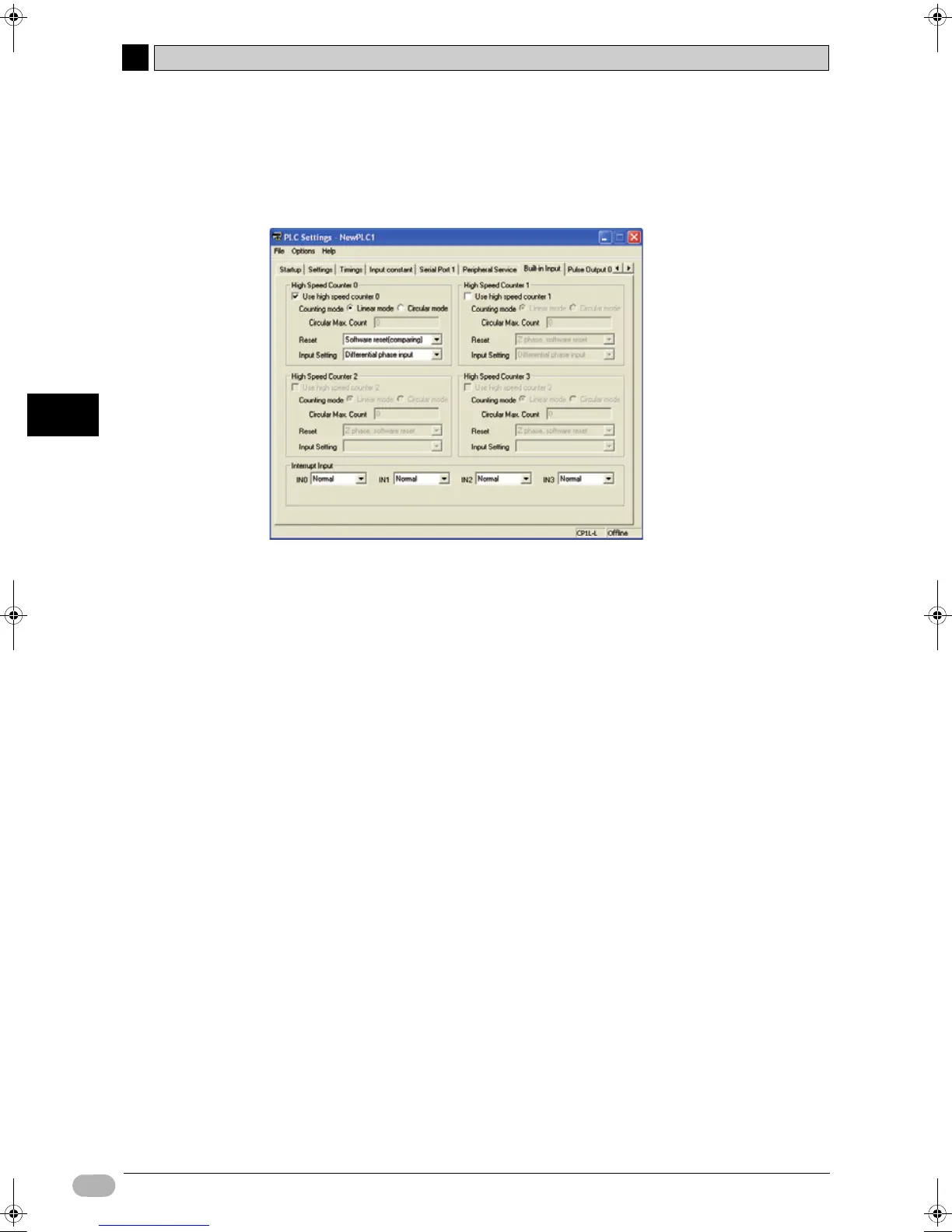A
A-4 CP1L Programming Examples
134 SYSMAC CP1L Getting Started Guide
Appendix
zPLC Setup
High-speed counter 0 will be enabled.
1. Open the PLC Settings dialog box.
2. Click the Built-in Input tab.
3. Check the [Use high speed counter 0] checkbox for High Speed Counter
0.
4. Select [Linear mode] for [Counting mode].
5. Select [Software reset(comparing)] from the Reset drop-down list.
6. Select [Differential phase input] from the Input Setting drop-down list.
7. Close the PLC Settings dialog box.
8. To apply changes made to the PLC settings, turn the PLC power ON.
W07E-EN-02+CP1L+GettingStartedGuide.book Seite 134 Montag, 15. September 2008 11:15 11