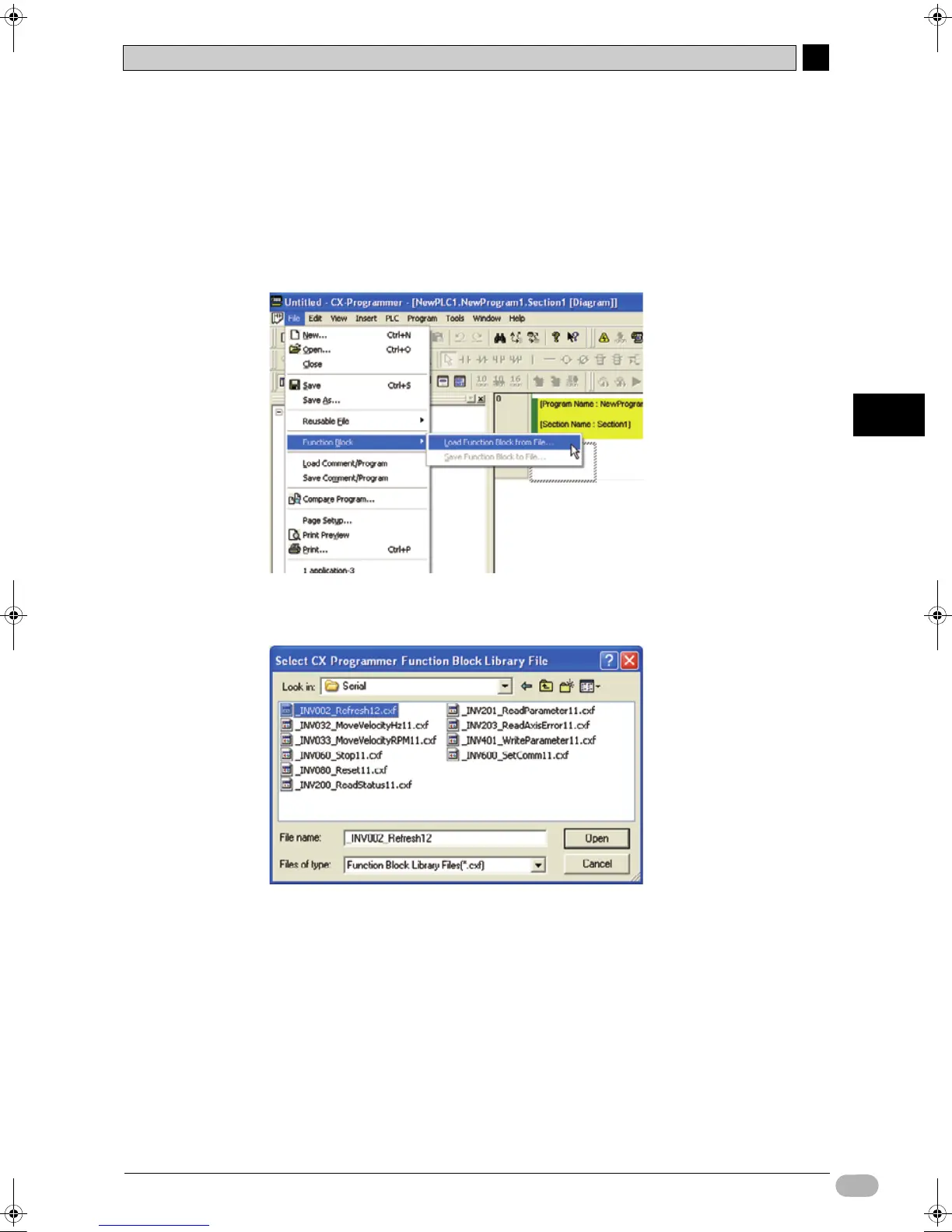A
A-4 CP1L Programming Examples
SYSMAC CP1L Getting Started Guide 157
Appendix
INFO
zUsing Smart FB Library
E.g. Reading "_INV002_Refresh12".
1. Select [File] - [Function Block] - [Load Function Block from File] from the
main menu.
The Select CX-Programmer Function Block Library File dialog box will be
displayed.
2.
Select the [FBL] - [omronlib] - [Inverter] - [INVRT] - [Serial] folder.
A list of FB library files for serial communication with inverters will be displayed.
W07E-EN-02+CP1L+GettingStartedGuide.book Seite 157 Montag, 15. September 2008 11:15 11