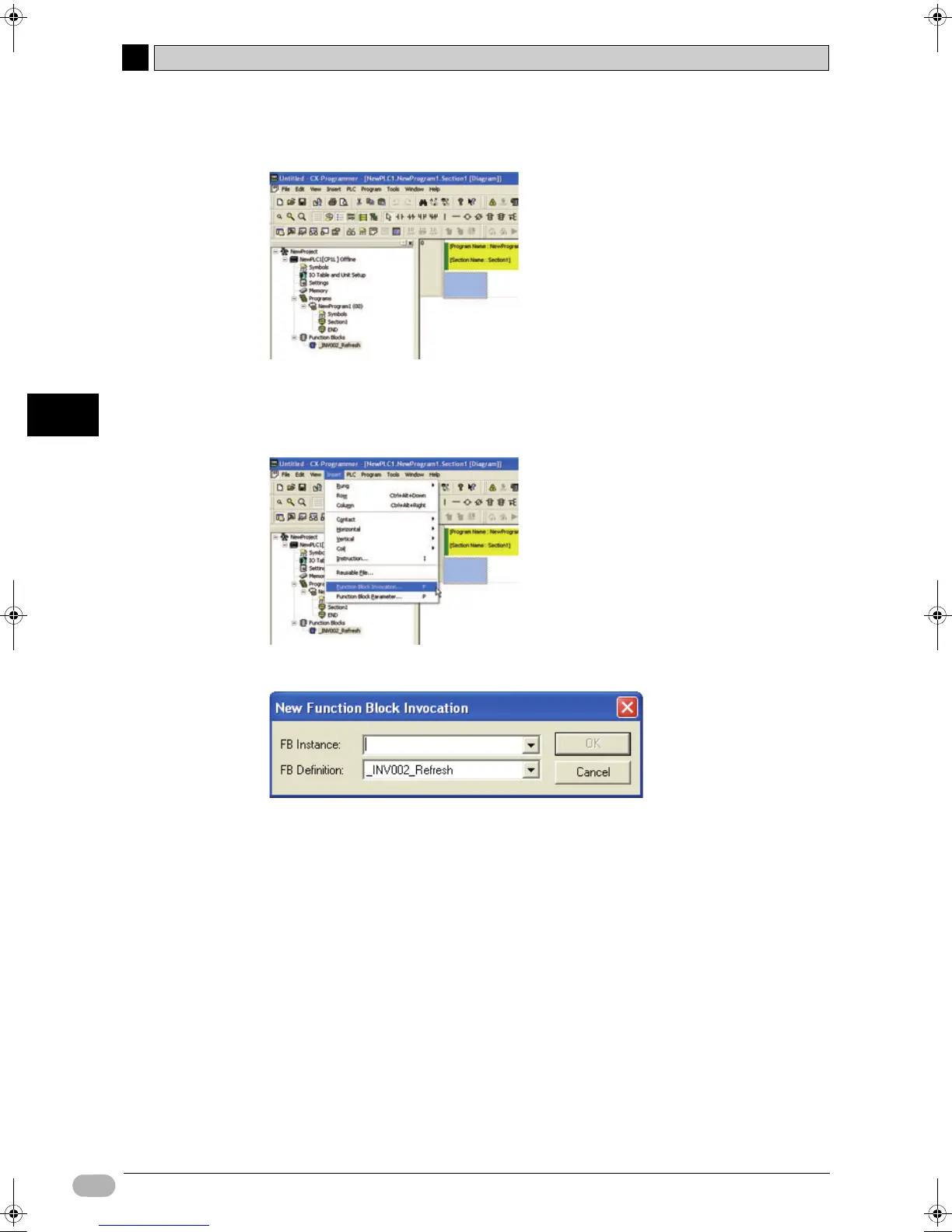A
A-4 CP1L Programming Examples
158 SYSMAC CP1L Getting Started Guide
Appendix
3. Select [_INV002_Refresh12.cxf]. Click [Open].
_INV002_Refresh is added under [Function Blocks] in the project tree.
4. Place the cursor at the position where the _INV002_Refresh FB is to be
inserted.
5. Select [Insert] - [Function Block Invocation] from the main menu.
The New Function Block Invocation dialog box will be displayed.
W07E-EN-02+CP1L+GettingStartedGuide.book Seite 158 Montag, 15. September 2008 11:15 11