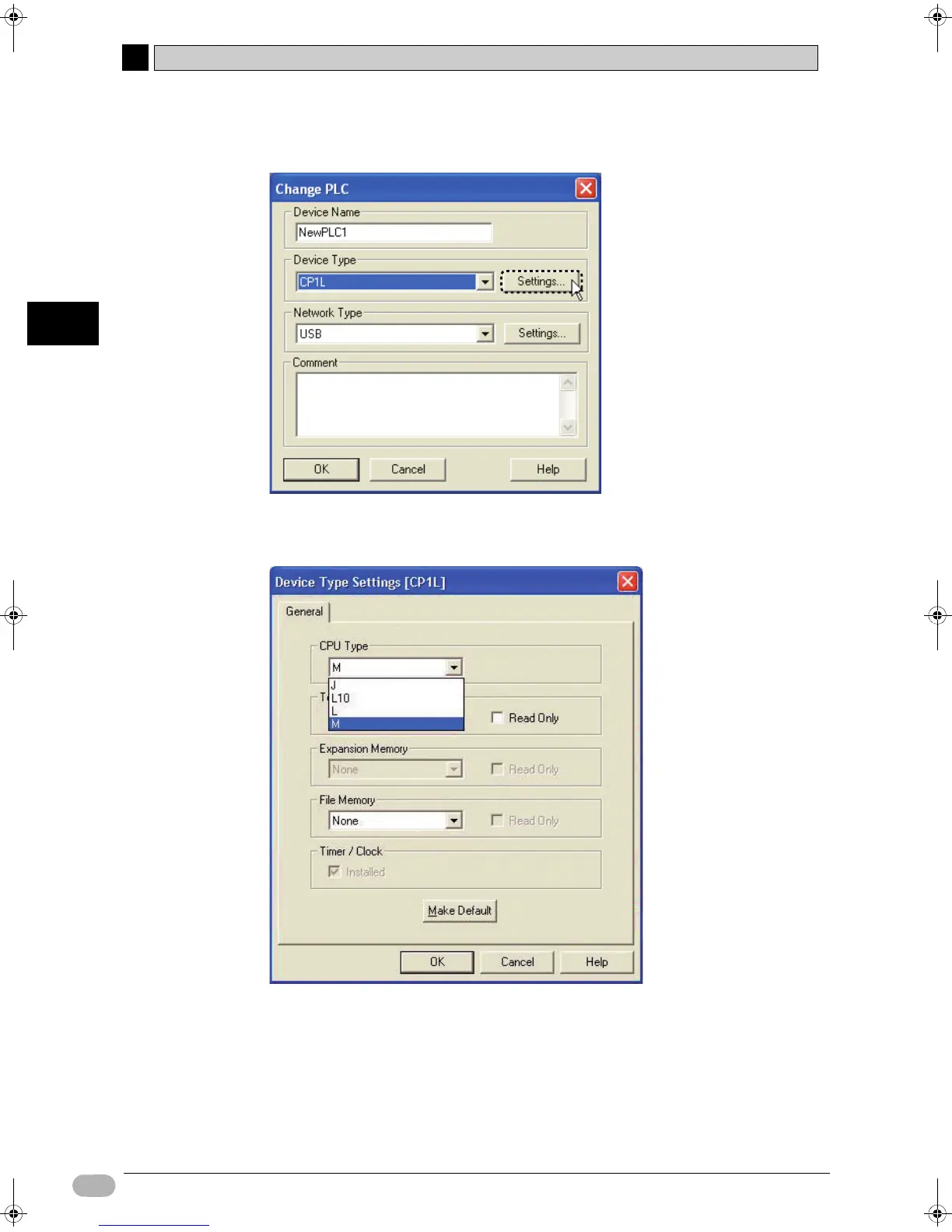4-5 Inputting Programs
4
4
54 SYSMAC CP1L Getting Started Guide
Creating Programs
3. Click [Settings].
The Device Type Settings dialog box will be displayed.
4. Select the CPU from the CPU Type drop-down list. Click [OK].
The Device Type Settings dialog box will be closed.
W07E-EN-02+CP1L+GettingStartedGuide.book Seite 54 Montag, 15. September 2008 11:15 11