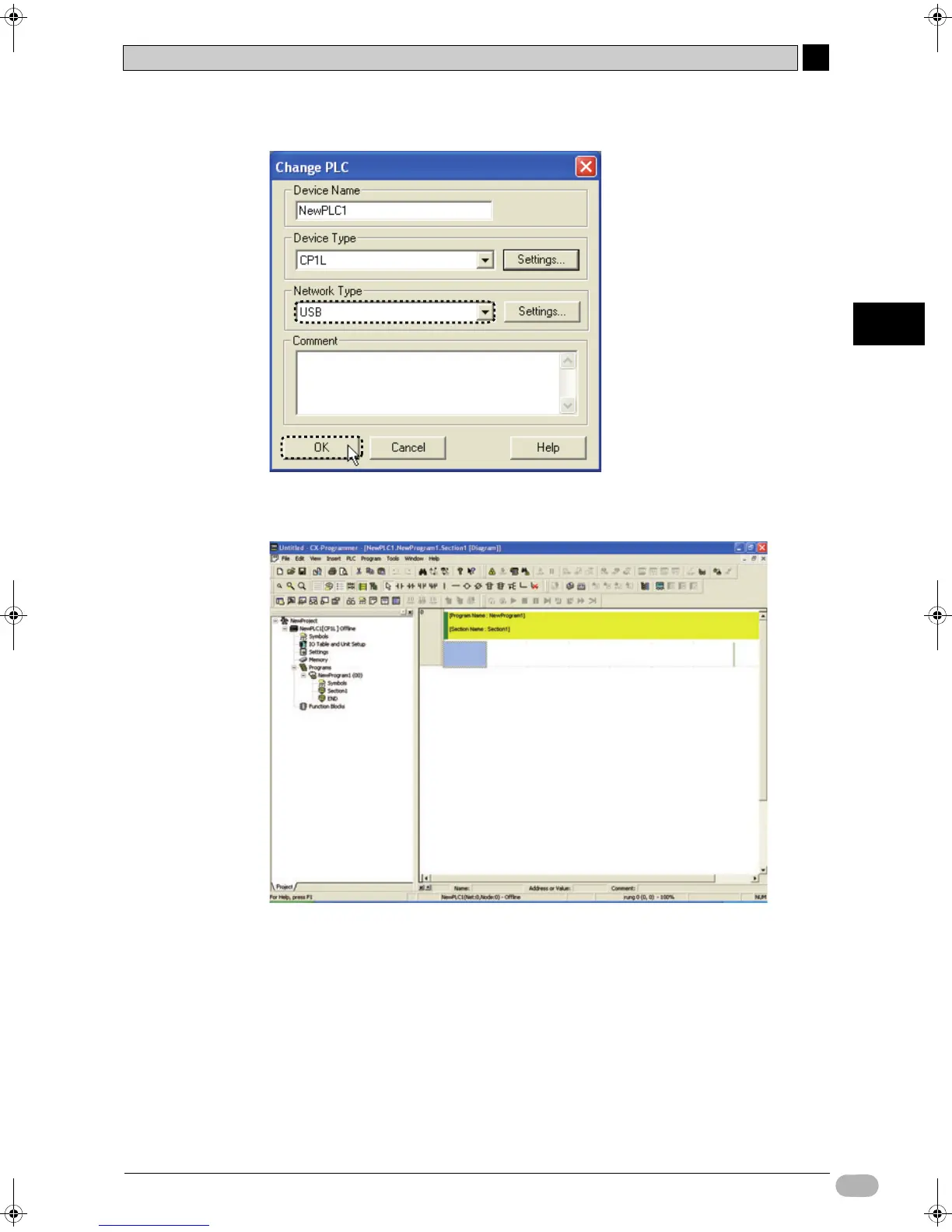4-5 Inputting Programs
4
4
SYSMAC CP1L Getting Started Guide 55
Creating Programs
5. Confirm that [USB] is displayed for Network Type. Click [OK].
The Change PLC dialog box will be closed. Main window for the new project will be
displayed.
If [USB] is not displayed for Network Type, refer to 4-1-2 Connecting to a Computer
and Installing the USB Driver and confirm that the USB driver has been installed
properly.
W07E-EN-02+CP1L+GettingStartedGuide.book Seite 55 Montag, 15. September 2008 11:15 11