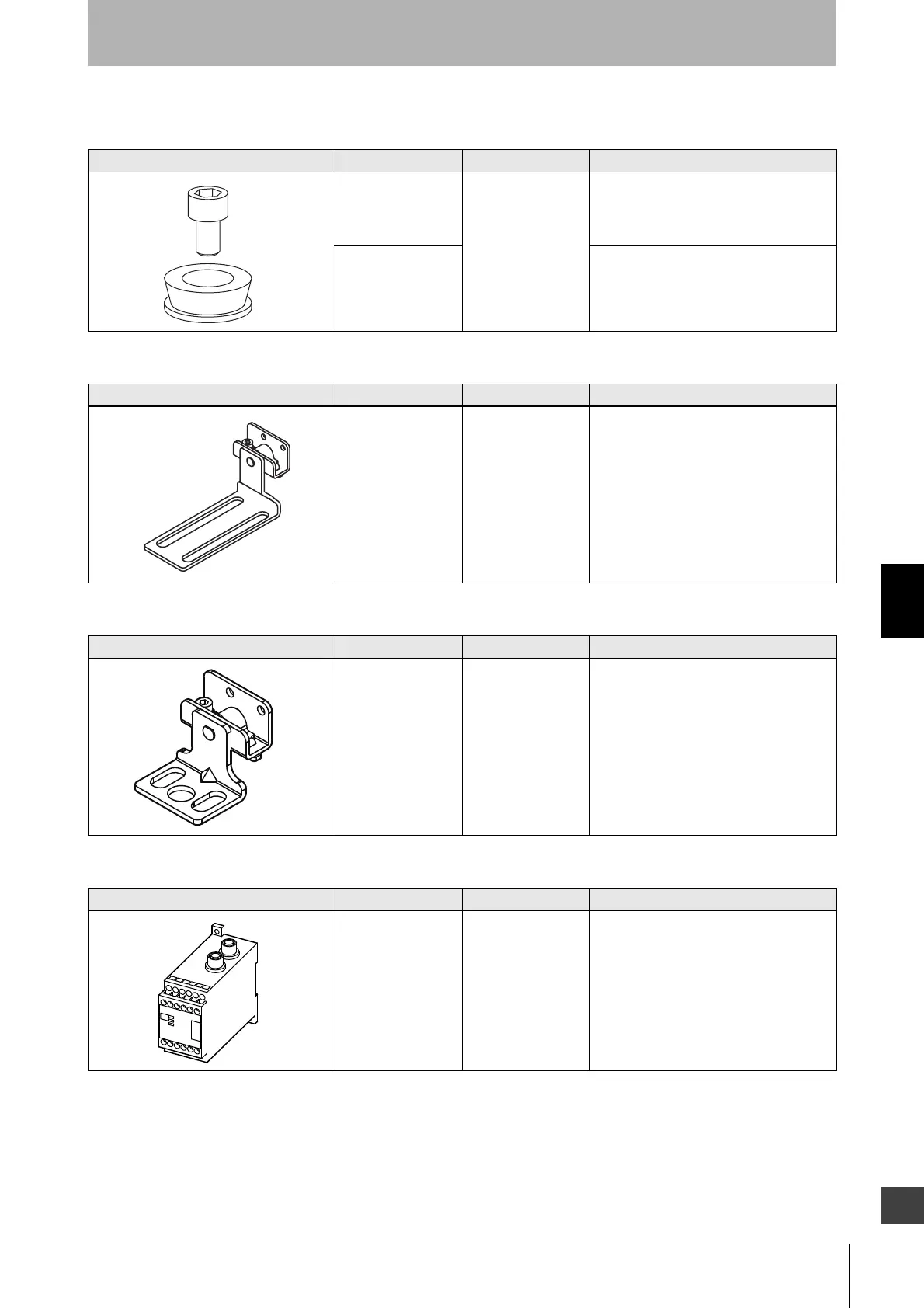125
F3SJ-E/B
User’s Manual
Chapter6 Optional Accessories (Sold Separately)
Appendix
E
One-touch M6 Bracket, One-touch M8 Bracket
Replacement Bracket
Contact mount Bracket
Control Unit
Appearance Model Application Remarks
F39-LJB3-M6K Used for mounting
Intermediate Bracket
with one-touch
operation.
Comes with M6 hexagon socket low head
cap screws (M6 x 10).
F39-LJB3-M8K Comes with M8 hexagon socket low head
cap screws (M8 x 14).
Appearance Model Application Remarks
F39-LJB4 Mounting bracket
that is used when
replacing existing
area sensors (F3SJ-
A or F3SN) with a
F3SJ-E/B.
Four brackets per set (two brackets for
emitter, two brackets for receiver)
Side mounting and backside mounting
possible
Appearance Model Application Remarks
F39-LJB5 Bracket to closely
contact the back side
of the Sensor.
2 for an emitter, 2 for a receiver, total of 4
per set
Appearance Model Output Remarks
F3SP-B1P Relay unit with three
N.O. and one N.C.
contacts
An F39-JDB double-ended cable is
required.
• A PNP type of F3SJ-B can be connected.
• Cannot be used as muting system.
