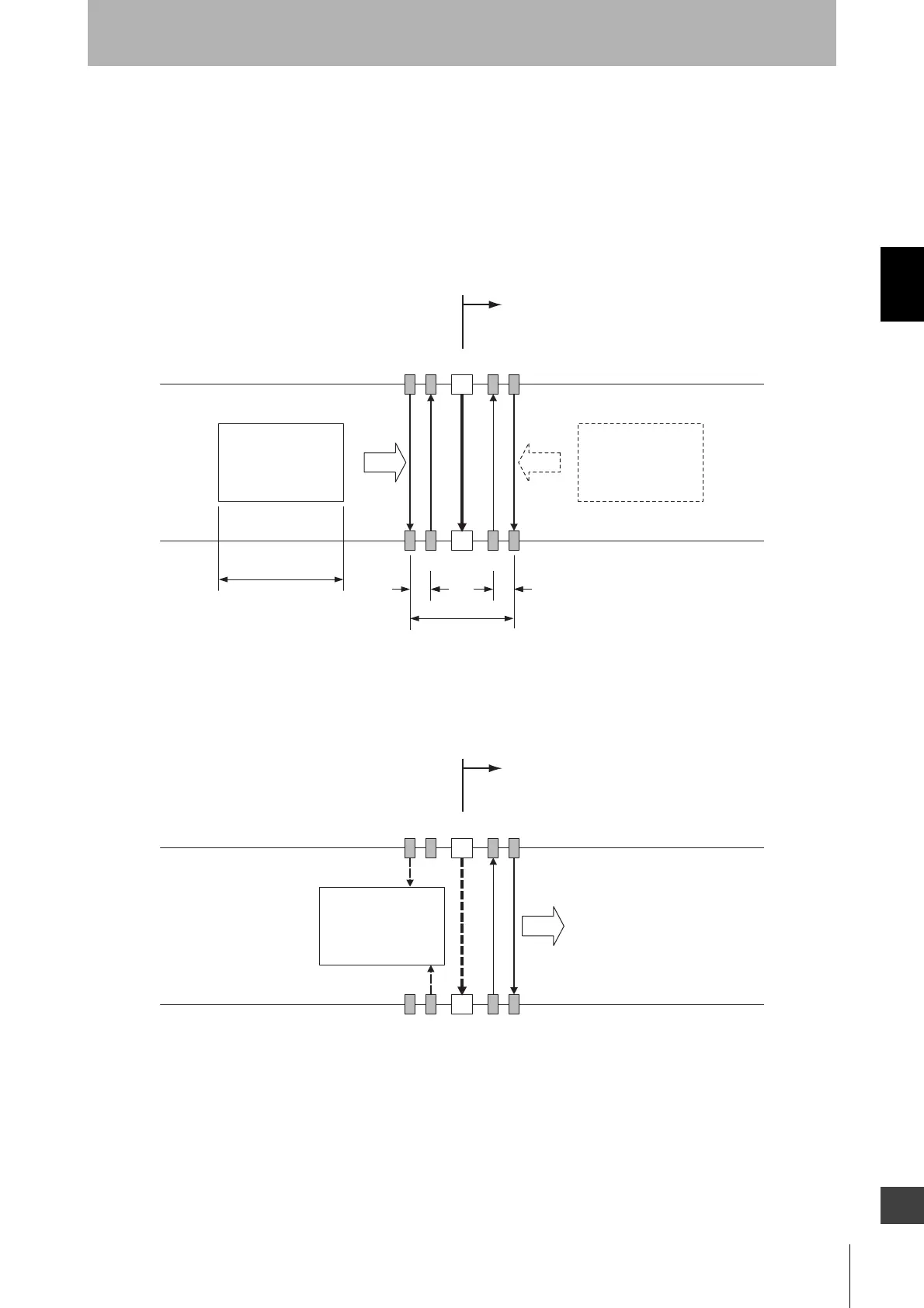29
F3SJ-E/B
User’s Manual
Chapter2 Description of Functions
System Configuration and Functions
E
Installation example 2 of standard muting mode (Using four muting sensors)
This installation example uses four through-beam type photoelectric sensors as muting sensors.
The use of four muting sensors is useful when the length of the workpieces is constant or longer, and
the entrance and exit have enough space. Muting can be performed from both directions in the
arrangement as shown below.
1. Before a workpiece passes through
All muting sensors are turned OFF and the safety function of the F3SJ-B is working.
2. The muting sensor is blocked and the safety function of the F3SJ-B is disabled
When muting sensors A1 and B1 are turned ON in this order, the muting function is enabled. In this
state, the safety function of F3SJ-B is disabled.
A1
B1
F3SJ-B
F3SJ-B
B2
A2
Workpiece V
WorkpieceV
D3
L
d2 d2
Hazardous zone
d2: Maximum distances required for the muting sensor to keep the muting function enabled
D3: Minimum distance required for the muting sensor to keep the muting function enabled
A1 F3SJ-B A2
Workpiece
Hazardous zone
B1 B2
