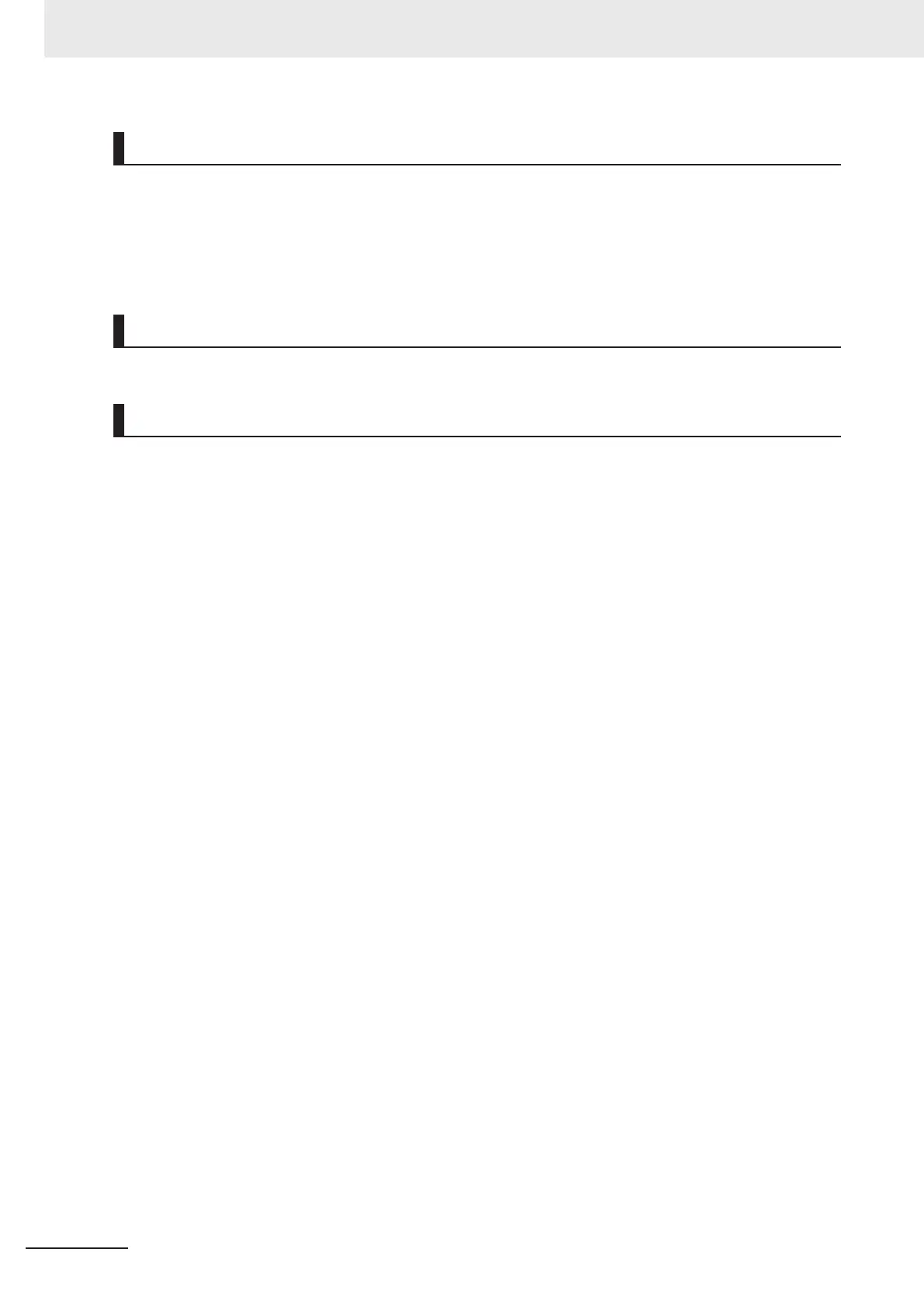5 Setup and Wiring
5 - 22
Vision System FH/FZ5 series Hardware Setup Manual (Z366)
Use the cables and crimping terminals with the specified dimensions.
Keep the power supply wires as short as possible (Max.10 m).
Wire the power supply unit independently of other devices.
Do not directly connect an electric wire to the terminal block that is simply twisted.
Make sure that the controller is grounded with a separate ground wire.
After wiring, replace the terminal cover.
OMRON S8VS-18024 of S8VS series
• Make sure to tighten all installation screws securely.
• Maintain a minimum clearance of 50 mm above the controller to improve air circulation. Install the
FZ5 Sensor Controller with a clearance of 30 mm on the right, left side, and 10 mm for rear planes.
However, if the adjacent devices do not generate heat, provide at least 50 mm of clearance from the
top of the Controller. For the clearance at the bottom and sides, follow the mounting method.
• Do not install the product immediately above significant heat sources, such as heaters, transformers,
or large-capacity resistors.
• Do not let the ambient temperature exceed 50°C (122°F).
• Provide a forced-air fan cooling or air conditioning if the ambient temperature is near 50°C (122°F) so
that the ambient temperature never exceeds 50°C (122°F).
• Do not install the product in a cabinet containing high-voltage equipment.
• Do not install the Sensor Controller within 200 mm of power cables.
Connection of Terminal Block of FZ5 Series
Recommended Power Source for FZ5 Series
Mounting of the FZ5 Series