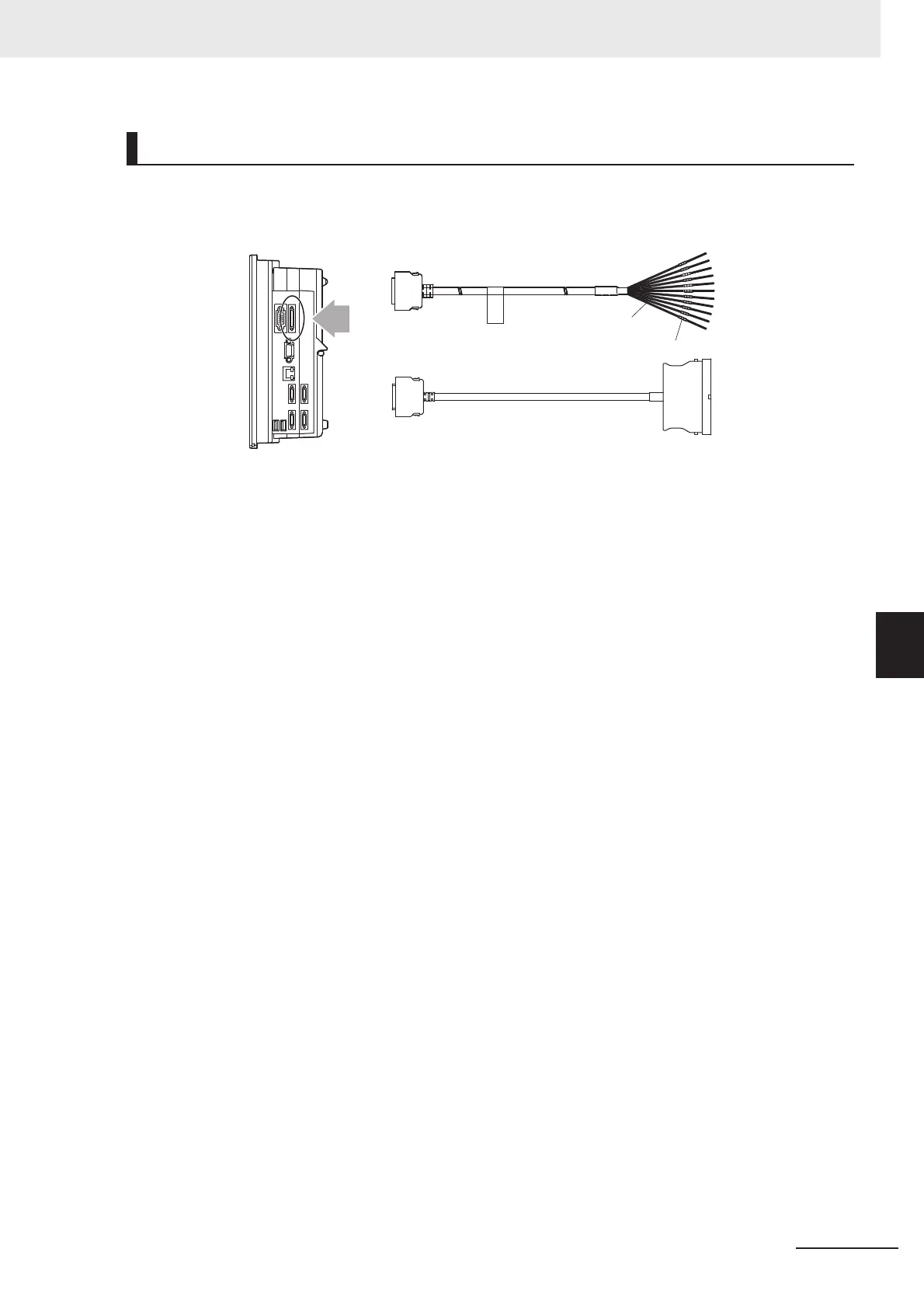6 - 19
6 I/O Interface
Vision System FH/FZ5 series Hardware Setup Manual (Z366)
6-1 Parallel Interface
6
6-1-4 NPN Input/Output for FZ5 Series
Use the following parallel I/O cable.
Connect the parallel I/O cable (FZ-VP or FZ-VPX (optional)) ensuring minimum bend radius or larger.
Cable. I/O Connector and Terminal Block
FZ-VP (2 m, 5 m, min. bending radius: 75 mm)
FZ-VPX (2 m, 5 m, min. bending radius: 75 mm)
LCD integrated type
Wire Color
No. mark
