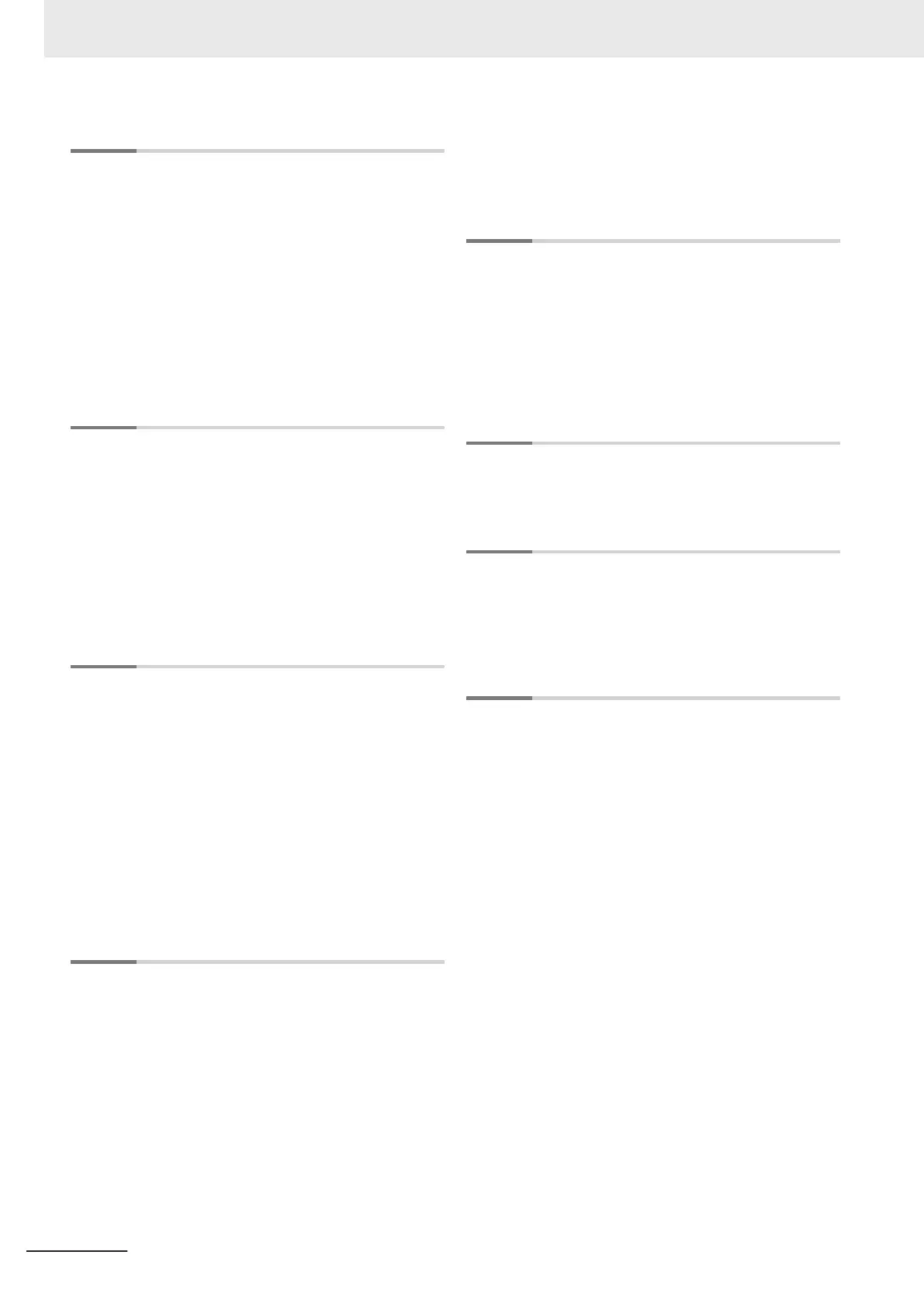P
Parallel I/O Cable.............................................................. 1-9
Parallel I/O Cable for Connector-terminal Conversion Unit
....
....................................................................................... 1-9
Parallel Interface................................................................6-2
Cable, I/O connector and Terminal Block.......................6-4
FH-5050......................................................................... 6-2
Interface Specification................................................ 6-2
Pin Layout.................................................................. 6-5
PNET/B............................................................................1-10
POWER LED..................................................................... 3-6
Power supply terminal............................................ 3-20, 3-26
Power supply terminal connector...................................... 3-6
R
Recommended EtherCAT Communications Cables..........1-9
Recommended EtherNet/IP Communications Cables
.......1-9
Recommended Power Source of Sensor Controller..........5-6
RS-232C Cable for Touch Panel Monitor.......................... 1-6
RS-232C Cable for Touch Panel Monitor: XW2Z-£££PP-1
Dimensions.................................................................. 3-23
RS-232C connector........................................................... 3-5
Rugged type Cable with Connectors on Both Ends (M12 L/
RJ45)........................................................................... 1-10
RUN LED...........................................................................3-6
S
SD BUSY LED...................................................................3-6
SD card..............................................................................1-8
SD memory card installation connector.............................3-5
SD POWER LED............................................................... 3-6
Sensor Controller....................................................... 1-2, 3-2
Sensor Controller Installation............................................ 5-5
FH-5050......................................................................... 5-5
Setup and Wiring............................................................... 5-1
Setup Touch Panel Monitor or Monitor.............................. 5-9
FH-5050......................................................................... 5-9
Simulation Software.........................................................5-16
Sold Separately................................................................. 1-6
System Configuration........................................................ 2-4
T
The Example of a System Configuration........................... 2-4
T
ouch Panel Monitor........................................................3-19
Component Names and Functions.............................. 3-20
Dimensions.................................................................. 3-23
Specification.................................................................3-19
Touch Panel Monitor 12.1 inches...................................... 1-6
Touch Panel Monitor and Cable...................................... 3-19
Connection Example....................................................3-21
Dimensions.................................................................. 3-23
RS-232C Connection (Cable Length Up to 10 m)........3-22
USB Connection (Cable Length Up to 5 m)................. 3-21
Wiring...........................................................................3-22
Touch Panel Monitor and Cables.......................................1-6
Touch Panel Monitor Cable............................................. 3-21
Specification.................................................................3-21
T
ouch Panel Monitor - FH-MT12..................................... 3-19
Touch pen........................................................................ 3-20
Touch pen holder............................................................. 3-20
U
USB/Monitor Switcher....................................................... 1-8
USB Cable for T
ouch Panel Monitor..................................1-6
USB Cable for Touch Panel Monitor: FH-VUAB
Dimensions.................................................................. 3-24
USB connector.................................................................. 3-5
USB Memory..................................................................... 1-8
USB retaining bracket......................................................3-20
Use by Connecting Software........................................... 5-16
V
VESA mounting hole.............................................. 3-20, 3-26
V
ibration and Shock.........................................................5-18
Video input (RGB)............................................................3-26
W
W4S1-03B......................................................................... 1-8
W4S1-05B.........................................................................
1-8
W4S1-05C......................................................................... 1-8
When turning ON and OFF................................................5-2
FH-5050......................................................................... 5-2
X
XS5W-T421-£MC-K
..........................................................1-9
XS5W-T421-£MD-K..........................................................1-9
XS5W-T422-£MC-K........................................................1-10
XS6G-T421-1.................................................................. 1-10
XS6W-6LSZH8SS£CM-Y.................................................1-9
XW2R-£34GD-T............................................................... 1-9
XW2Z-£££EE................................................................. 1-9
XW2Z-£££PP-1..............................................................1-6
XW2Z-S013-£........................................................... 1-9, 6-5
Index
I-4
FH Series Vision System Hardware Setup Manual for 3D Robot Vision (Z436-E1)
