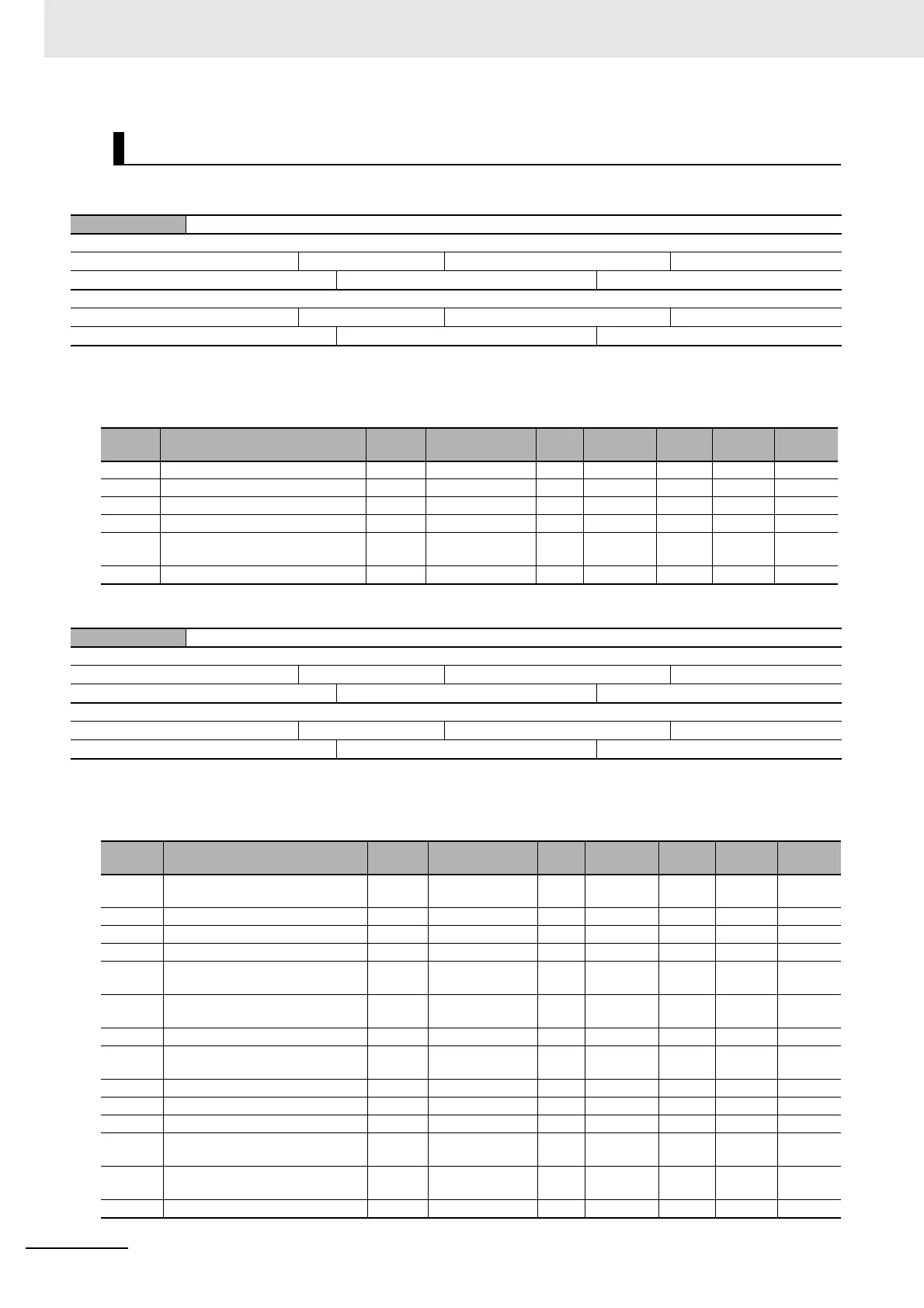A Appendix
A - 54
GX-series EtherCAT Slave Unit User’s Manual
Manufacturer-specific Area 2
The following table shows the bit configuration of the I/O Port Status object. The status can be
accessed either as WORD data or BOOL data.
The contents of Error Status for Ports 1 and 2 are given below. The status can be accessed either as
WORD data or BOOL data.
IO-Link Master Unit
3000 hex I/O Port Status
Sub-index 0: Number of entries
Range: − Unit: − Default: 01 hex Attribute: −
Size: 1 byte (U8) Access: RO PDO map: Not possible
Sub-index 1: I/O Port Status
Range: − Unit: − Default: 0000 hex Attribute: −
Size: 2 bytes (U16) Access: RO PDO map: Not possible
3001 hex Port1_2 I/O Port Error Status
Sub-index 0: Number of entries
Range: − Unit: − Default: 01 hex Attribute: −
Size: 1 byte (U8) Access: RO PDO map: Not possible
Sub-index 1: Port1_2 I/O Port Error Status
Range: − Unit: − Default: 0000 hex Attribute: −
Size: 2 bytes (U16) Access: RO PDO map: Not possible
Bit Meaning
Default
value
Data range Unit Data type Access
I/O allo-
cation
Data
attribute
0 Port 1 Input Data Enabled Flag FALSE FALSE/TRUE --- BOOL RO Possible ---
1 Port 2 Input Data Enabled Flag FALSE FALSE/TRUE --- BOOL RO Possible ---
2 Port 3 Input Data Enabled Flag FALSE FALSE/TRUE --- BOOL RO Possible ---
3 Port 4 Input Data Enabled Flag FALSE FALSE/TRUE --- BOOL RO Possible ---
14 IO-Link Communications Module
Processing Error
FALSE FALSE/TRUE --- BOOL RO Possible ---
15 I/O Power On/Off Status FALSE FALSE/TRUE --- BOOL RO Possible ---
Bit Meaning
Default
value
Data range Unit Data type Access
I/O allo-
cation
Data
attribute
0 Port 1 IO-Link Communications
Error Flag
FALSE FALSE/TRUE --- BOOL RO Possible ---
1 Port 1 I/O Short Detected Flag FALSE FALSE/TRUE --- BOOL RO Possible ---
2 Port 1 Verification Error Flag FALSE FALSE/TRUE --- BOOL RO Possible ---
3 Port 1 Device I/O Size Error Flag FALSE FALSE/TRUE --- BOOL RO Possible ---
4 Port 1 Device Error-level Event
Flag
FALSE FALSE/TRUE --- BOOL RO Possible ---
5 Port 1 Device Warning-level Event
Flag
FALSE FALSE/TRUE --- BOOL RO Possible ---
6 Port 1 PDO Mapping Error Flag FALSE FALSE/TRUE --- BOOL RO Possible ---
8 Port 2 IO-Link Communications
Error Flag
FALSE FALSE/TRUE --- BOOL RO Possible ---
9 Port 2 IO Short Detected Flag FALSE FALSE/TRUE --- BOOL RO Possible ---
10 Port 2 Verification Error Flag FALSE FALSE/TRUE --- BOOL RO Possible ---
11 Port 2 Device I/O Size Error Flag FALSE FALSE/TRUE --- BOOL RO Possible ---
12 Port 2 Device Error-level Event
Flag
FALSE FALSE/TRUE --- BOOL RO Possible ---
13 Port 2 Device Warning-level Event
Flag
FALSE FALSE/TRUE --- BOOL RO Possible ---
14 Port 2 PDO Mapping Error Flag FALSE FALSE/TRUE --- BOOL RO Possible ---
