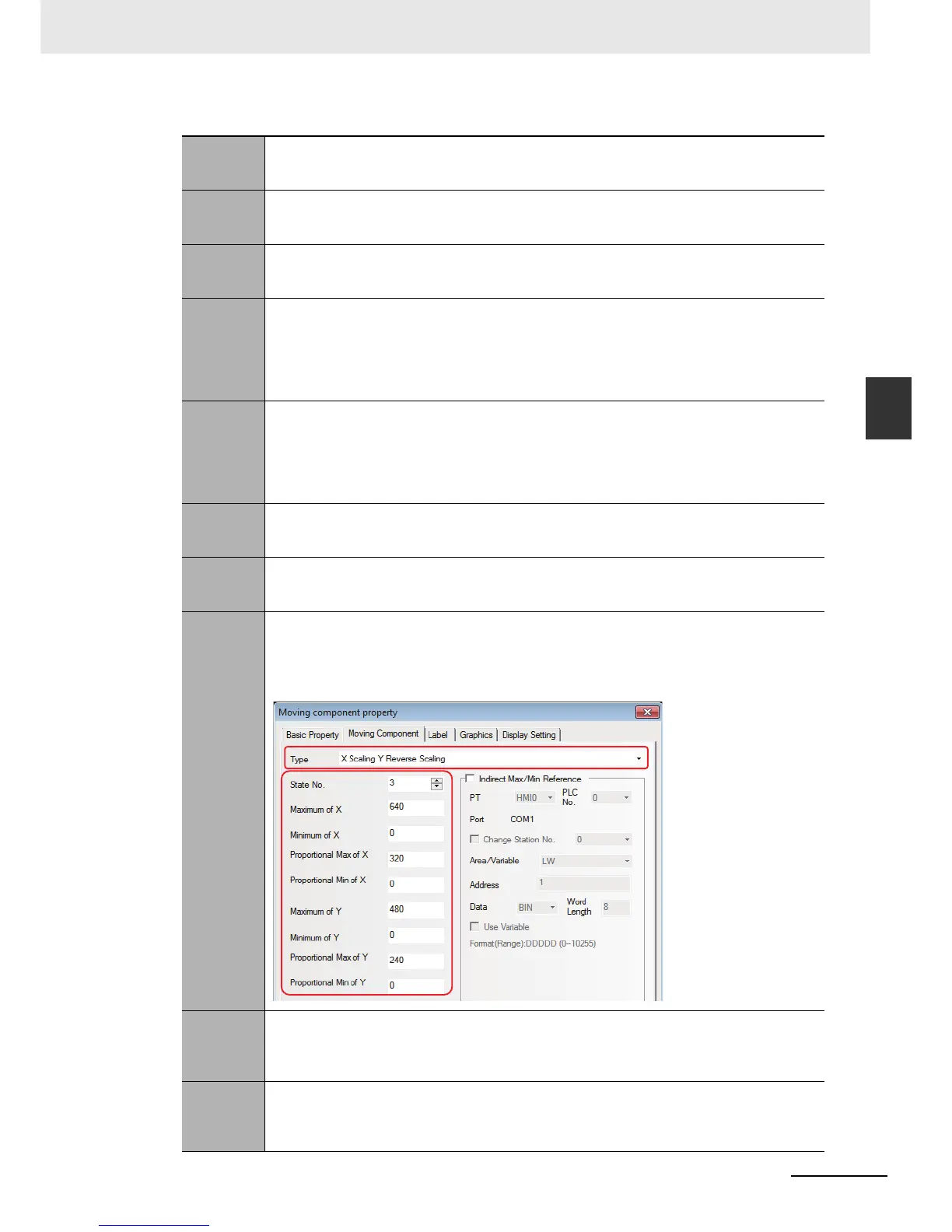3-109
3 Functions of NB-Designer
NB-series Programmable Terminals NB-Designer Operation Manual(V106)
3-6 Parts
3
3-6-8 Moving Component
The descriptions of the Type are as follows.
X Axis Only When this option is selected, the Moving Component can only move horizontally along X-axis
and the input maximum (minimum ) value is invalid and the Read Address and the Read
Address + 1 are used to store the component state and position respectively in this case.
Y Axis Only When this option is selected, the Moving Component can only move vertically along Y-axis and
the input maximum (minimum ) value is invalid and the Read Address and the Read Address +
1 are used to store the component state and position respectively in this case.
X & Y Axis When this option is selected, the Moving Component can move along X-axis and Y-axis, and
the Read Address, the Read Address + 1 and the Read Address + 2 are used to store the
component state, X-axis position and Y-axis position respectively.
X Scaling
When this option is selected, the Moving Component can only move horizontally along X-axis,
but the relative moving position can be set through the input value and proportional value (For
example, when the value of PLC to be read ranges from 0 to 1000, but the relative position to be
moved in the PT ranges from 0 to 640, the minimum values and maximum values of proportion
value and input value are 0 & 640 and 0&1000 respectively.) and the Read Address and the
Read Address + 1 can be used to store the component state and the position respectively.
Y Scaling
When this option is selected, the Moving Component can only move vertically along Y-axis, but
the relative moving position can be set through the input value and proportional value (For
example, when the value of PLC to be read ranges from 0 to 1000, but the relative position to be
moved in the PT ranges from 0 to 480, the minimum values and maximum values of proportion
value and input value are 0 & 480 and 0&1000 respectively.) and the Read Address and the
Read Address + 1 can be used to store the component state and the position respectively.
X Reverse
Scaling
This option functions are similar with “X Scaling” but the component moves toward the opposite
direction. When the value of position coordinate increases, the component moves leftward.
When it decreases, the component move rightward.
Y Reverse
Scaling
This option functions are similar with “Y Scaling” but the component moves toward the opposite
direction. When the value of position coordinate increases, the component moves upward.
When it decreases, the component move downward.
X Scaling Y
Scaling
The Moving Component moves horizontally along X-axis and Y-axis, and the relative position can
be set through the input value and the proportion value (For example, set the parameters as below.
When the stored PLC address specified to X axis ranges from 0 to 640, but should set the value to
be moved relatively in the range from 0 to 320 and the stored PLC address specified to Y axis
ranged from 0 to 480, but should set the value to be moved relatively in the range from 0 to 240.).
X Scaling Y
Reverse
Scaling
The Moving Component moves horizontally along X-axis and Y-axis, and the relative position to
be moved can be set, and the component can move along the opposite direction of Y-axis.
When the value of Y-axis is increased, the moving component moves upward, and when the
value of Y-axis is decreased, it moves downward.
X Reverse
Scaling Y
Scaling
The Moving Component moves horizontally along X-axis and Y-axis, and the relative position to
be moved can be set, and the component can move along the opposite direction of X-axis.
When the value of X-axis is increased, the Moving Component moves leftward and when the
value of X-axis in decreased, it moves rightward.
