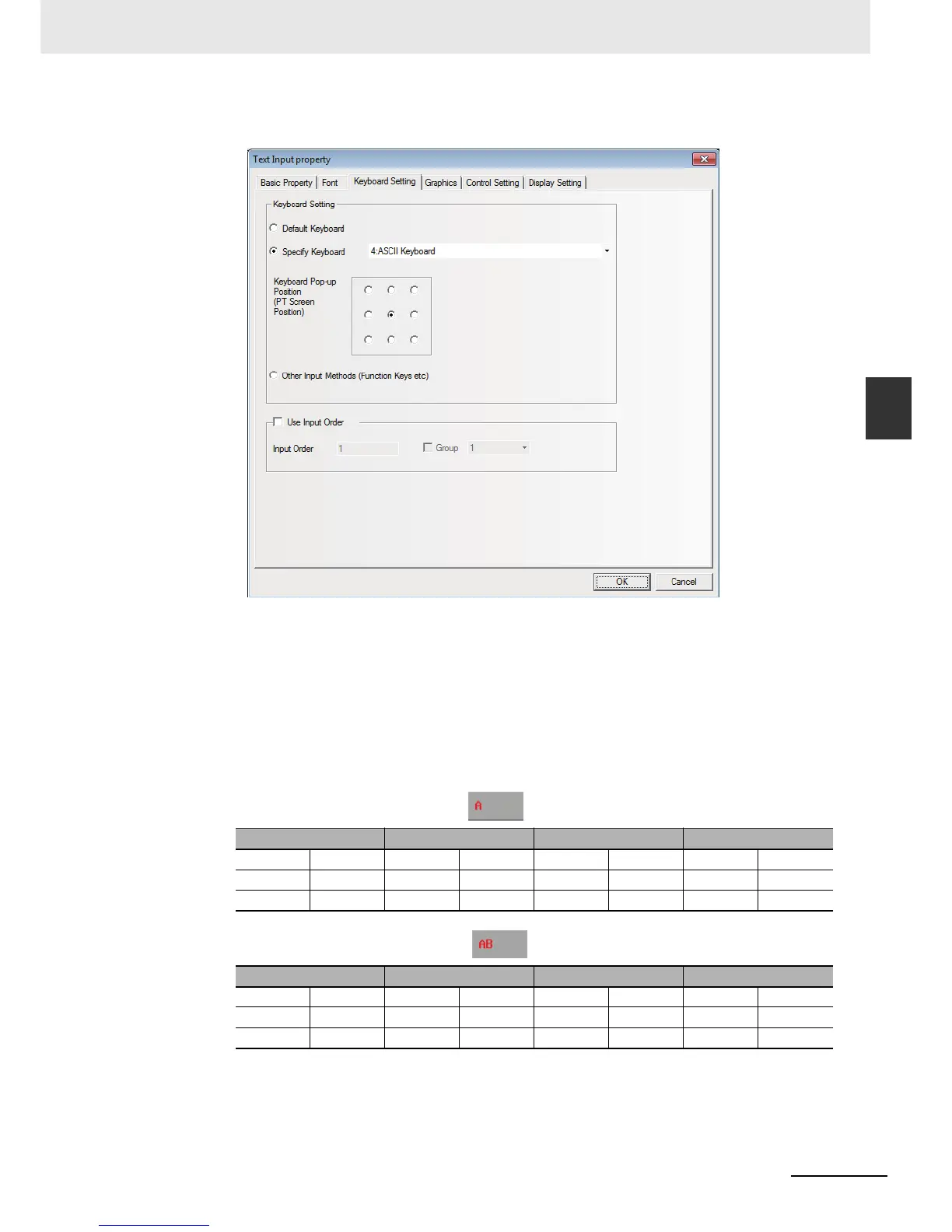3-125
3 Functions of NB-Designer
NB-series Programmable Terminals NB-Designer Operation Manual(V106)
3-6 Parts
3
3-6-12 Text Input
3
Switch to the [Keyboard Setting] tab and select the keyboard type.
4
Switch to [Graphics] tab and select the Vector Graphics or bitmap representing the touching
area and touching state.
5
Switch to the [Control Setting] tab and make the Security Setting and set the Triggering action.
6
Press the [OK] button to complete the setup of the Text Input component.
The storage method of the text input is explained as below.
(1) Select [Left] in [Alignment] of [Font Property]
When the character “A” is input
When characters “AB” are input
Highest Word Word 2 Word 1 Lowest Word (Word 0)
High byte Low byte High byte Low byte High byte Low byte High byte Low byte
20(H) 20(H) 20(H) 20(H) 20(H) 20(H) 20(H) 41(H)
A
Highest Word Word 2 Word 1 Lowest Word (Word 0)
High byte Low byte High byte Low byte High byte Low byte High byte Low byte
20(H) 20(H) 20(H) 20(H) 20(H) 20(H) 42(H) 41(H)
BA
