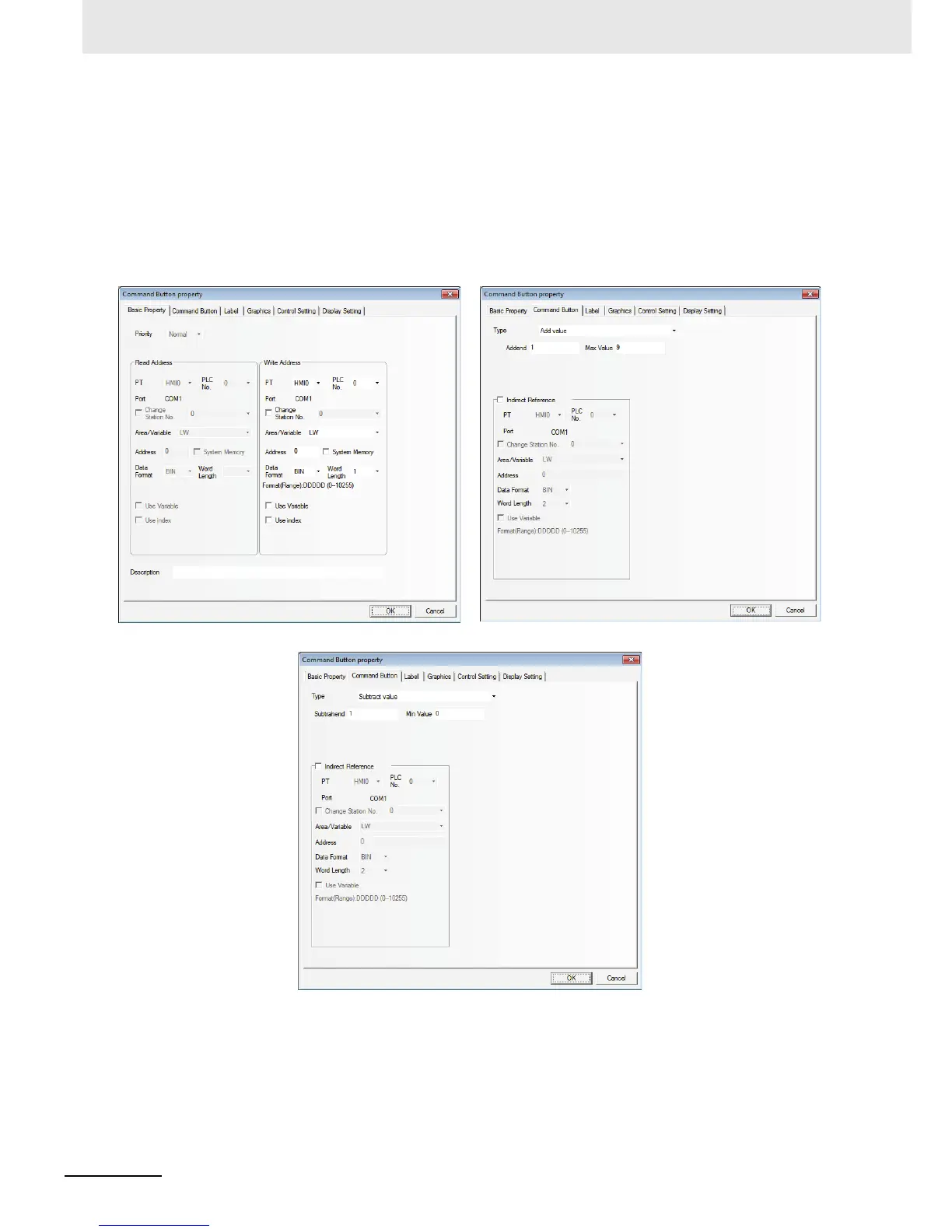3 Functions of NB-Designer
3-340
NB-series Programmable Terminals NB-Designer Operation Manual(V106)
6
Show which group is selected currently.
Later, create another two Command Button components with address of LW0 for both of them,
and Setting Mode of “Subtract value” and “Add value” respectively. And no graphics is needed.
Overlay the component of “Add value” on “Down” button which was created at the step 4.
Overlay the component of “Subtract Value” on “Up” button which was created at step 4. The
value of LW0 will vary accordingly, and it will display the group where the current recipe data
locate, as shown below:
