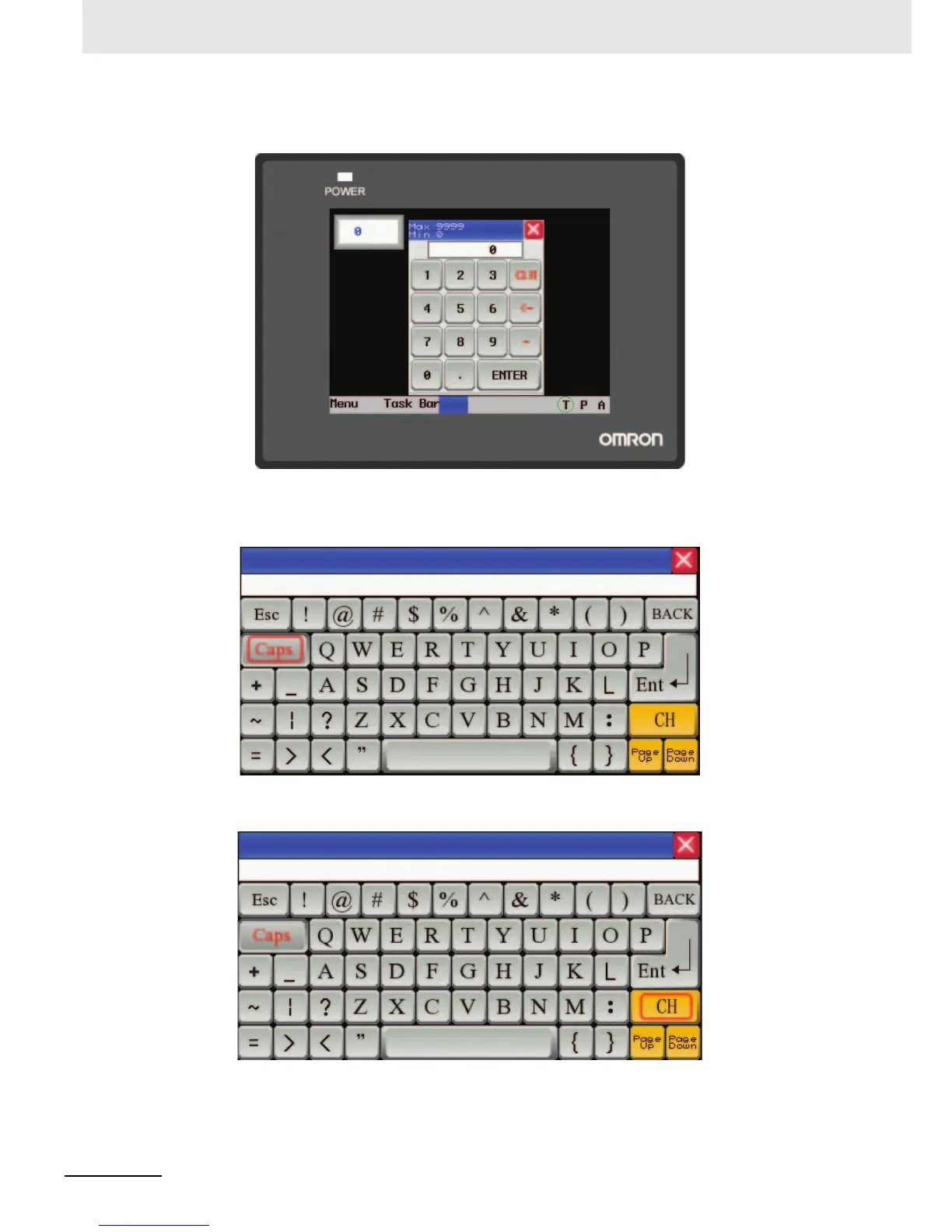3 Functions of NB-Designer
3-386
NB-series Programmable Terminals NB-Designer Operation Manual(V106)
(6) Perform the offline test and click the Number Input component to make the keyboard pop
up, as shown below:
The usage of ASCII keyboard is described as follows:
(1) Support Case: Pressing the Caps key in the keyboard can realize the case switching, as
shown below:
(2) Support Chinese and English Input Methods: Pressing CH key in the keyboard can realize
the switching between Chinese and English, as shown below:
