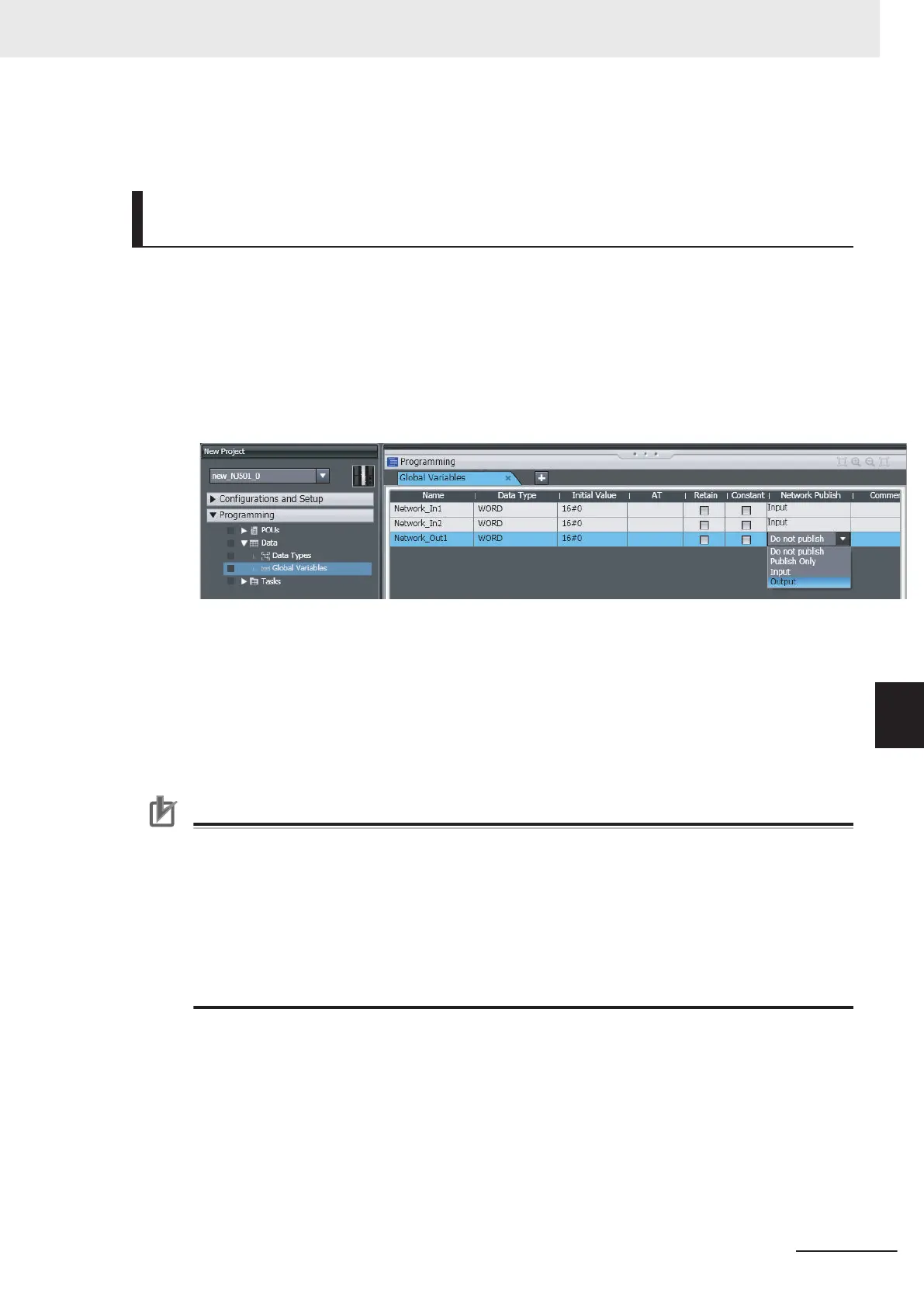13 Click the OK Button in the Edit Device Parameters Dialog Box.
Importing Variables with a Network Publish Attribute Created in the
Sysmac Studio to the Network Configurator
You can create network variables in the Sysmac Studio and import these variables to the Network
Configurator to assign them to tags and tag sets. Use the following procedure.
Exporting Global Variables on the Sysmac Studio
1 Create a global variable on the global variable table of the Sysmac Studio and select Input or
Output for the Network Publish attribute of the variable.
2 Select Export Global V
ariables - Network Configurator... from the Tools Menu.
Any global variables with Input or Output set for the Network Publish attribute are imported
from the csv file through the import procedure described below ( Importing to the Network Con-
figurator).
Importing to the Network Configurator
Precautions for Correct Use
Variables with a Network Publish attribute that have variable names that are the same as the
I/O memory address notation, such as, "0000" and
"H0000" are not exported to CSV files.
• Variable names that contain only single-byte numerals (Example: 001)
• Variable names with the following single-byte letters (uppercase or lowercase) followed by
single-byte numerals
• H (Example: H30)
• W (Example: w30)
• D (Example: D100)
• E0_ to E18_ (Example: EA_100)
1 From the devices registered on the Network Configurator, select and double-click the icon of
the device for which you want to import the variable with a Network Publish attribute. Then, the
Edit Device Parameters Dialog Box is displayed.
Or
, right-click the icon to display the pop-up menu, and select Device - Parameter - Edit.
2 Click the T
ag Sets Tab at the top of the Edit Device Parameters Dialog Box. Select Import
from File from the To/From File Button.
7 Tag Data Link Functions
7-33
NJ/NX-series CPU Unit Built-in EtherNet/IP Port User’s Manual (W506)
7-2 Setting Tag Data Links
7
7-2-4 Creating Tags and Tag Sets
