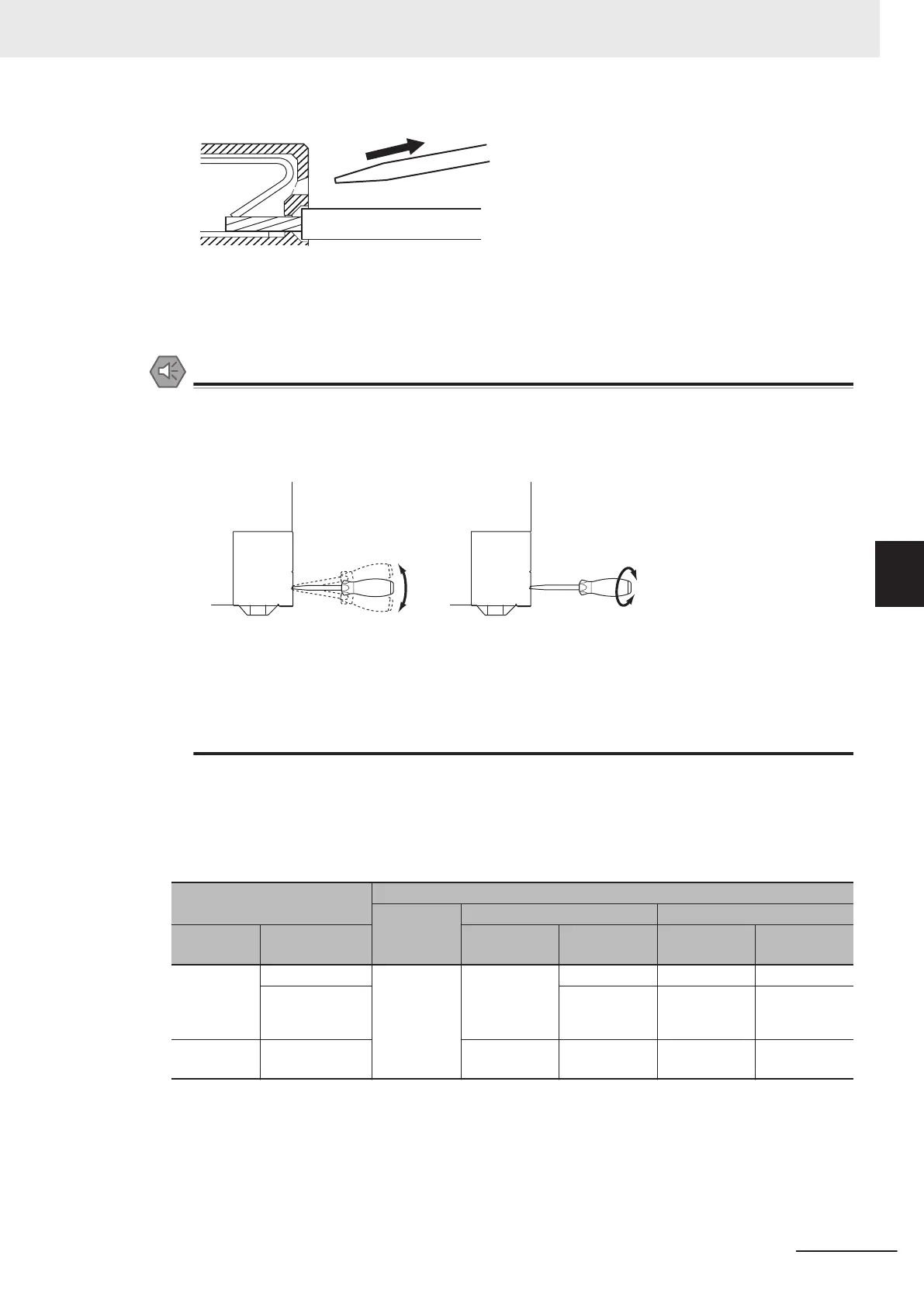After you make a connection, lightly pull the twisted wire or the solid wire to make sure that the wire
is securely connected to the terminal block.
Precautions for Safe Use
• When you insert a flat-blade screwdriver into a release hole, press it down with a force of 30
N max. Applying excessive force may damage the terminal block.
• Do not tilt or twist the flat-blade screwdriver while it is pressed into the release hole. Doing so
may break the terminal block.
Terminal
block
Terminal
block
N
G NG
• Make sure that all wiring is correct.
• Do not bend the cable forcibly
. Doing so may sever the cable.
• The angle at which you insert a screwdriver in the release holes on the screwless clamping
terminal blocks of the CPU Unit is different from that on the screwless clamping terminal
blocks of NX Units. Check the wiring method for the NX Unit and perform wiring correctly. Re-
fer to the user’s manual of the specific NX Unit for how to wire an NX Unit.
l
Securing Wires
It is necessary to secure wires to the screwless clamping terminal block depending on the wire
types that are used or the current flows on the wires.
The following table gives the necessity for securing wires.
Terminals
Wire type
Ferrule
Twisted wires Solid wire
Classifica-
tion
Current capacity Plated Unplated Plated Unplated
All terminals
except
ground termi-
nals
2 A max. No No No No No
Greater than 2 A
and 4 A or less
Not possible Yes Not possible
Ground ter-
minals
--- No No No No
Use the following procedure to secure the wires.
1 Prepare a cable tie.
A cable tie can be used with a width of 4 mm or less and a thickness of 1.5 mm or less.
Select a cable tie correctly for the operating environment.
5 Installation and Wiring
5-57
NX-series NX1P2 CPU Unit Hardware User’s Manual (W578)
5-4 Wiring
5
5-4-8 Wiring to the CPU Unit Terminal Block