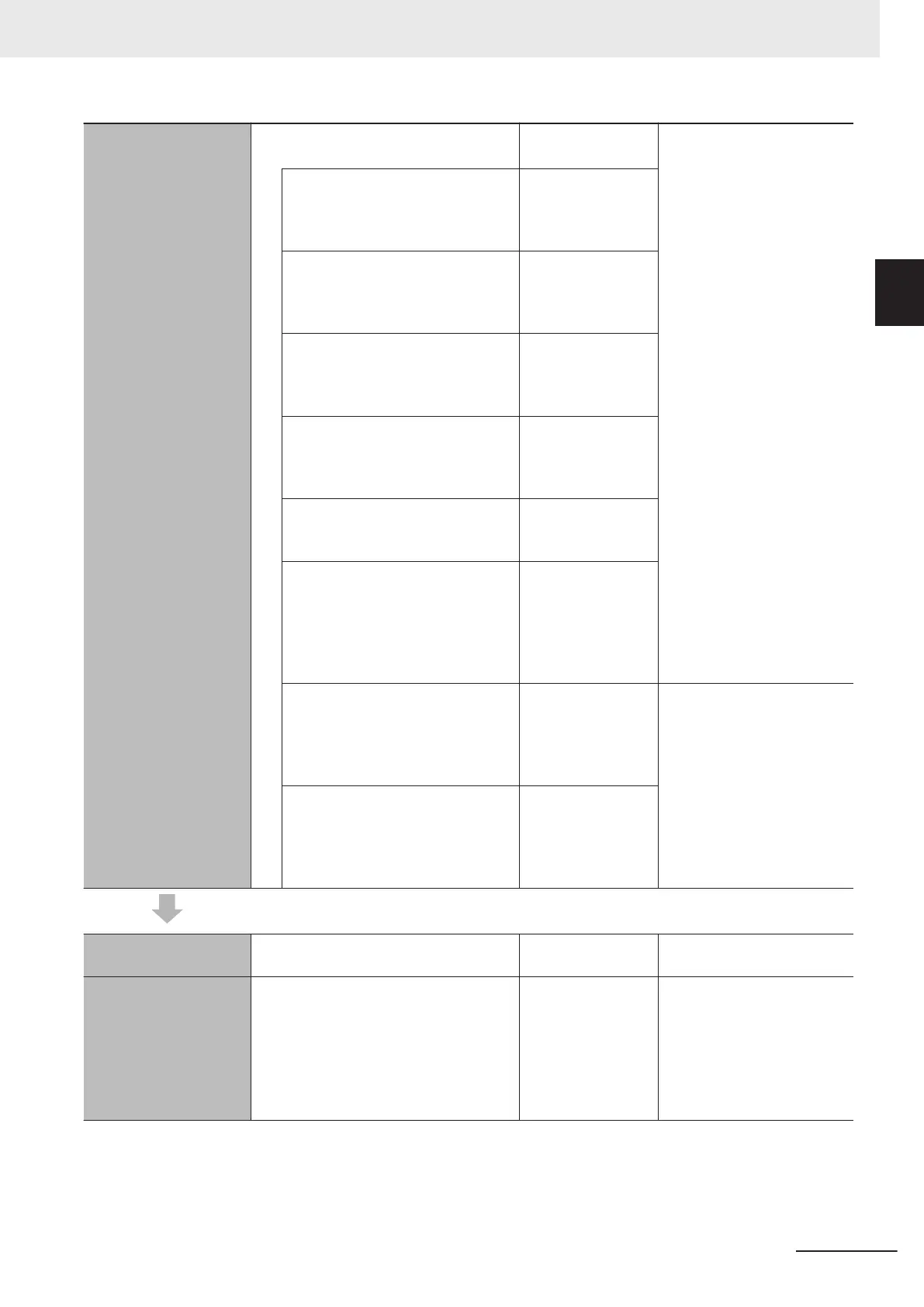Step 2-2
Controller Setup
Setting the following parameters from the
Sysmac Studio
NJ/NX-series CPU Unit
Software User’
s Manual
(Cat. No. W501)
3-1-5 Battery on page 3-18
Setting the initial values for the PLC
Function Module
Configurations
and Setup −
Controller Setup −
Operation Settings
Setting the battery-related error de-
tection when the battery is mounted
Configurations
and Setup −
Controller Setup −
Operation Settings
Setting the initial values for the NX
Bus Function Module
Configurations
and Setup − CPU/
Expansion Racks
− CPU Rack
(To use motion control)
Setting the initial settings for the
Motion Control Function Module
Configurations
and Setup −
Motion Control
Setup
Setting the initial values for the
EtherCA
T Master Function Module
Configurations
and Setup −
EtherCAT
Setting the initial values for the
EtherNet/IP Function Module
Configurations
and Setup −
Controller Setup −
Built-in
EtherNet/IP Port
Settings
Setting the initial values for the built-
in I/O
Configurations
and Setup −
Controller Setup −
Built-in I/O
Settings
NX-series NX1P2 CPU Unit
Built-in I/O and Option Board
User’
s Manual (Cat. No.
W579)
Setting the initial values for an Op-
tion Board
Configurations
and Setup −
Controller Setup −
Option Board
Settings
Step 2-3
Programming
1) Registering Varia-
bles
• Registering the variables used by
more than one POU in the global vari-
able table with Sysmac Studio
• Registering the local variable table for
each program
• Registering the local variable table for
each function block and function
Global Variable Ta-
ble Editor
Local V
ariable T
able
Editor
Sysmac Studio Version 1
Operation Manual (Cat. No.
W504)
NJ/NX-series CPU Unit
Software User’s Manual
(Cat. No. W501)
1 Introduction to NX-series Controllers
1-17
NX-series NX1P2 CPU Unit Hardware User’s Manual (W578)
1-3 Overall Operating Procedure
for the CPU Unit
1
1-3-2 Procedure Details