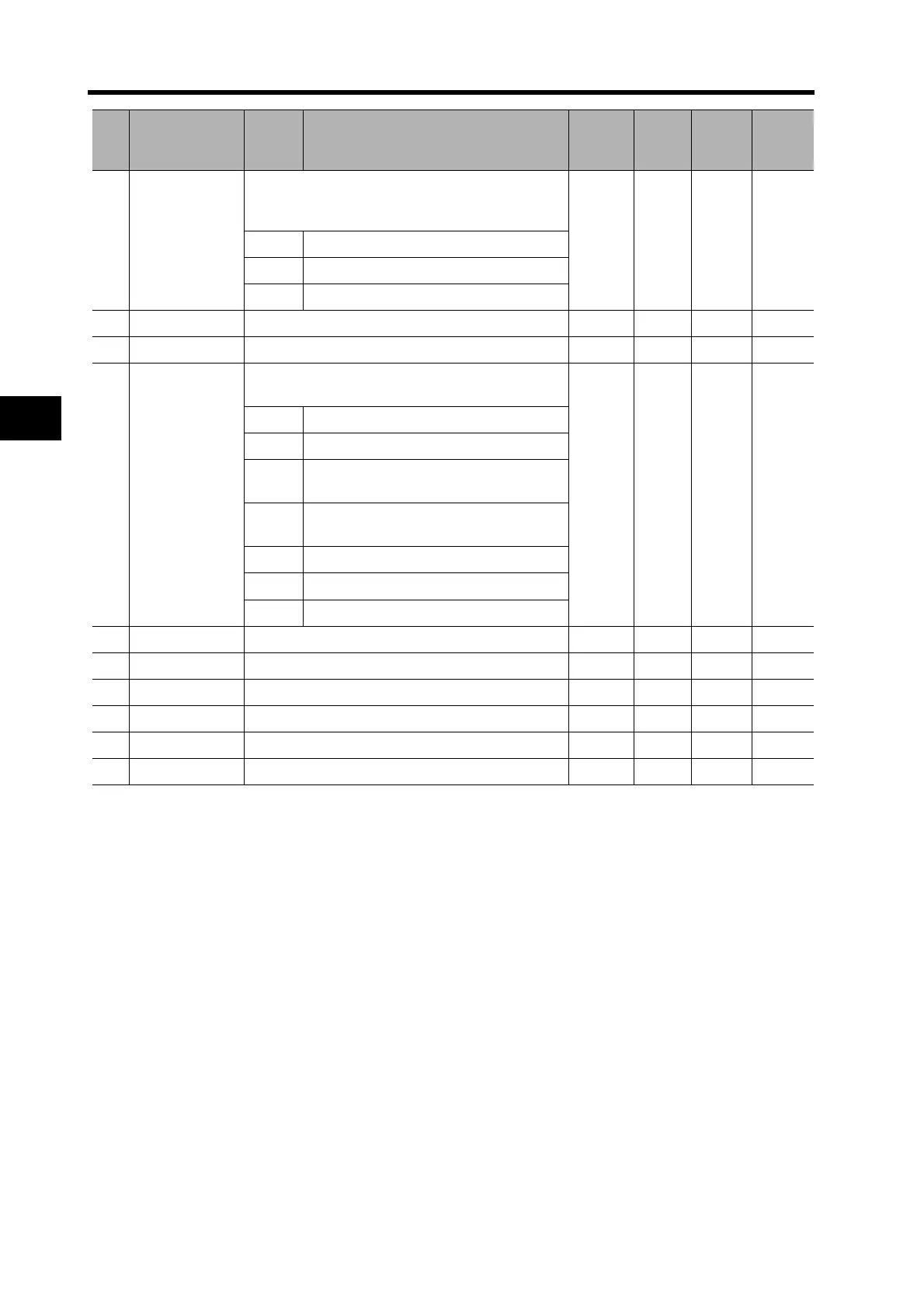5-21
5-10 User Parameters
5
Operating Functions
06 Zero Speed
Designation/
Torque Limit
Switch
Select the function of the Zero Speed Designation
Input (VZERO) and Torque Limit Switch Input
(TLSEL).
1 --- 0 to 2 Yes
0 Both inputs disabled.
1 Zero-speed designation enabled.
2 Torque limit switching enabled.
07 Not used. (Do not change setting.) 0 --- --- ---
08 Not used. (Do not change setting.) 0 --- --- ---
09 Warning
Output
Selection
Allocate the function of the Warning Output
(WARN).
2 --- 0 to 6 ---
0 Output while torque is being limited.
1 Output for zero speed detection.
2
Output for over regeneration, overload,
or fan rotation speed error.
3
Output for over regeneration overload
warning.
4 Output for overload warning.
5
Not used.
6 Output for fan rotation speed error alarm.
0A Not used. (Do not change setting.) 0 --- --- ---
0B Not used. (Do not change setting.) 0 --- --- ---
0C Not used. (Do not change setting.) 2 --- --- ---
0D Not used. (Do not change setting.) 0 --- --- ---
0E Not used. (Do not change setting.) 0 --- --- ---
0F Not used. (Do not change setting.) 0 --- --- ---
Pn
No.
Parameter
name
Setting Explanation Default
setting
Unit Setting
range
Power
OFF→
ON