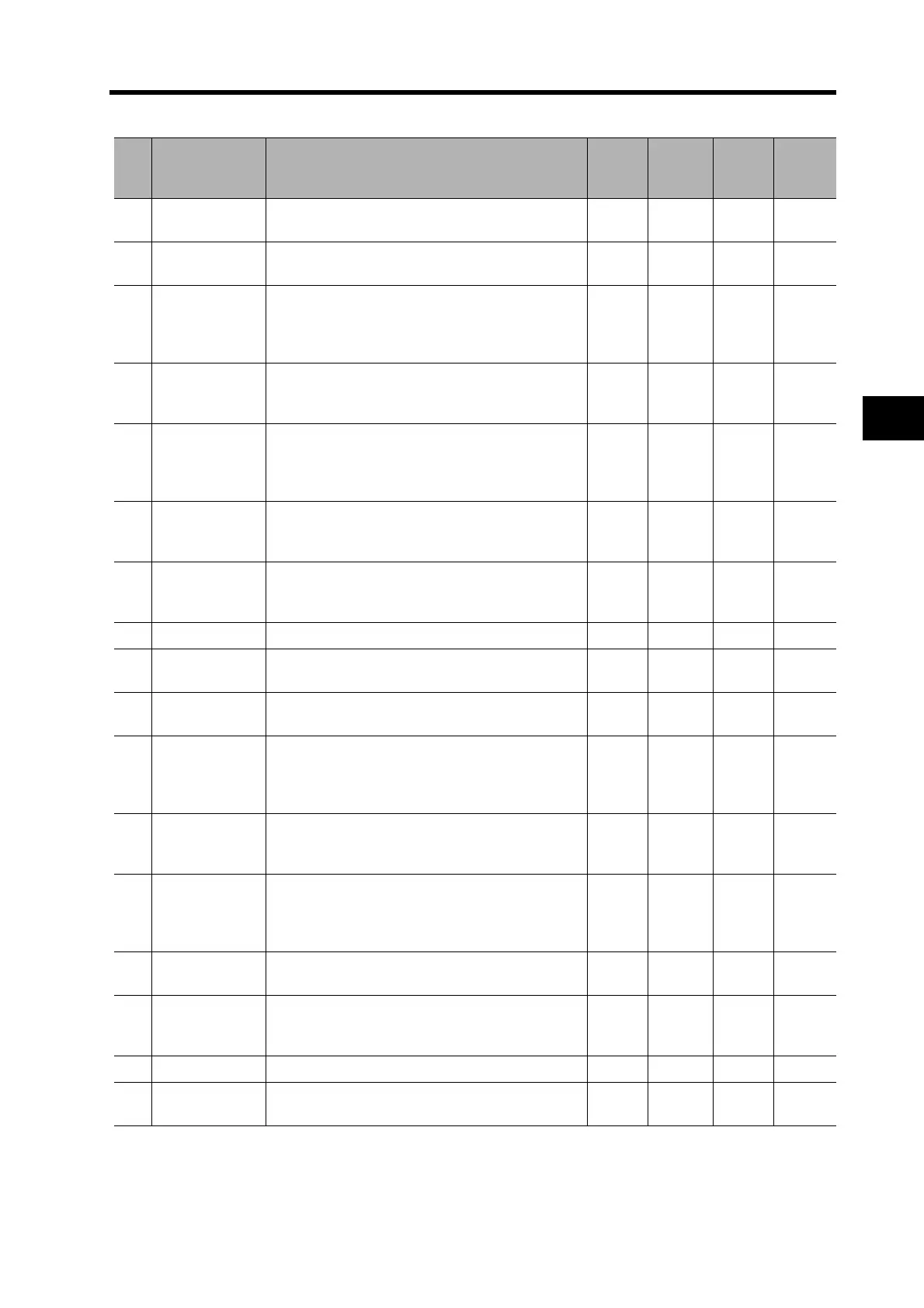5-22
5-10 User Parameters
5
Operating Functions
Servo Gain Parameters
Pn
No.
Parameter
name
Explanation
Default
setting
Unit
Setting
range
Power
OFF→
ON
10 Position Loop
Gain
*1
Set to adjust the position control system respon-
siveness.
40 1/s
0 to
32767
---
11 Speed Loop
Gain
*1
Set to adjust the speed loop responsiveness.
60 Hz
1 to
3500
---
12 Speed Loop
Integration
Time Constant
*1
Set to adjust the speed loop integral time constant.
20 ms
1 to
1000
---
13 Speed Feed-
back Filter Time
Constant
*1
The encoder signal is converted to the speed sig-
nal via the low pass filter. 0 --- 0 to 5 ---
14 Torque
Command Filter
Time Constant
*1
Set to adjust the primary lag filter time constant for
the torque command section.
100 0.01 ms
0 to
2500
---
15 Feed-forward
Amount
*1
Set the position control feed-forward compensa-
tion value. 300 0.1%
−2000
to
2000
---
16 Feed-forward
Command Filter
*1
Set the position control feed-forward command fil-
ter. 100 0.01 ms
0 to
6400
---
17 Not used. (Do not change setting.) 0 --- --- ---
18 Position Loop
Gain 2
*1
Set to adjust the position control system respon-
siveness.
20 1/s
0 to
32767
---
19 Speed Loop
Gain 2
*1
Set to adjust the speed loop responsiveness.
80 Hz
1 to
3500
---
1A Speed Loop
Integration
Time Constant
2
*1
Set to adjust the speed loop integral time constant.
50 ms
1 to
1000
---
1B Speed Feed-
back Filter Time
Constant 2
*1
The encoder signal is converted to the speed sig-
nal via the low pass filter. 0 --- 0 to 5 ---
1C Torque
Command Filter
Time Constant
2
*1
Set to adjust the primary lag filter time constant for
the torque command section.
100 0.01 ms
0 to
2500
---
1D Notch Filter 1
Frequency
Set the notch frequency of the resonance sup-
pression notch filter.
1500 Hz
100 to
1500
---
1E Notch Filter 1
Width
Set the width to one of five levels for the reso-
nance suppression notch filter. Normally, use the
default setting.
2 --- 0 to 4 ---
1F Not used. (Do not change setting.) 0 --- --- ---
20 Inertia Ratio
*1
Set the ratio between the mechanical system iner-
tia and the Servomotor rotor inertia.
300 %
0 to
10000
---