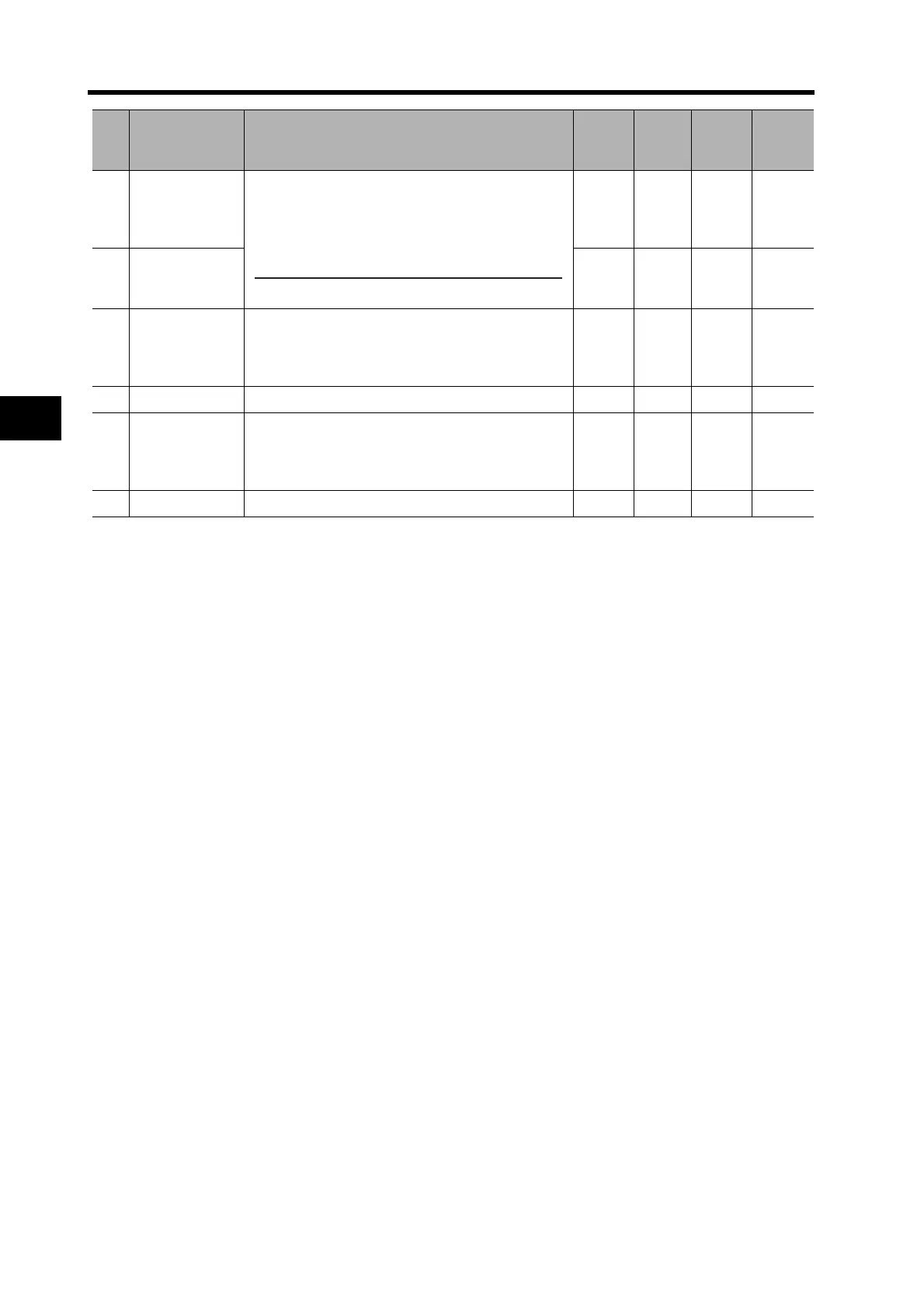5-27
5-10 User Parameters
5
Operating Functions
4A Electronic Gear
Ratio
Numerator
Exponent
Set the pulse rate for command pulses and Servo-
motor travel distance.
0 --- 0 to 17 ---
4B Electronic Gear
Ratio
Denominator
2500 ---
1 to
10000
---
4C Position
Command Filter
Time Constant
Setting
Set the time constant for the primary lag filter for the
command pulse input.
If the parameter is set to 0, the filter will not function.
The larger the setting, the larger the time constant.
0 --- 0 to 7 ---
4D Not used. (Do not change setting.) 0 --- --- ---
4E Smoothing
Filter Setting
Select the FIR filter time constant used for the com-
mand pulse input.
The larger the setting, the smoother the command
pulses.
0 --- 0 to 31 Yes
4F Not used. (Do not change setting.) 0 --- --- ---
Pn
No.
Parameter
name
Explanation
Default
setting
Unit
Setting
range
Power
OFF→
ON
Electronic Gear Ratio Denominator
Pn4B
x 2
Electronic Gear Ratio Numerator Exponent (Pn4A)
Electronic Gear Ratio Numerator 1 (Pn46)
or
Electronic Gear Ratio Numerator 2 (Pn47)
