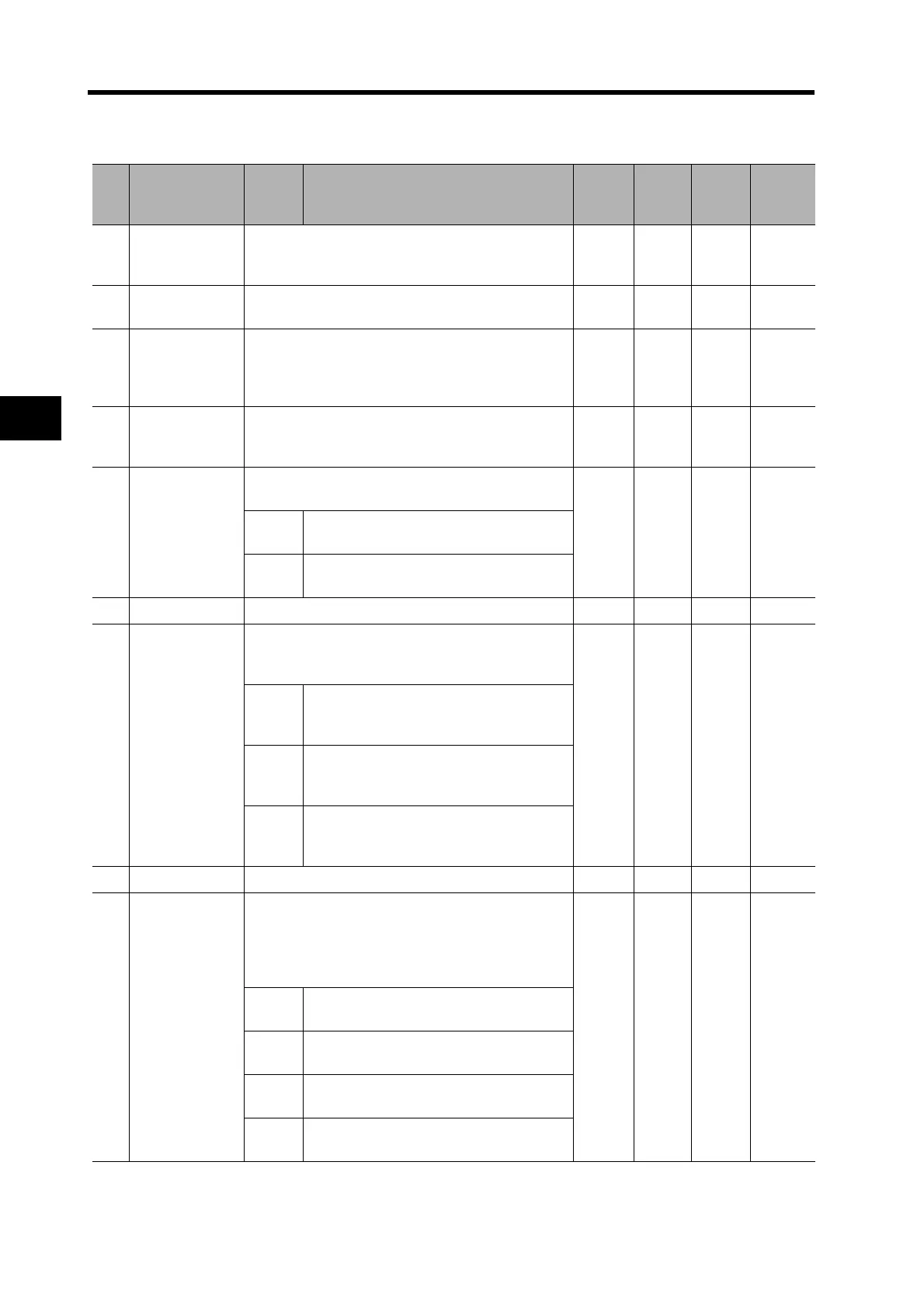5-29
5-10 User Parameters
5
Operating Functions
Sequence Parameters
Pn
No.
Parameter
name
Setting Explanation
Default
setting
Unit
Setting
range
Power
OFF→
ON
60
Positioning
Completion
Range
Set the range for the Positioning Completed Output
(INP).
25 Pulses
0 to
32767
---
61
Zero Speed
Detection
Set the rotation speed for the Warning Output for
zero speed detection.
20 r/min
0 to
20000
---
62
Rotation Speed
for Servomotor
Rotation
Detection
Set the rotation speed for the Servomotor Rotation
Speed Detection Output (TGON) for Internally Set
Speed Control.
50 r/min
0 to
20000
---
63
Deviation
Counter
Overflow Level
Set the detection level for the Deviation Counter
Overflow Alarm. The alarm level is the setting value
multiplied by 256 pulses.
100
× 256
pulses
0 to
32767
---
64
Deviation
Counter
Overflow Alarm
Disabled
Enable or disable the Deviation Counter Overflow
Alarm.
0 --- 0 or 1 ---0
Deviation Counter Overflow Alarm en-
abled.
1
Deviation Counter Overflow Alarm dis-
abled.
65 Not used. (Do not change setting.) 0 --- --- ---
66
Stop Selection
for Drive
Prohibit Input
Set the operation used to decelerate to a stop after
the Forward Drive Prohibit Input (POT) or Reverse
Drive Prohibit Input (NOT) is turned ON.
0 --- 0 to 2 Yes
0
The torque in the drive prohibit direction is
disabled, and the dynamic brake is acti-
vated.
1
The torque in the drive prohibit direction is
disabled, and free-run deceleration is per-
formed to stop.
2
A servo lock stop is used in position con-
trol, and a zero-speed designation stop is
used in Internally Set Speed Control.
67 Not used. (Do not change setting.) 0 --- --- ---
68
Stop Selection
at Alarm
Set the operation to use during deceleration and af-
ter stopping when an alarm occurs. The value of the
deviation counter is held when an alarm occurs.
The deviation counter is cleared when the alarm is
reset.
0 --- 0 to 3 ---
0
During deceleration: Dynamic brake
After stopping: Dynamic brake
1
During deceleration: Free run
After stopping: Dynamic brake
2
During deceleration: Dynamic brake
After stopping: Servo free
3
During deceleration: Free run
After stopping: Servo free
