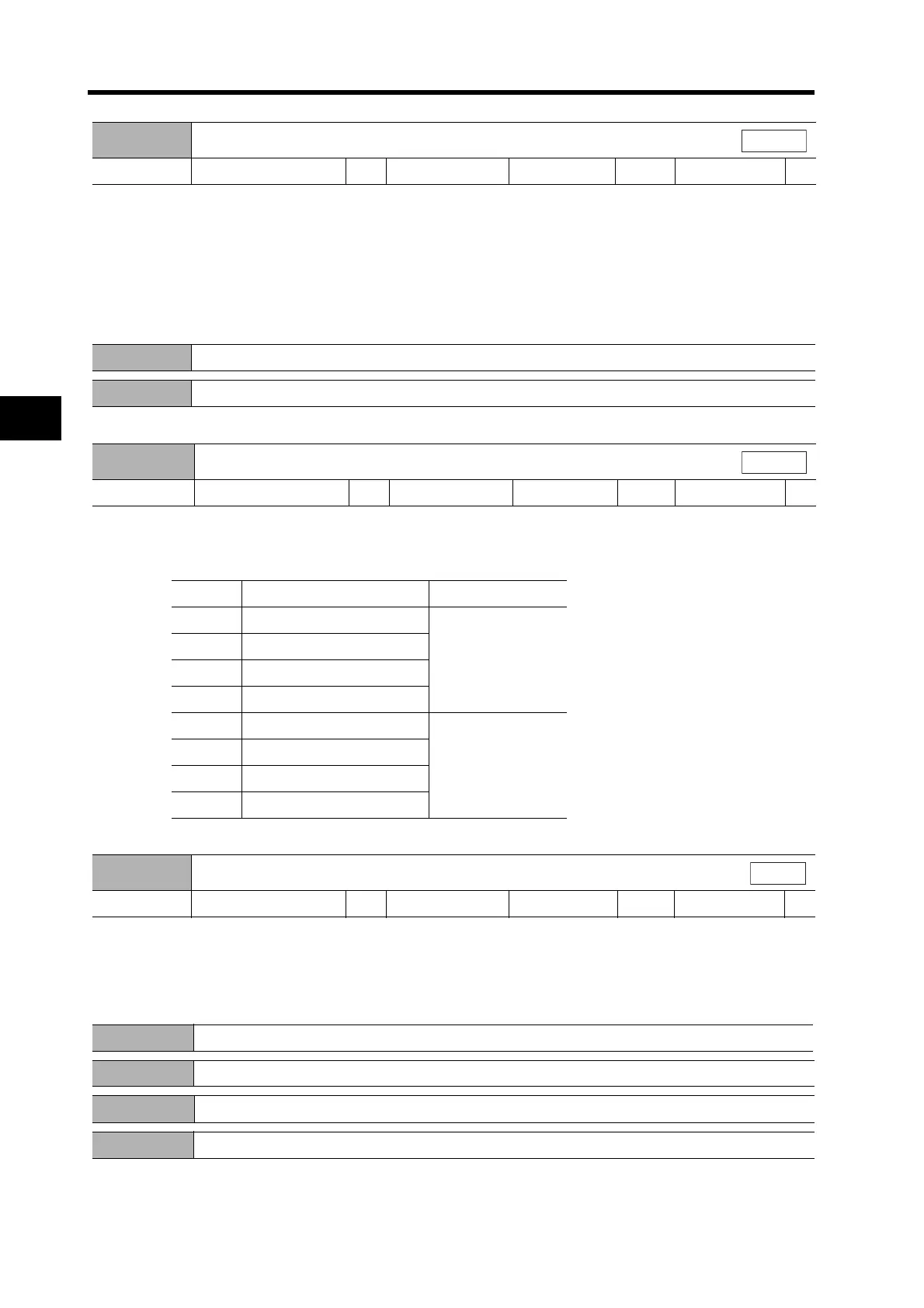5-41
5-10 User Parameters
5
Operating Functions
Set the machine rigidity to one of 16 levels for executing realtime autotuning.
The greater the machine rigidity, the higher the setting. The higher the setting, the higher the
responsiveness.
If the setting is changed suddenly by a large amount, the gain will change rapidly, subjecting the
machine to shock. Always start with a small value in the setting, and gradually increase the setting
while monitoring machine operation.
Set the operating pattern for autotuning.
Explanation of Settings
Set the allowable operating range for the Servomotor.
The overrun limit function is disabled if the setting is 0.
For details, refer to Overrun Limit on page 5-16.
Pn22
Realtime Autotuning Machine Rigidity Selection
Setting range 0 to 15 Unit --- Default setting 2
Power OFF → ON
---
All modes
Pn23 Not used. (Do not change setting.)
Pn24 Not used. (Do not change setting.)
Pn25
Autotuning Operation Setting
Setting range 0 to 7 Unit --- Default setting 0
Power OFF → ON
---
All modes
Setting Rotation direction Number of rotations
0 CCW → CW Two rotations
1CW → CCW
2 CCW → CCW
3CW → CW
4 CCW → CW One rotation
5CW → CCW
6 CCW → CCW
7CW → CW
Pn26
Overrun Limit Setting
Setting range 0 to 1000 Unit × 0.1 rotation Default setting 10
Power OFF → ON
---
Position
Pn27 Not used. (Do not change setting.)
Pn28 Not used. (Do not change setting.)
Pn29 Not used. (Do not change setting.)
Pn2A Not used. (Do not change setting.)