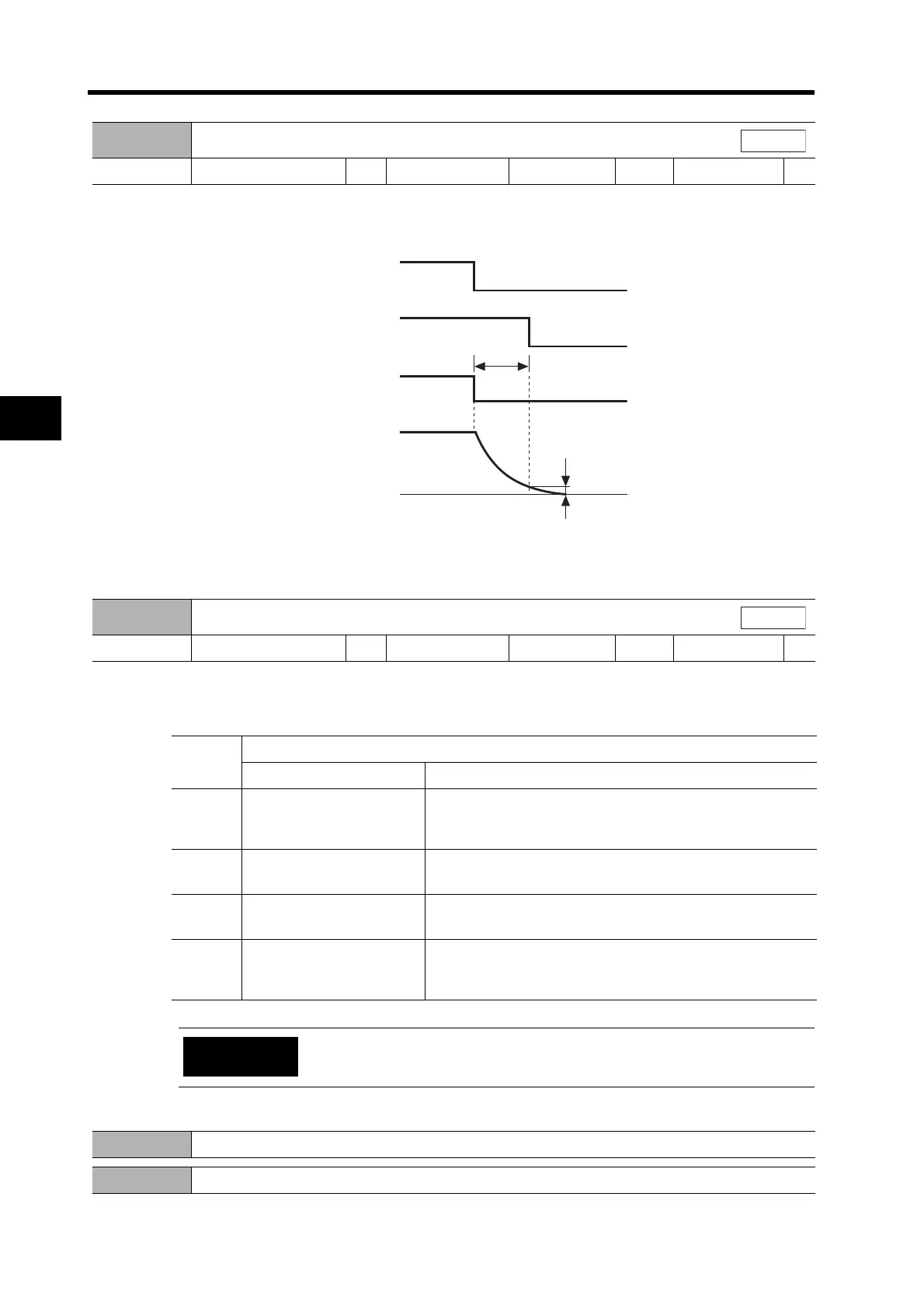5-59
5-10 User Parameters
5
Operating Functions
When the RUN Command Input is turned OFF while the Servomotor is operating, the Servomotor will
decelerate, the number of rotations will drop, and the Brake Interlock Signal (BKIR) will turn OFF after
the time set for this parameter has elapsed (setting
× 2 ms).
“TB” in the above figure is the brake timing during operation (setting × 2 ms) or the time required
until the Servomotor rotation speed falls to 30 r/min or lower, whichever is shorter.
Set whether to mount an External Regeneration Resistor.
Explanation of Settings
Pn6B
Brake Timing during Operation
Setting range 0 to 100 Unit × 2 ms Default setting 50
Power OFF → ON
---
All modes
TB
RUN command (RUN)
Brake interlock
(BKIR)
Servomotor speed
Released Hold
Servomotor ON/OFF
status
ON OFF
30 r/min
Pn6C
Regeneration Resistor Selection
Setting range 0 to 3 Unit --- Default setting 0
Power OFF → ON
---
All modes
Setting
Explanation
Regeneration resistor used Regeneration resistor overload alarm
0
Servo Drive built-in
capacitor
The external regeneration processing circuit does not oper-
ate. Regenerative energy is processed with the built-in capac-
itor.
1
External Regeneration
Resistor
An External Regeneration Resistor alarm (alarm code 18) will
occur when the resistance exceeds 10% of the operating limit.
2
External Regeneration
Resistor
The regeneration resistor overload alarm does not operate.
3
Servo Drive built-in
capacitor
The external regeneration processing circuit does not oper-
ate. Regenerative energy is processed with the built-in capac-
itor.
Always install a thermal fuse or other external protection when Pn6C is set
to 2. Without protection for the External Regeneration Resistor, it may
generate abnormal heat and result in burning.
Precautions
for Safe Use
Pn6D Not used. (Do not change setting.)
Pn6E Not used. (Do not change setting.)